This is how to use Launch X431 IMMO Elite to program BMW MEVD17.2.4 engine ECU replacement on bench. Besides, it also supports to perform the anti-theft module replacement function for Mercedes-Benz, VW, Audi, Porsche, Honda, Nissan, Hyundai, Kia, BYD, etc. The same process applies to X431 IMMO Plus as well.
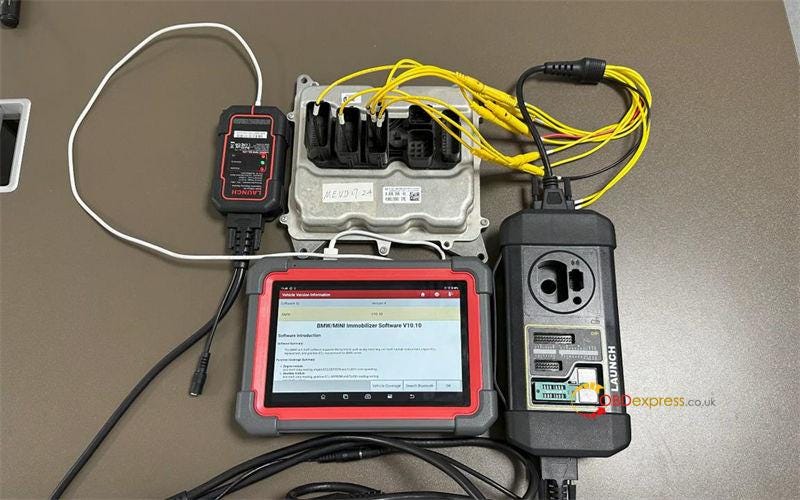
Procedure
Step1. Backup Original Data
Connect the diagnostic connector and X431 IMMO Elite anti-theft programmer at the same time.
IMMO >> BMW >> OK >> OK >> Engine module replacement >> BENCH mode
Precautions
The Bluetooth or WIFI data reading/writing in BENCH mode is unstable, so the ECU may be damaged. Do use the USB to connect the device and connector.
Press "OK".
MEVD17.2.4_TC1797 >> Display connection diagram
Connect to the ECU according to the wiring diagram. The current read/write data volume is large. To improve communication stability, use the USB for connection.
Press "OK".
Read chip ID >> OK >> Backup eeprom data >> Save data file
Backup FLASH data >> Save data file
Anti-theft data backup succeeded!
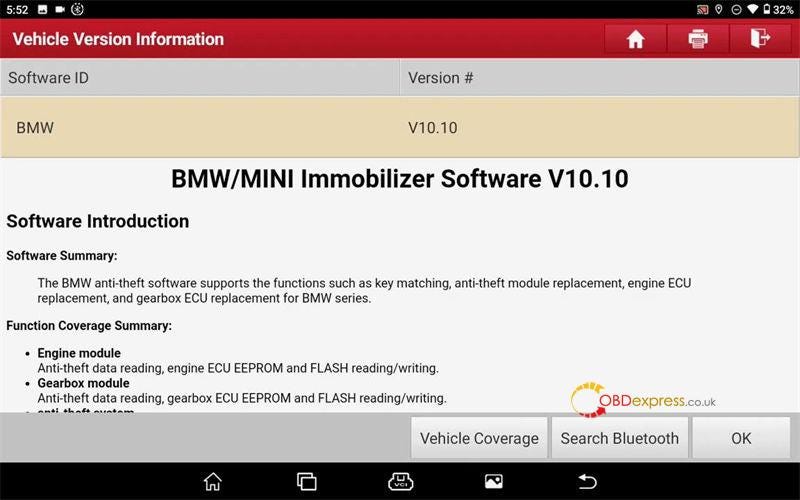
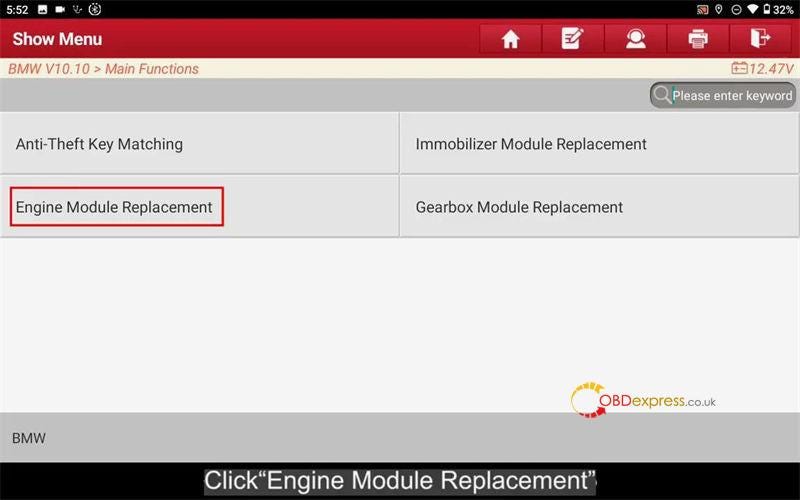

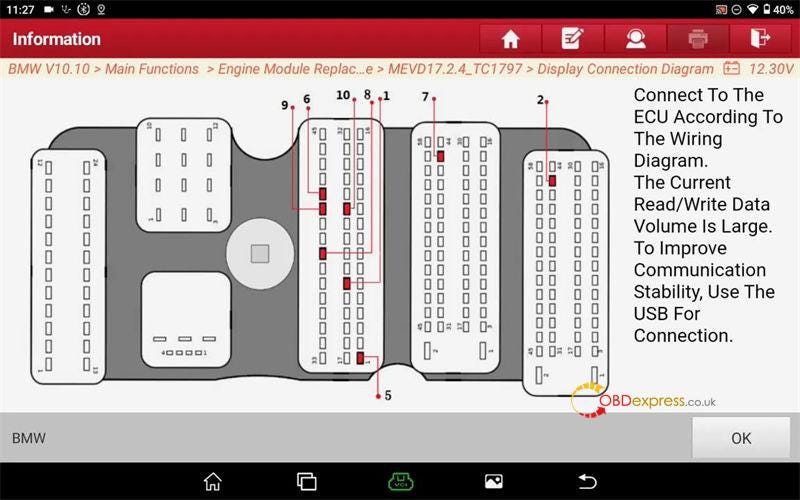

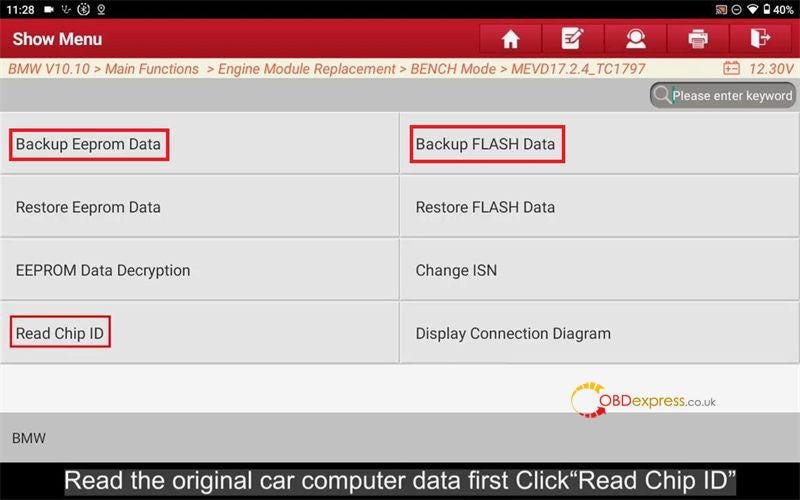
Step2. Modify ISN
EEPROM data decryption >> Select the corresponding EEPROM file >> Save the ISN photo >> OK
Change ISN >> Select the corresponding EEPROM file >> Enter the saved ISN >> Save the file
ISN successfully modified!
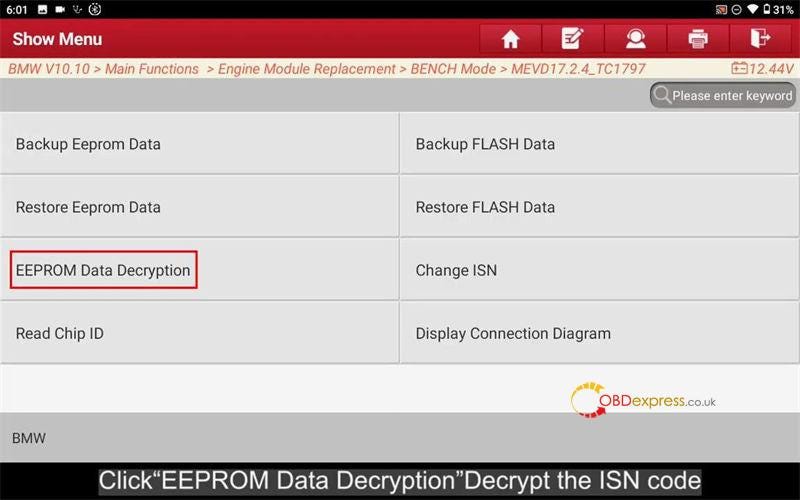
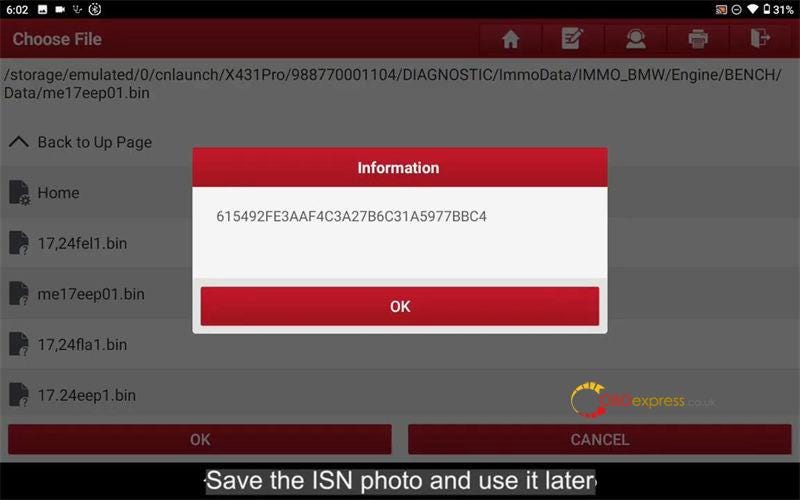
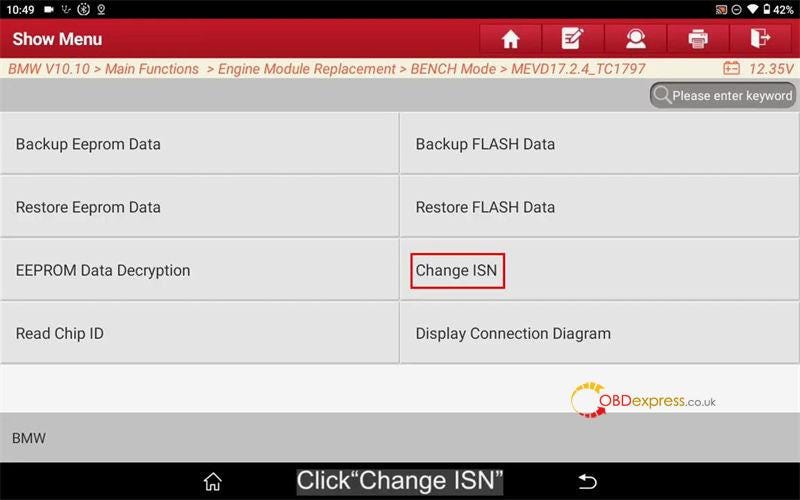
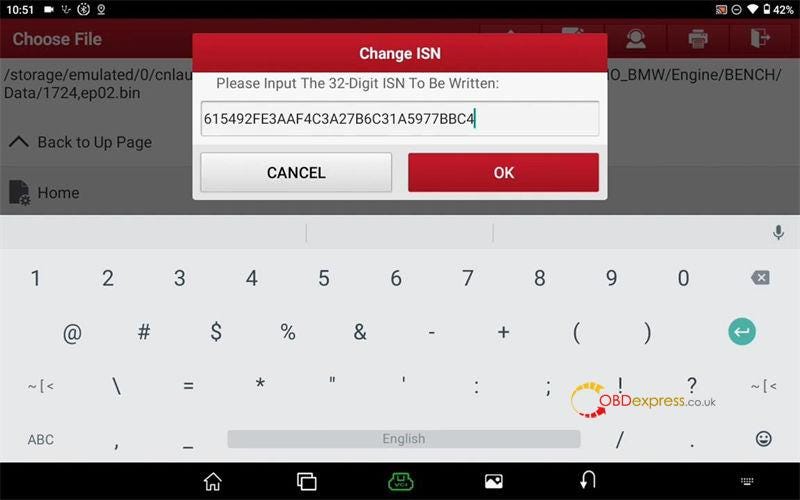
Step3. Restore Data
Restore Eeprom data >> Select the modified eeprom data to write back
Restore EEPROM data successfully!
Restore FLASH data >> Select the FLASH data
Restore data successfully!
Complete.
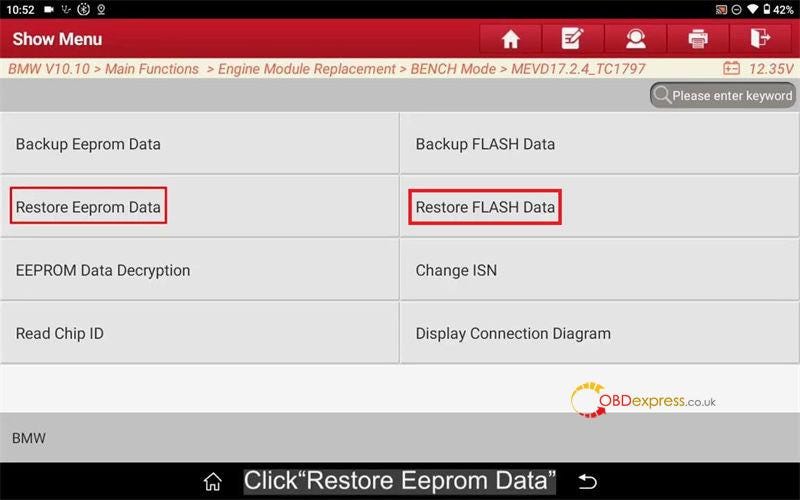


No comments:
Post a Comment