Godiag GT107+ DSG Plus Gearbox Data Adapter has manual selection for Autel tablet scanner, Foxflash, Kess V2, and other software to diagnose and read/ write VAG DQ250 02E gearbox TCU.
1.Godiag GT107+ and Autel tablet diagnose DQ250 02E
Autel tablet scanners can be MK808 MP808 MS906 MS908 series…
Connection:
Take out the Autel MaxiVCI Mini, and pair it and the Autel diagnostic scanner via Bluetooth
Connect VCI with Godiag GT107+ DSG Plus Gearbox Adapter
Then connect GT107+ and VW DQ250 gearbox TCU via DB9 DSG Gearbox Universal Conversion Jumper according to the corresponding wiring diagram
Plug the power supply to GT107+
Press GODIAG GT107 + analog ignition switch and 120 ohm CAN resistance switch
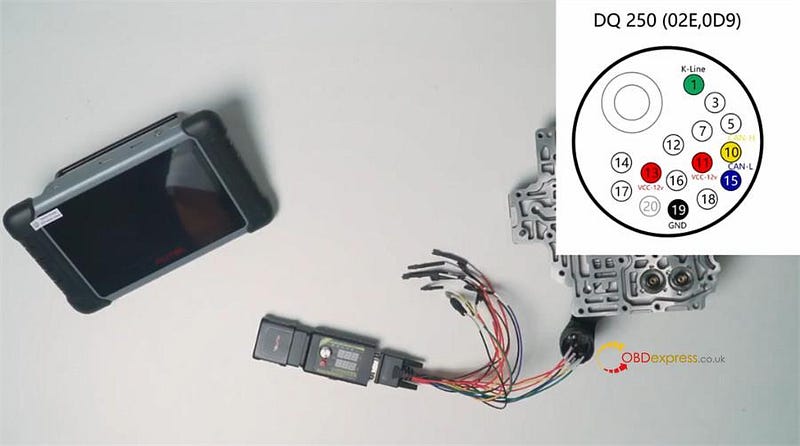

Operation:
Select Diagnostics>> EOBD>> Accept the disclaimer>> Autoscan

Identify the protocol successfully

Read DTC & FFD
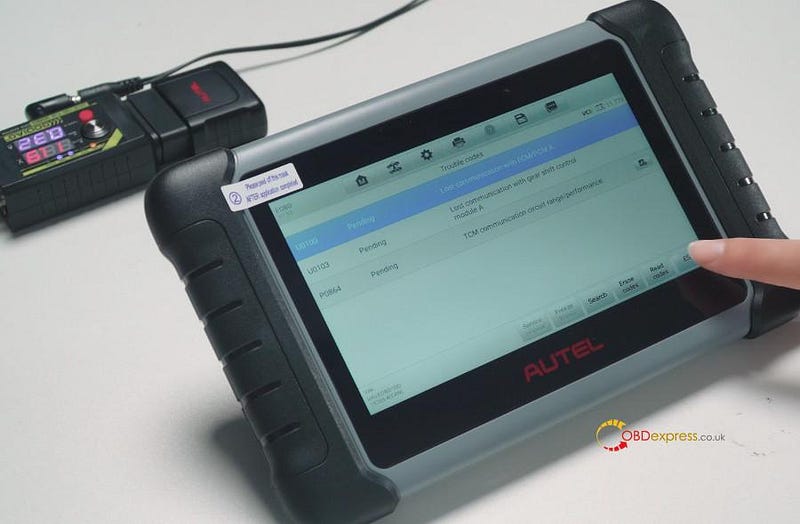
Read Live Data

Turn key ON with engine OFF to read vehicle generation information

2.Godiag GT107+ and Foxflash read DQ250 02E gearbox
VW DQ250 model: i.e Audi A3 DQ250 gearbox
Connection:
Connect Foxflash ECU Tool to the computer and GT107+ via USB cable and main cable separately
Connect GT107+ to DQ250 02E gearbox TCU via DB9 DSG Gearbox Universal Conversion Jumper
Supply power to foxflash
Press GODIAG GT107 + analog ignition switch and 120 ohm CAN resistance switch

Operation:
Enable network connection
Run foxflash manager and foxflash software
Log in with the SN
Select driver>> TCU GEAR>> AUDI GEAR>> A3>> DSG DQ250*CAN>> OK
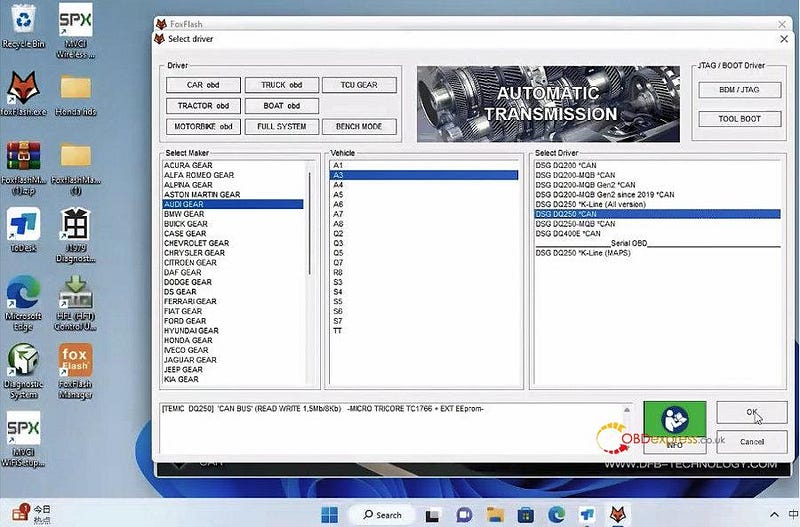
Get ID
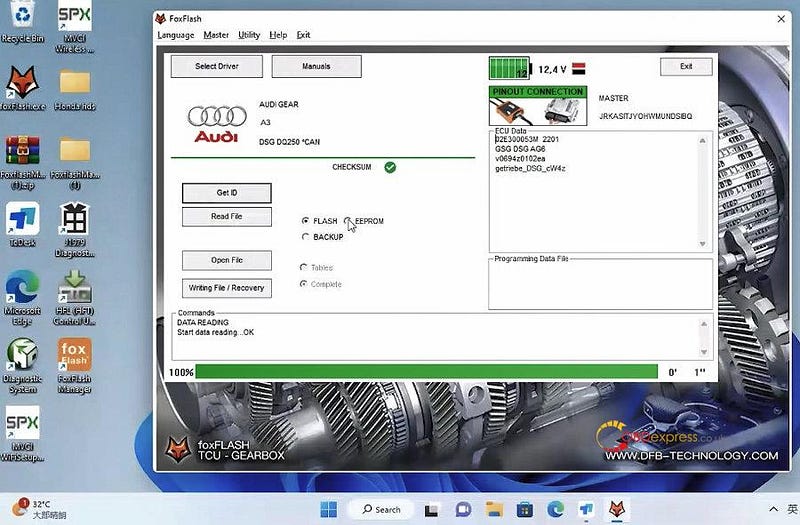
Tick "EEPROM" and click "Read File"
Follow the prompt to turn off dashboard and turn on
Read and save the data successfully
Finally, turn the dashboard off.


3.Godiag GT107+ and Kess V2 read DQ250 gearbox
Connection:
Connect Kess V2 ECU programmer to the laptop and GT107+ via the USB cable and main cable separately
Connect GT107+ Adapter to DQ250 TCU via the DB9 DSG Gearbox Universal Conversion Jumper
Supply power to GT107+
Press GODIAG GT107 + analog ignition switch and 120 ohm CAN resistance switch

Operation:
Select the vehicle model (i.e. Volkswagen>> BEETLE (5C1)>> 2.0 TSI 6MT CCTA 147 200 197 Petrol 2011 Bosch MED17.5.2 OBDII 466)>> OK
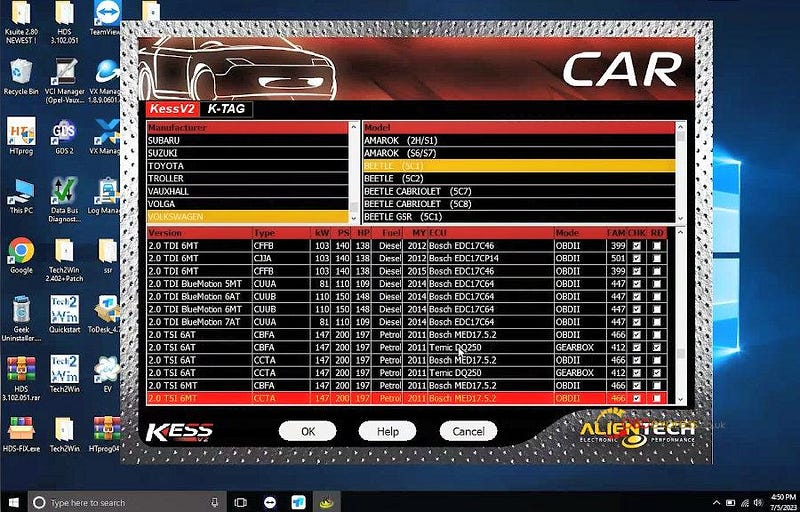
Identify ID
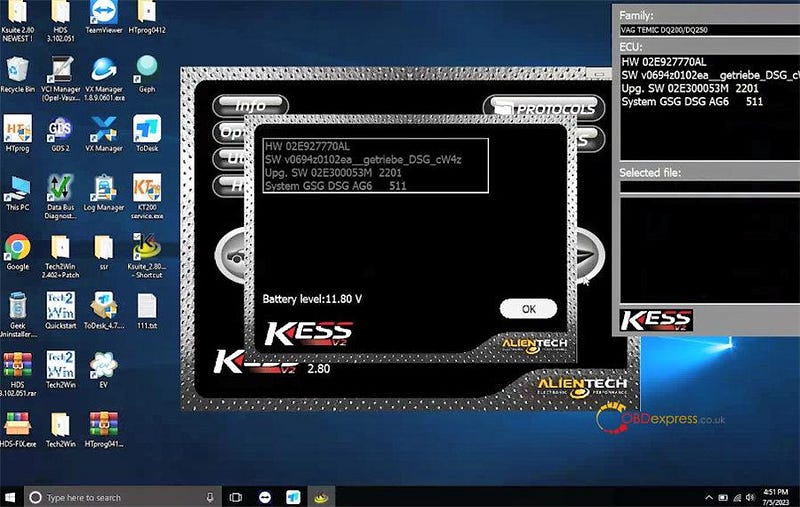
Read and save DQ250 gearbox data
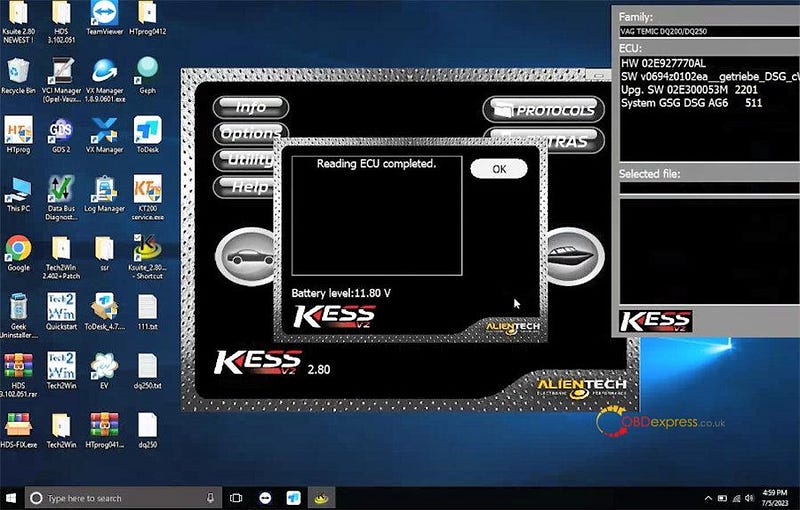

Besides, Godiag GT107+ DSG Plus Adapter also can read DQ250 gearbox data with PCMTuner ECU Programmer in "Automatic" mode.


No comments:
Post a Comment