Here are some newest problems and solutions of Foxflash ECU Chip Tuning Tool.
Problem 1: Foxflash "There is an error in XML document"
Problem 2: Foxflash "EXECUTE DOWNLOAD WITH DFBTech_UPDATER FOR TOOL RE-ESTABLISHMENT"
Problem 3: Foxflash "Checksum Never Support for Write All"
Problem 4: Foxflash Not Work with JTAGBDM Cable
In detail…
Problem 1: Foxflash "There is an error in XML document"
When open the foxflash manager after downloading, appears 2 errors as below:
Fetch data: invalid JSON primitive.
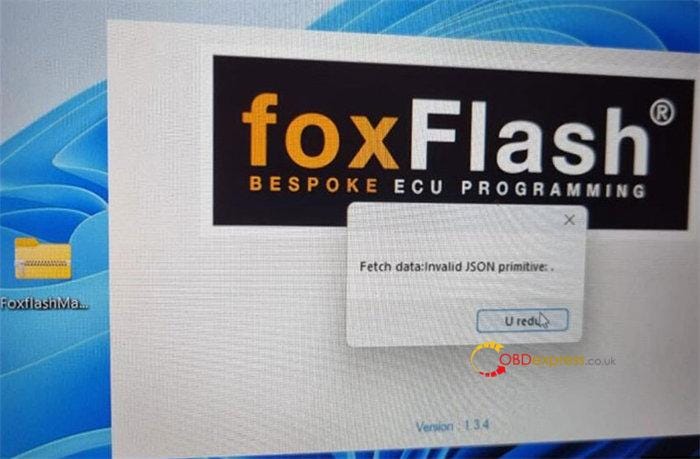
There is an error in XML document (1, 3)

The solution:
That's operating system issue.
Please change another computer with Windows 10 64bit O/S.
Then run Foxflash software again with the following steps:
1.Shutdown date and time automatically syncs
2.Shutdown defender
3.Shutdown antivirus system
4.Run foxflash manager and click the active button
5.Keep manager run
6.Run foxflash software
Problem 2: Foxflash "EXECUTE DOWNLOAD WITH DFBTech_UPDATER FOR TOOL RE-ESTABLISHMENT"
When downloading the foxflash software to a new computer, this error appears.
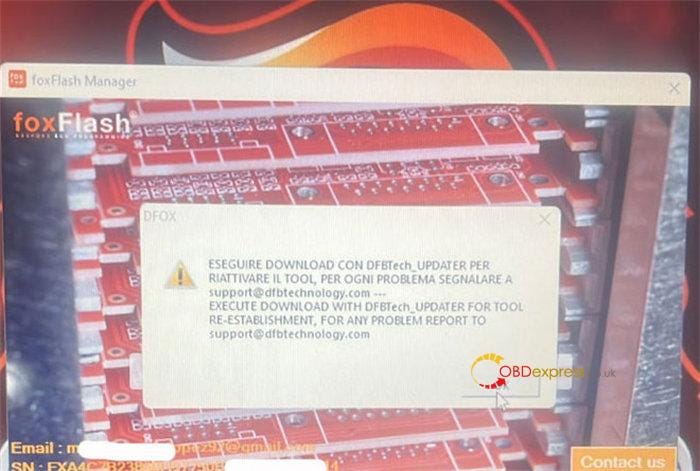
The solution:
Make sure the following items are performed:
1.Turn off Defender
2.Set Date/time sync off (When you click ACTIVATE your time should go to 00:00)
3.Connect to a network with good signal
4.Connect Foxflash ECU programmer with both USB and 12V power
5.Go to computer manager and check if your foxflash is showing as installed.
If did all above but had no luck, do a FULL re-install.
- Delete all existing dfb files, download all again. Something blocks the software.
- Disconnect the interface and click download, then restart FoxFlash manager and foxflash software.
Problem 3: Foxflash "Checksum Never Support for Write All"
This error appears when reading and writing Chrysler GPEC2A ECU by Foxflash on HP laptop. It reads fine, but fails to write ALL.
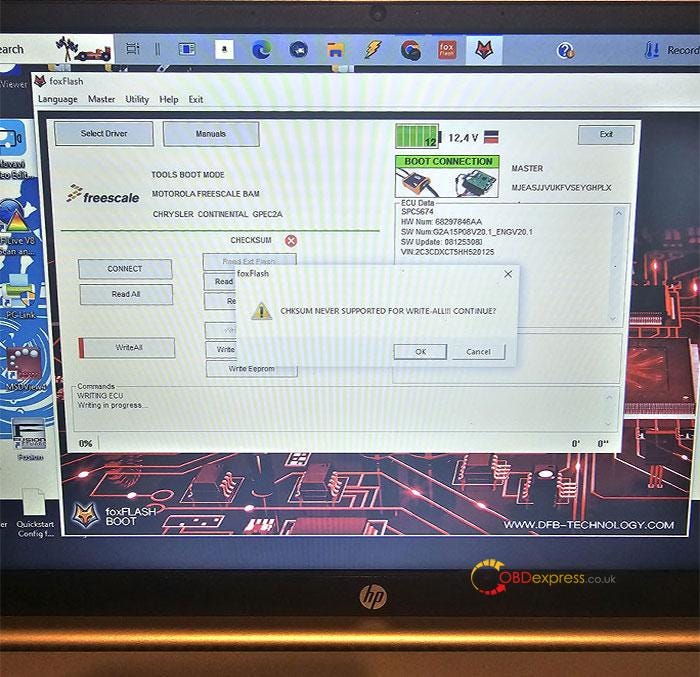
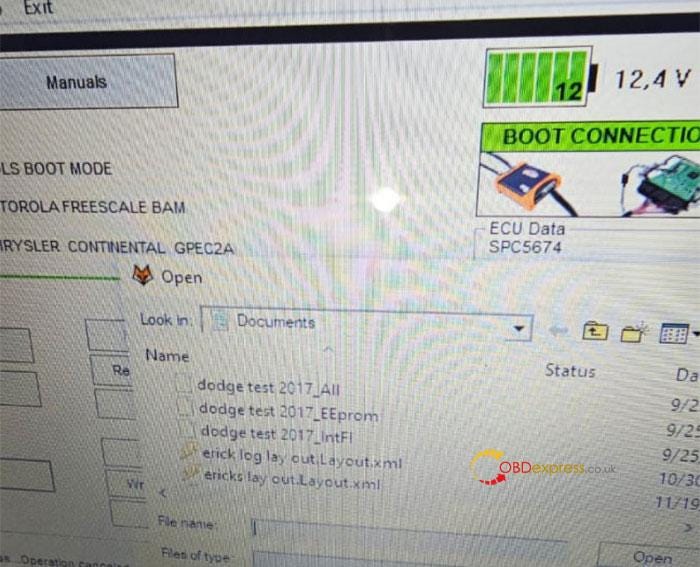
The solution:
Fox flash will unlock Chrysler GPEC2A ECU. Don't select Read All or Write All to do.
Please read Ext flash, eeprom, IntFlash and write Ext flash, eeprom IntFlash separately.
Foxflash pinout to CONTINENTAL GPEC2A — FCA, Dodge [SPC5674]
Connect with the multifunction cable the CNF1 on the PCB.
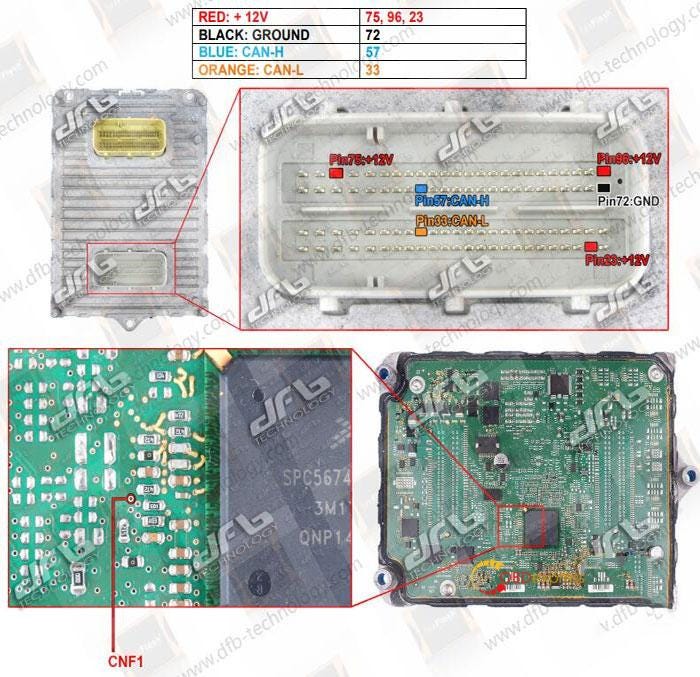
And use the driver below to read and write ECU:
->Select driver
->TOOLS BOOT MODE
->MOTOROLA FREESCALE BAM
->CONTINENTAL GPEC2A
Problem 4: Foxflash Not Work with JTAG/BDM Cable
When reading and writing Denso ECUs in JTAG/BDM mode with Foxflash ECU tool, it just need to open the ECU and connect it with the JTAG/BDM adapter. If it cannot work normally, the possible cause is the ribbon cable is not correctly orientated. Try to solve with the following method.
The solution:
Check the difference of JTAG/BDM cables below.

Remove the connector keyway to modify the cable
Then can plug the cable into foxflash ECU Programmer in correct orientation
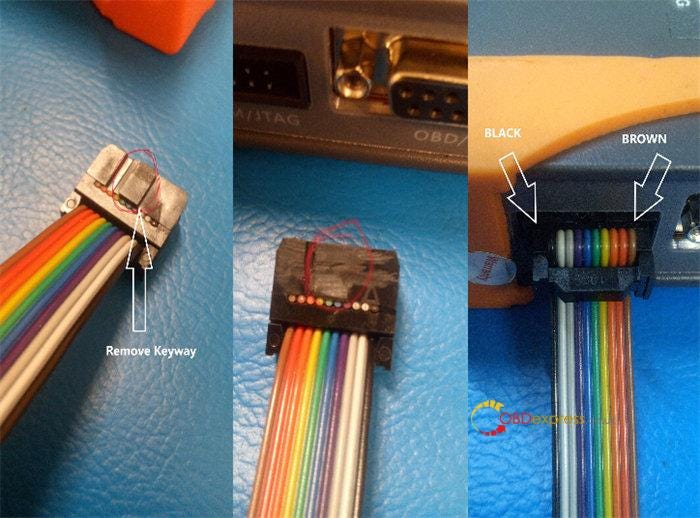
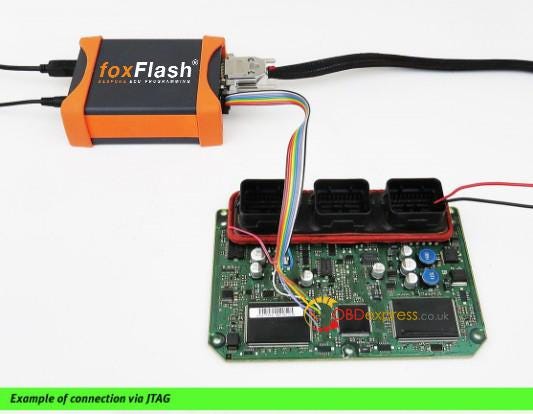
The solution applies to the following ECUs supported by Foxflash:
BDM E JTAG MODES FOR:
BDM MPC 55x
BDM MPC 56x
BDM MC32 / ZC32
BDM HC12 / S12x
JTAG NEXUS MPC/SPC 56xx
JTAG NEXUS MPC 55xx
JTAG RENESAS
SH7055
SH7058
SH7059
SH7251
SH72543
SH72544
JTAG NEC 76F00xx
76F0038AGD
76F0038GD
76F0039AGD
76F0039GD
76F0040GD
76F0070
76F0085
DCM6.2A/C JTAG_BOOT
DCM6.2APJTAG_BOOT on the following ECU reference:
- Hyundai
- Audi
- Citroen
- Fiat
- Kia
- MAN
- Peugeot
- VW
- Toyota
- Ssangyong


No comments:
Post a Comment