In the past, it needs to read ECU ISN code when you use Xhorse VVDI key Tool Plus Pad to perform BMW CAS3+/CAS4+ encrypted version, and FEM/BDC all keys lost key programming. Now Key Tool Plus has upgraded the feature, works together with Xhorse BOSCH ECU Adapter, then you can perfectly read BMW ISN on bench without soldering. MSV80/ MSV90/ MSD80/ MSD81/ MSD85/ MSD87/ N20/ N55/ B38/ B48/ B58 all are supported.
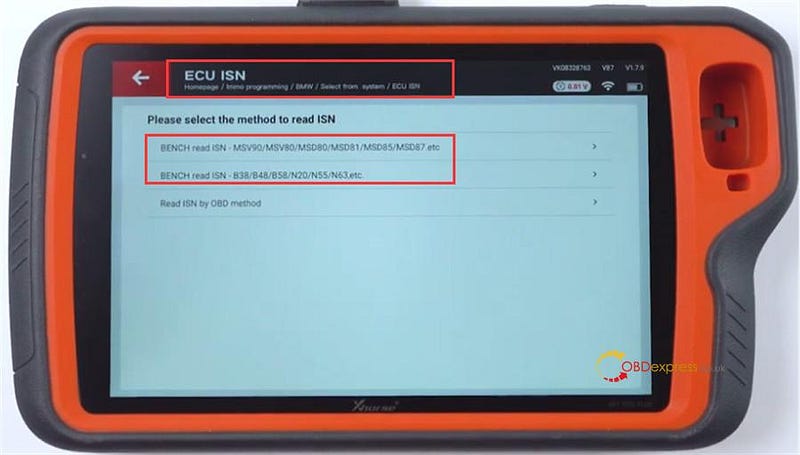
How to use VVDI Key Tool Plus to read BMW ISN?
Here takes MSD87 as an example.
*To perform this feature, the network connection is required. Please keep the network unobstructed during the operation.
Start to operate on VVDI Key Tool Plus Pad
Tap Immo Programming>> BMW>> select from system>> ECU ISN>> Start programming
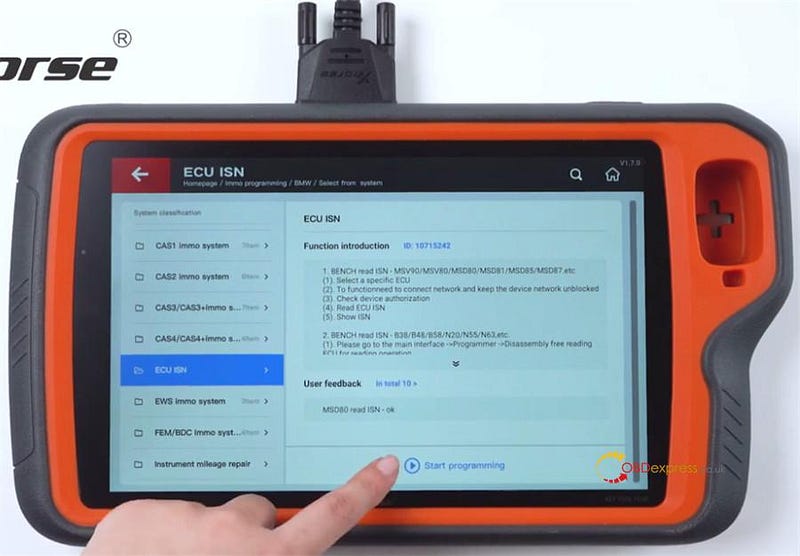
Getting authorization info…
Select the first option to read ISN:
BENCH read ISN- MSV90/MSV80/MSD80>> MSD81>> MSD85>> MSD87, etc
Select MSD87
Confirm the network connection is normal and press Yes to continue
Check the connection diagram


Use Xhorse XDNP30 BOSH ECU Adapters to connect BMW MSD87 DME and Key Tool Plus
Also connect 12V power supply to BOSCH ECU Adapter

Click Read to start reading ISN
Tap "Show log" at the top right corner
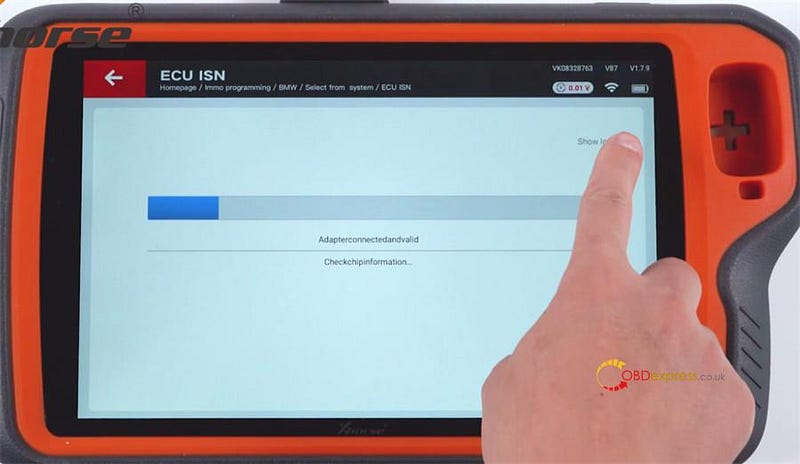
Then you can see the complete ISN reading process
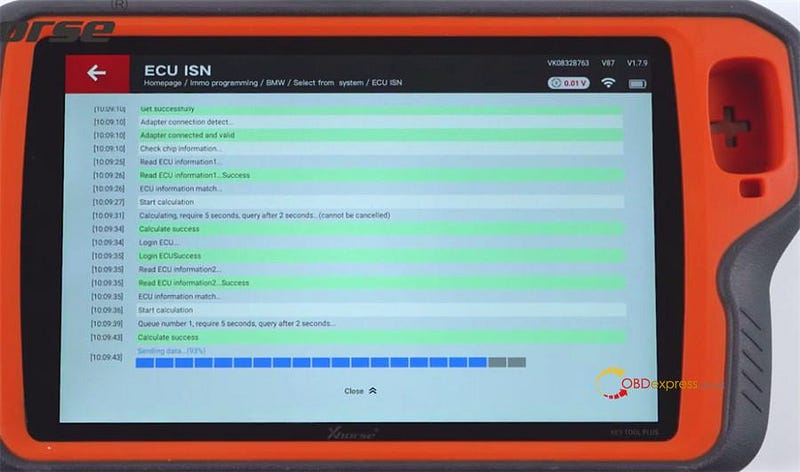
Read succeeded and save the data with a new filename

Now you can see the VIN and ISN appear on the screen, take a photo to record it.
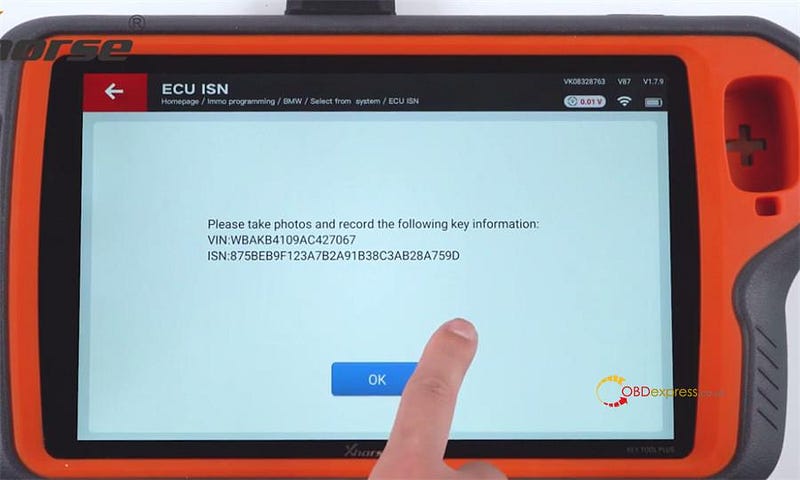
Devices used:
Xhorse VVDI Key Tool Plus Pad All-in-One Programmer Full Configuration:
https://www.obdexpress.co.uk/wholesale/xhorse-vvdi-key-tool-plus-pad.html
Xhorse XDNP30 BOSH ECU Adapters for Mini Prog/ Key Tool Plus:
https://www.obdexpress.co.uk/wholesale/xhorse-xdnp30-bosh-ecu-adapters.html


No comments:
Post a Comment