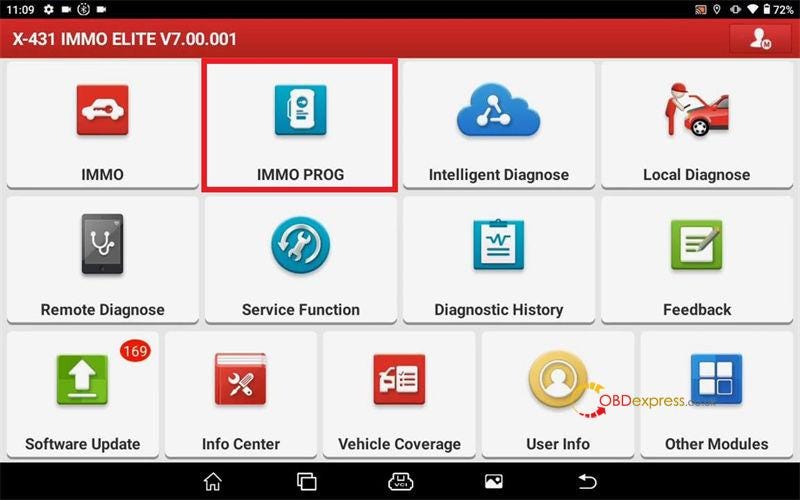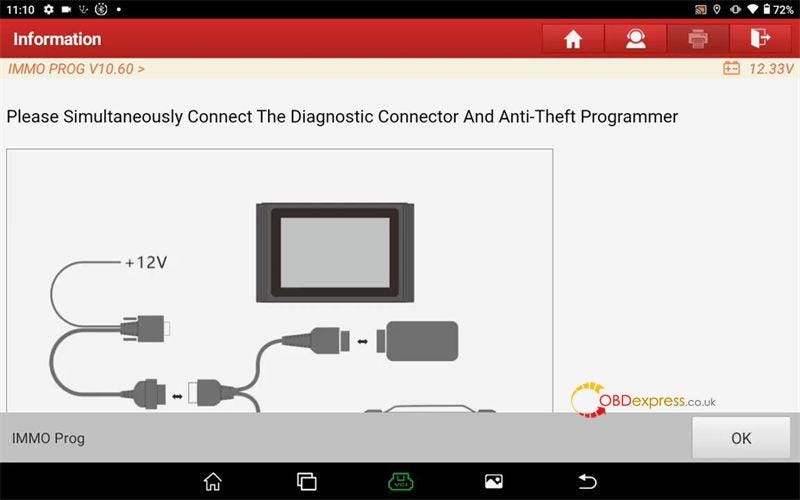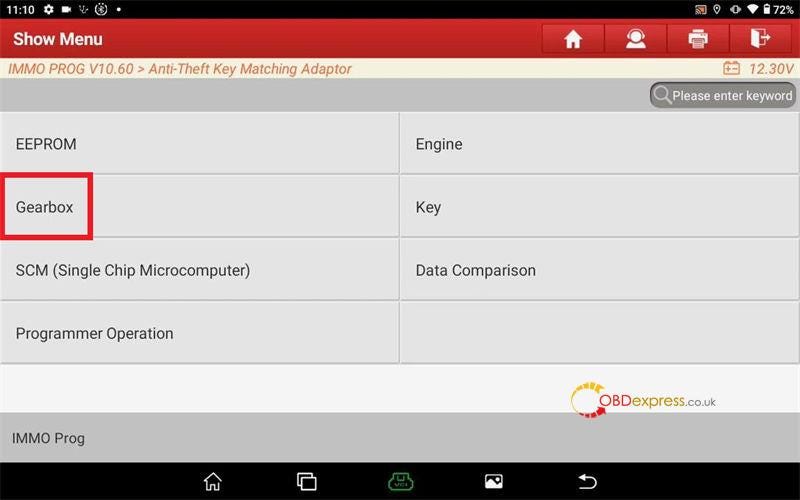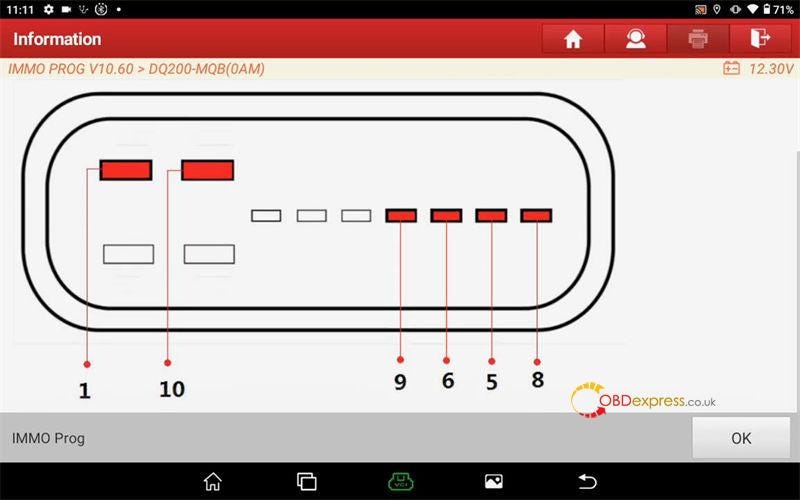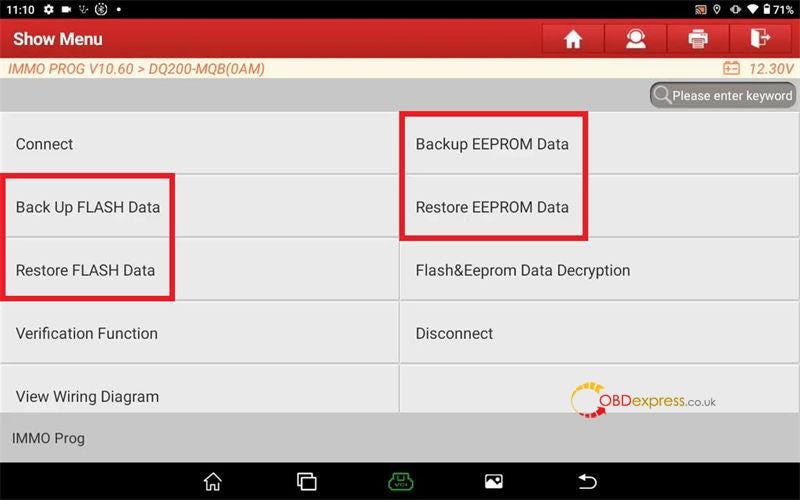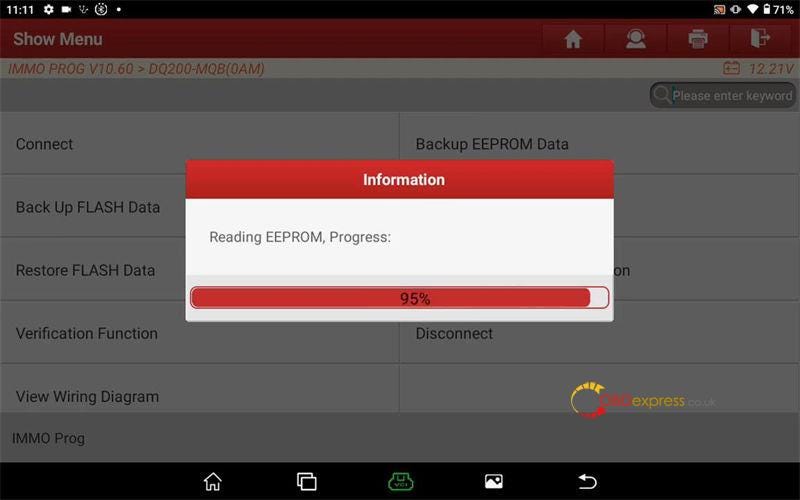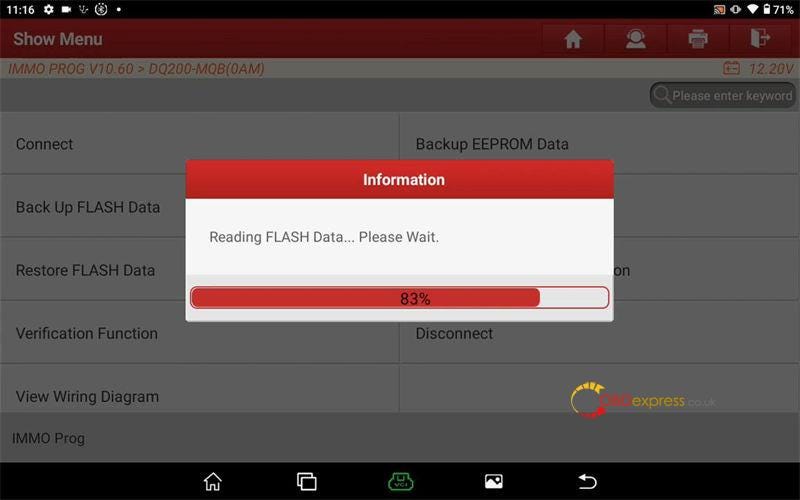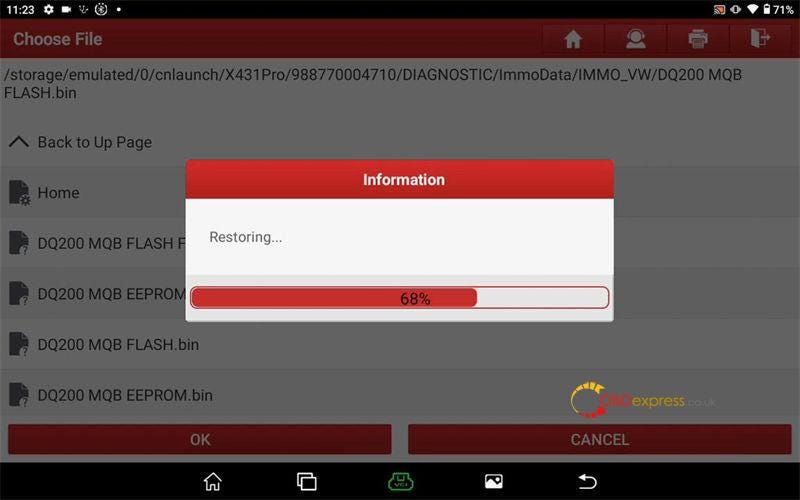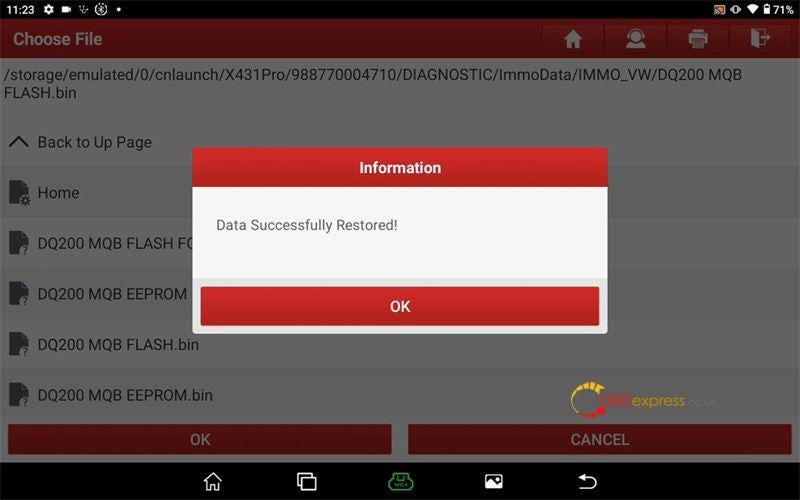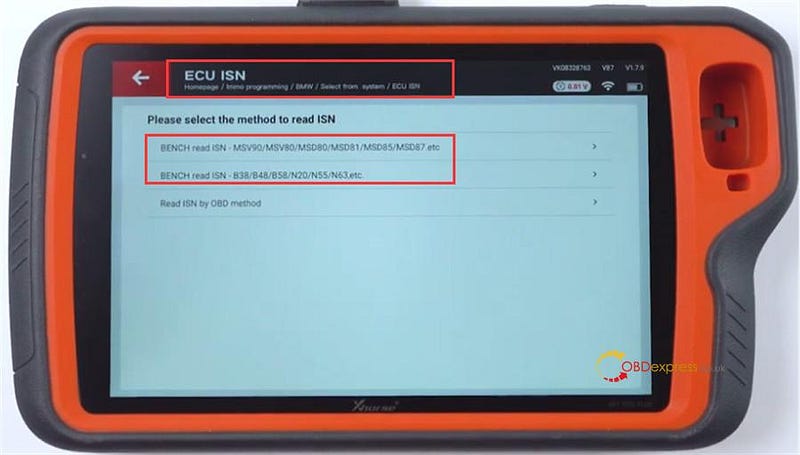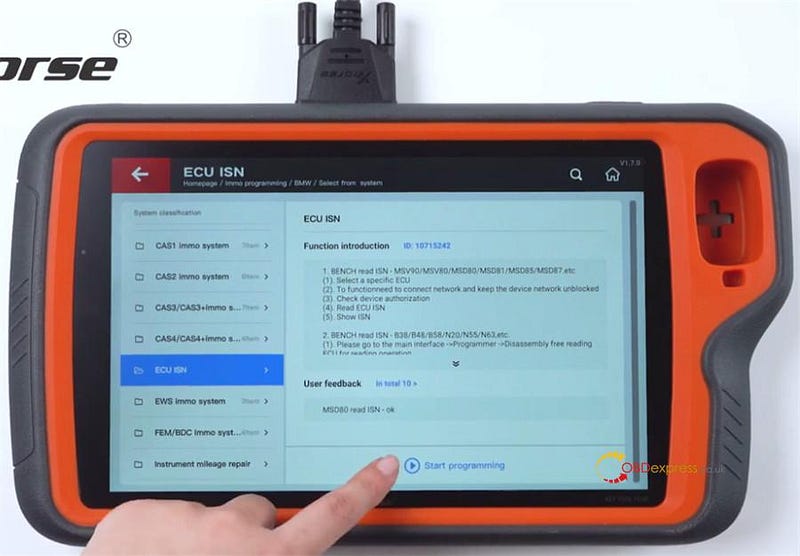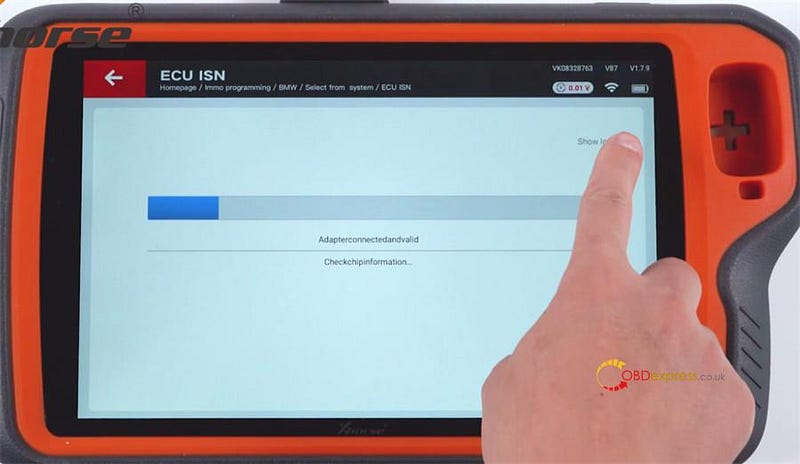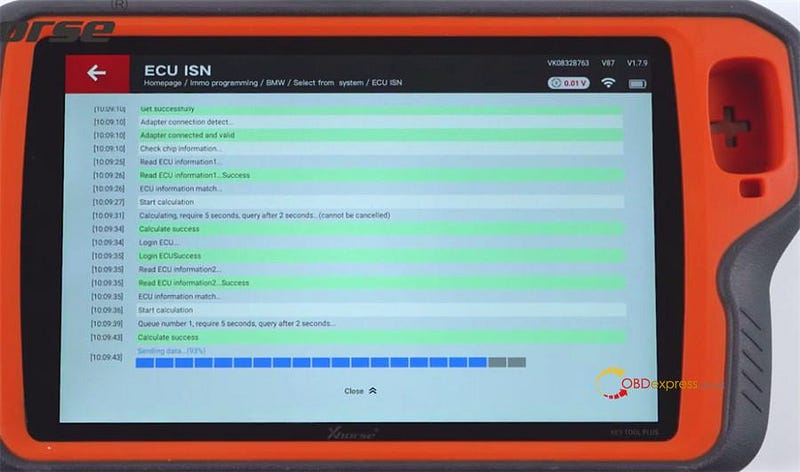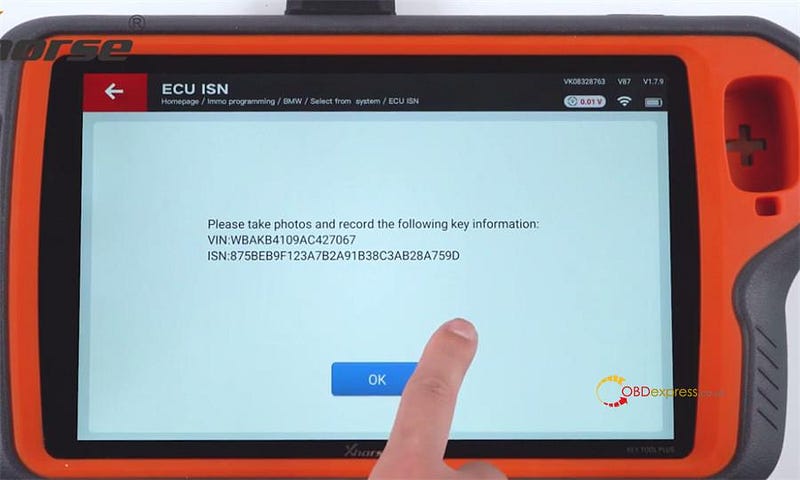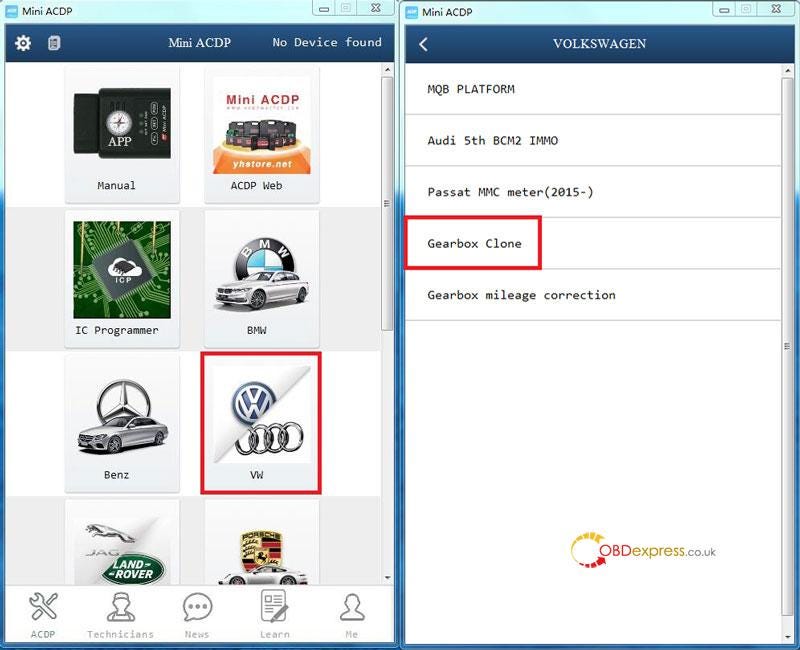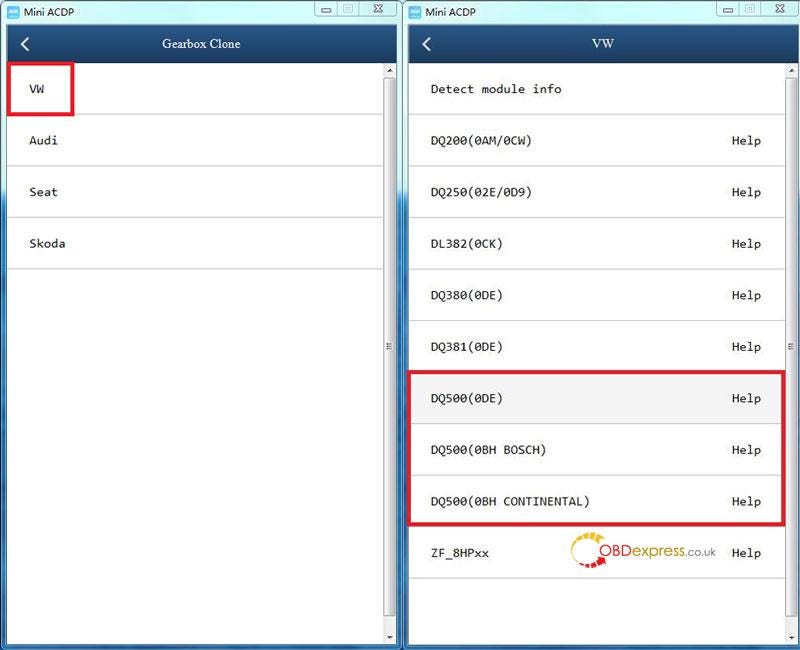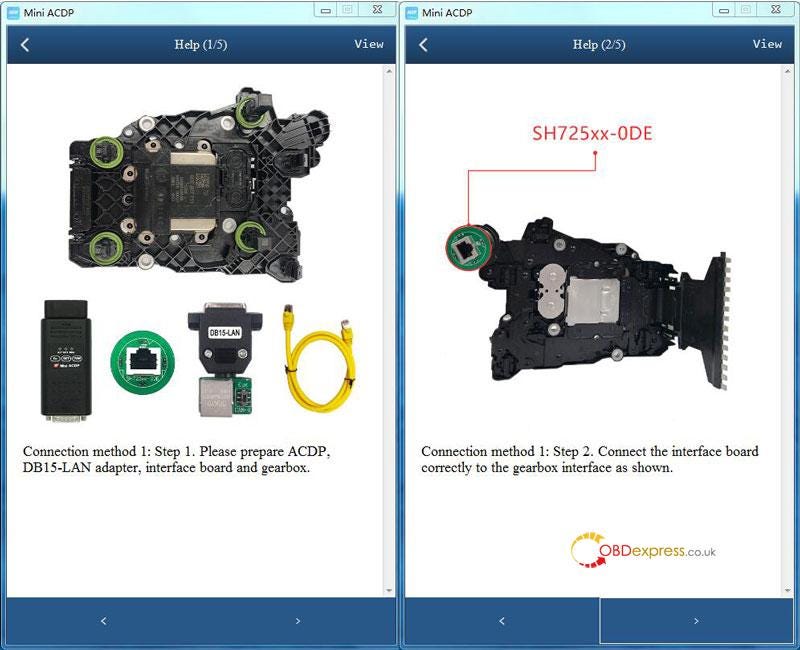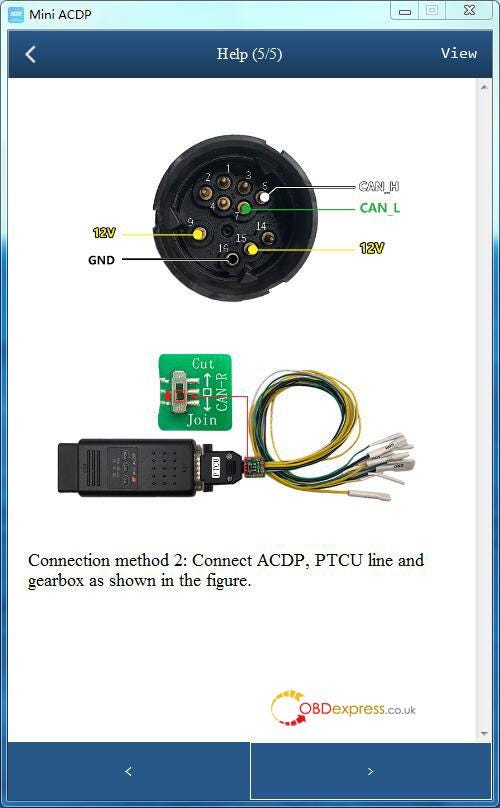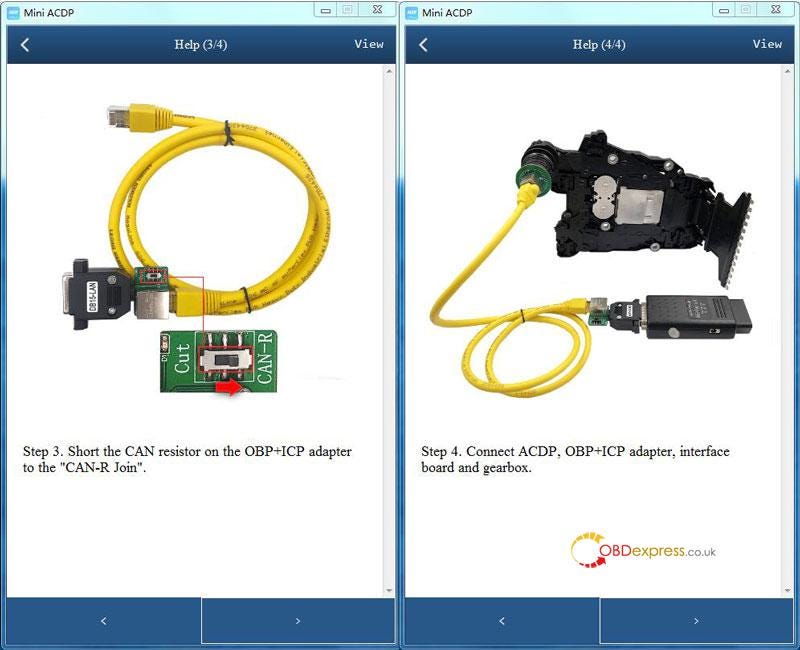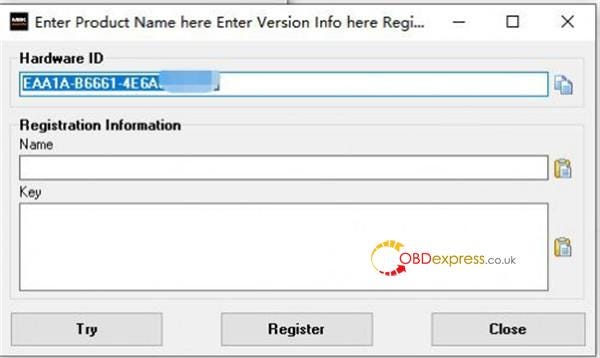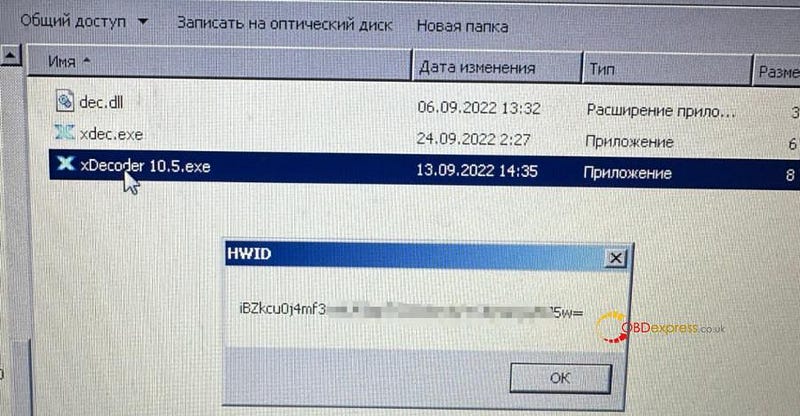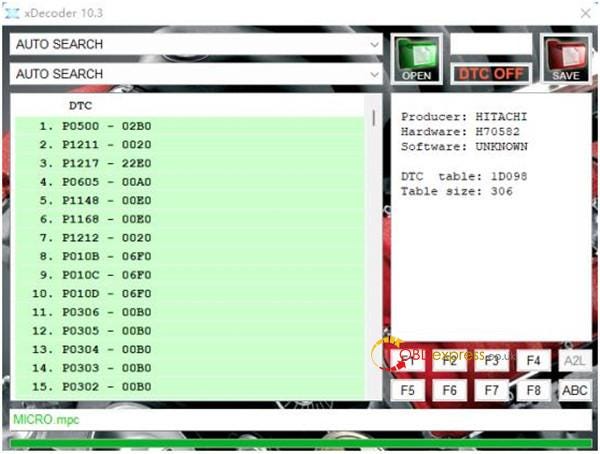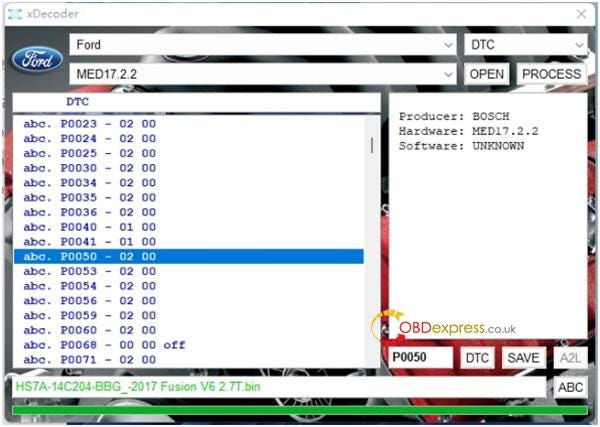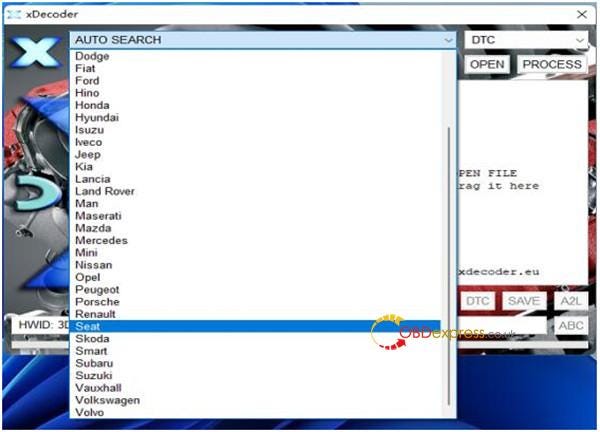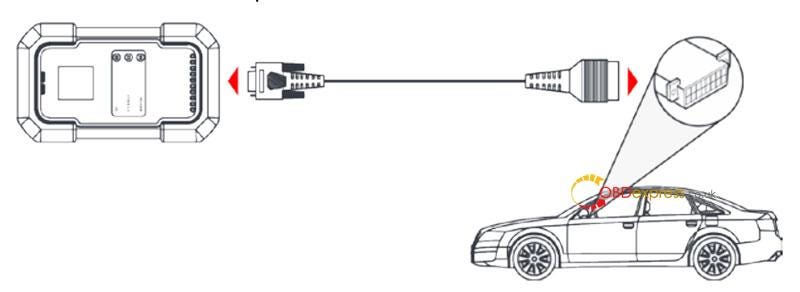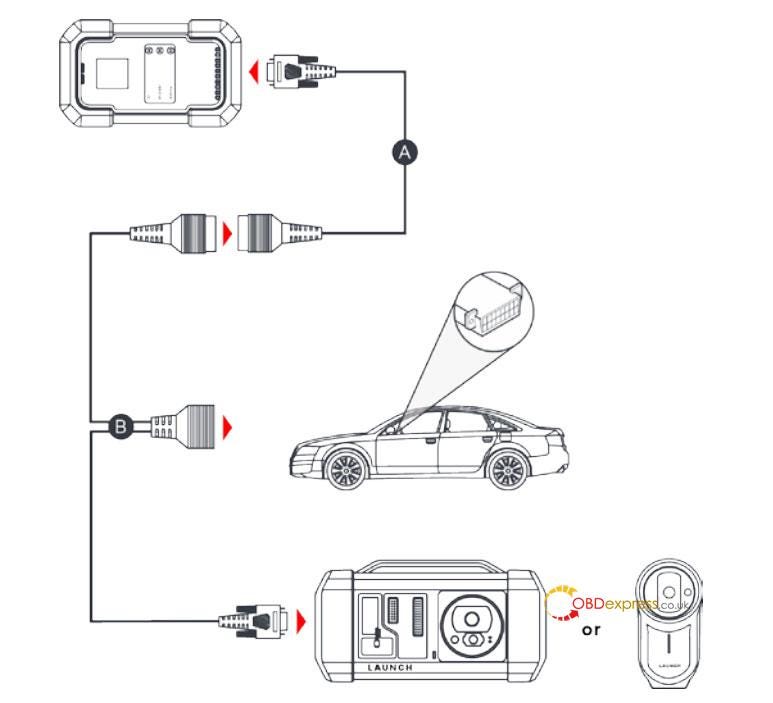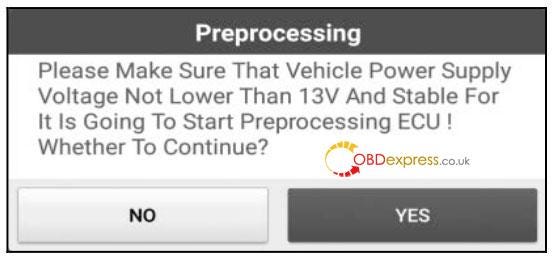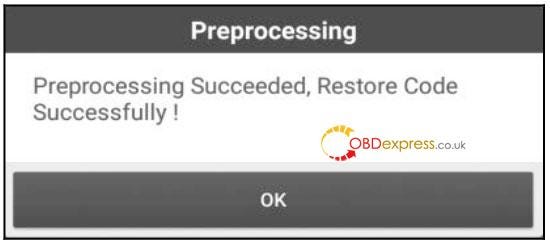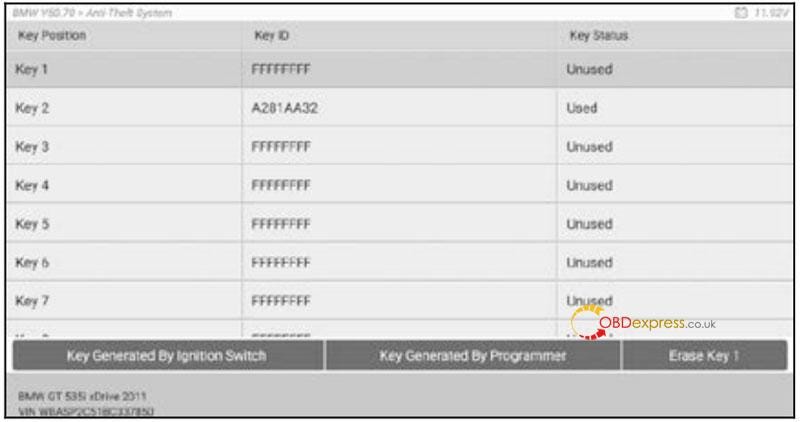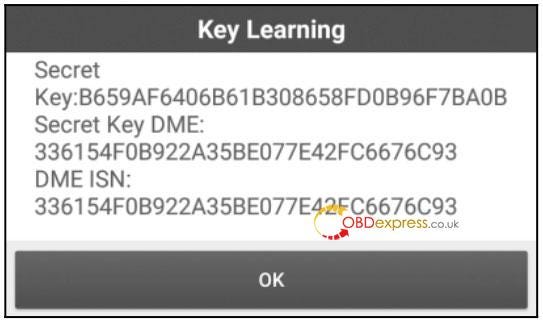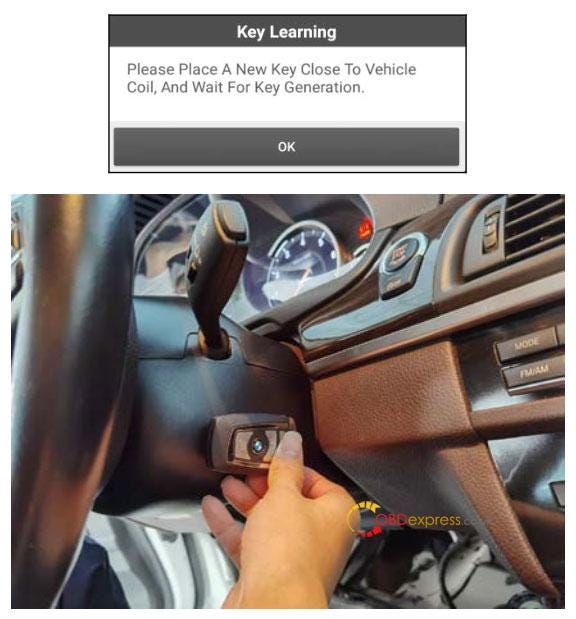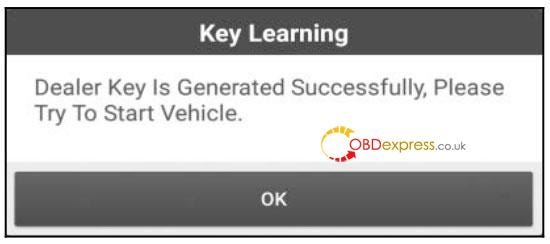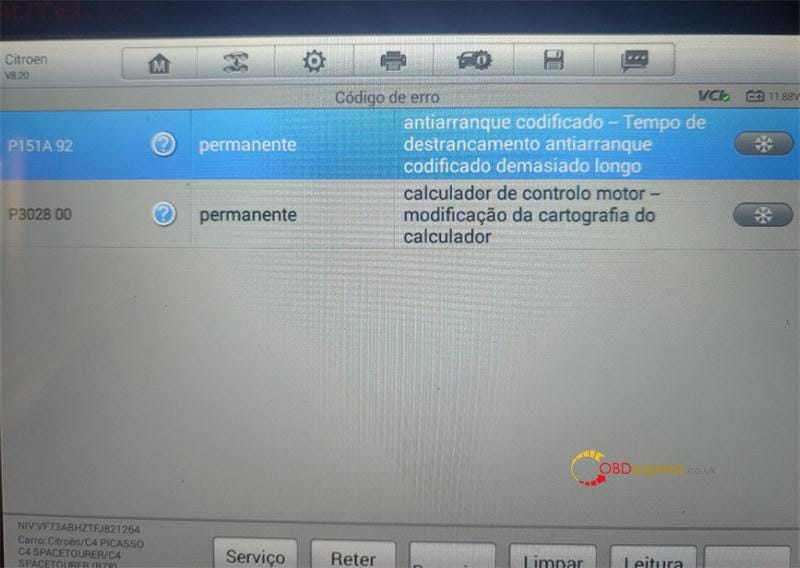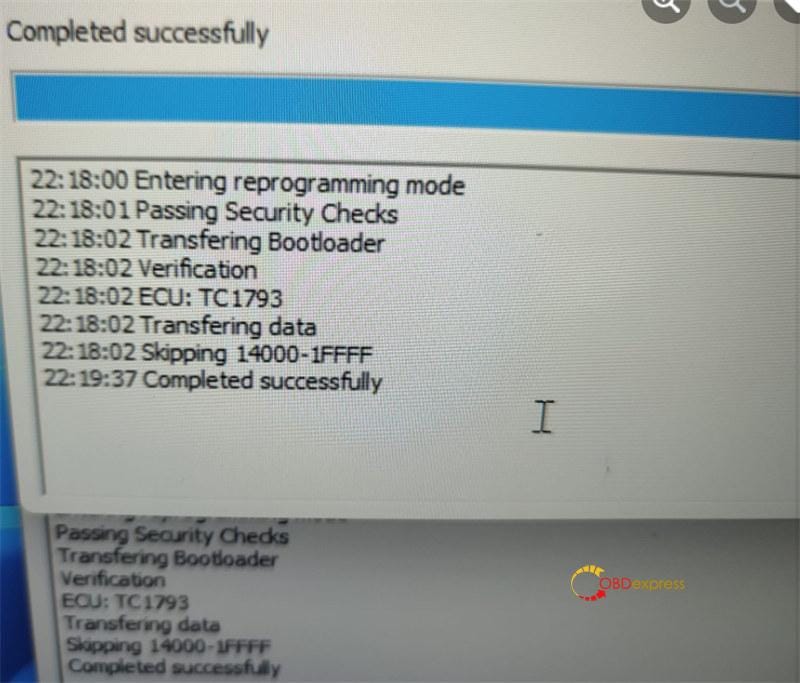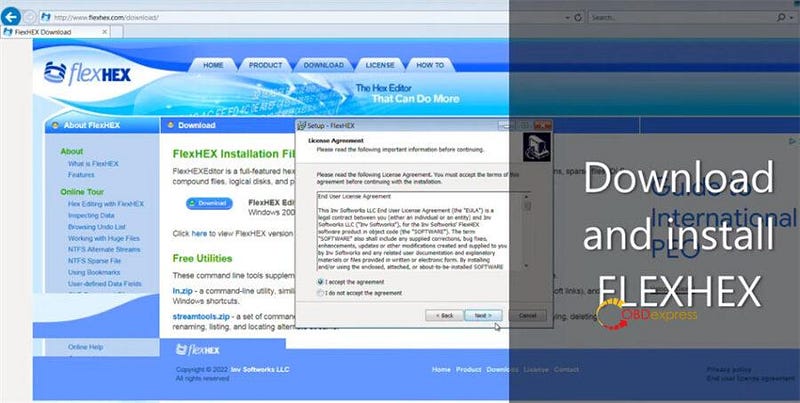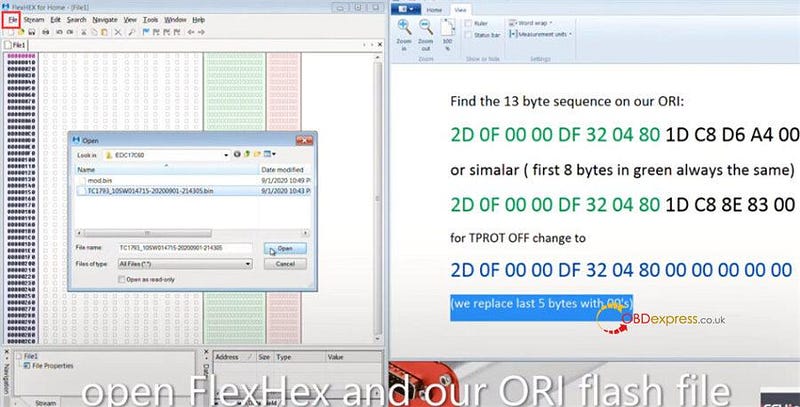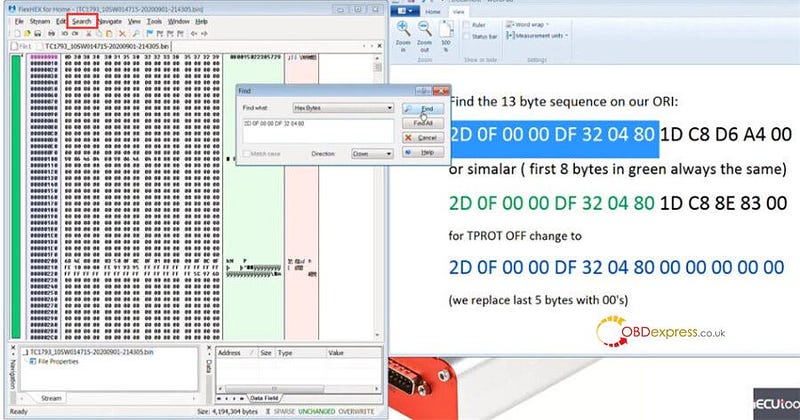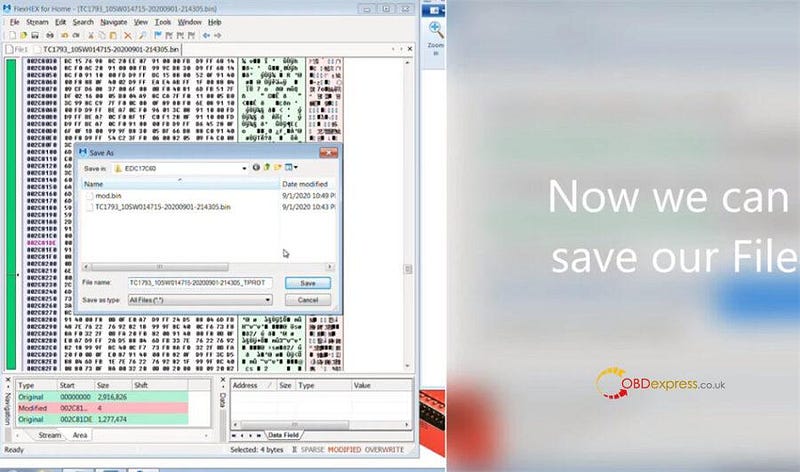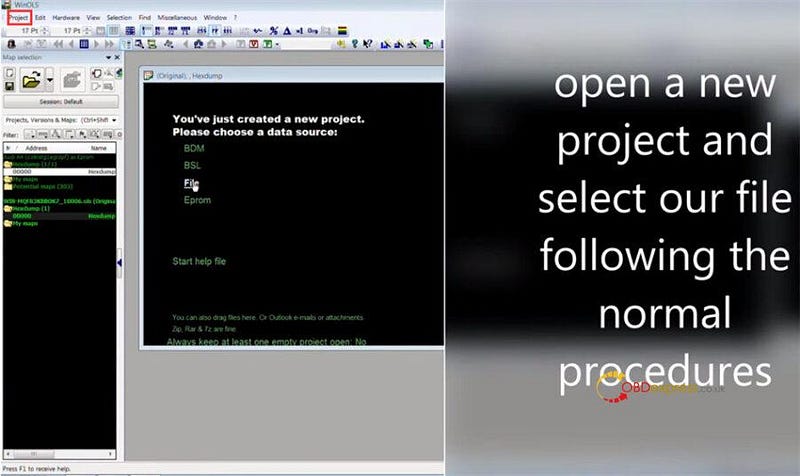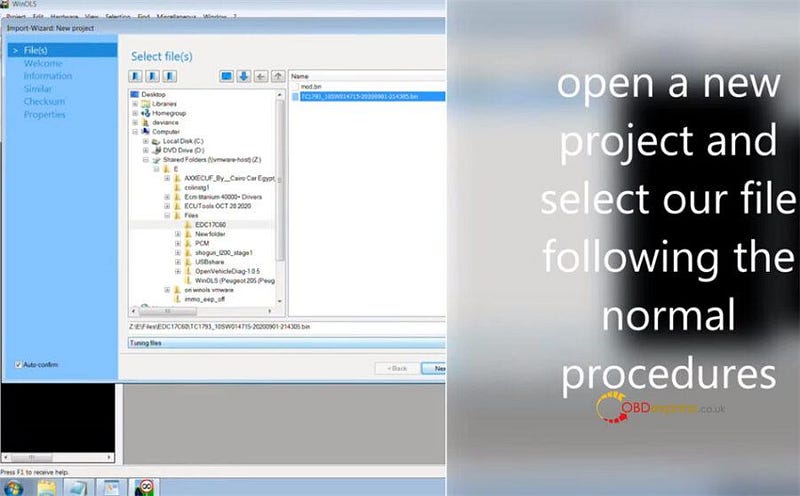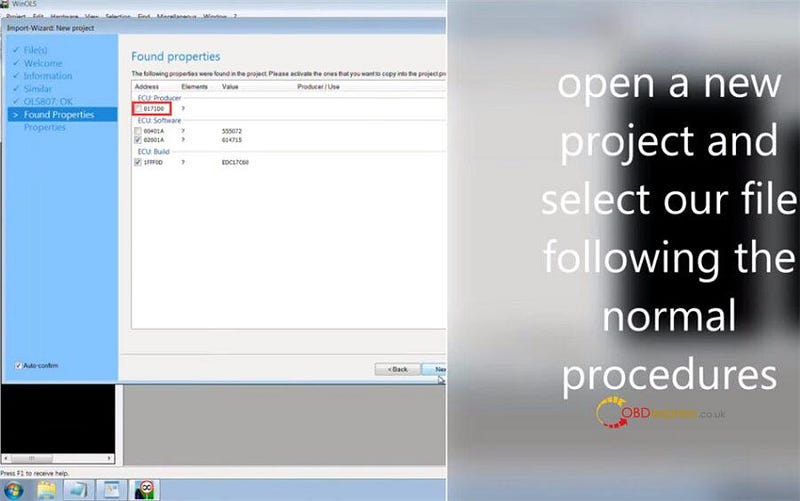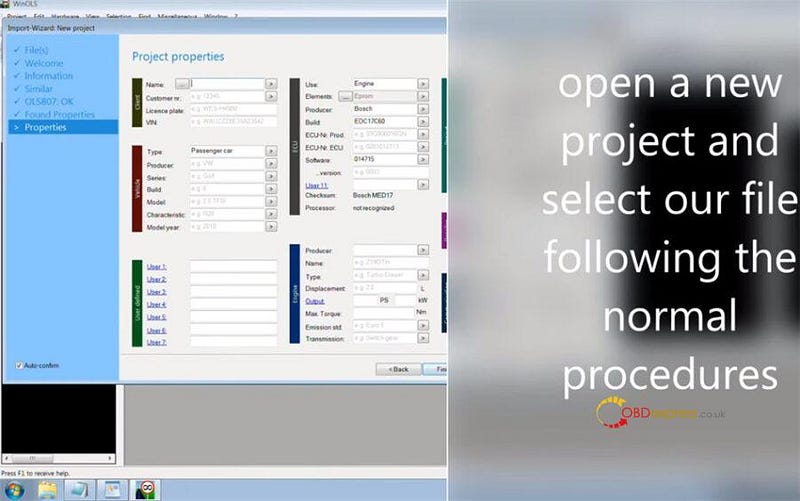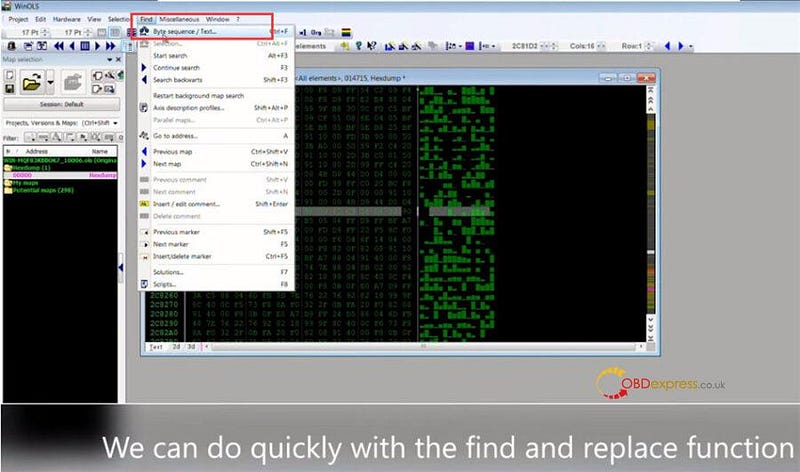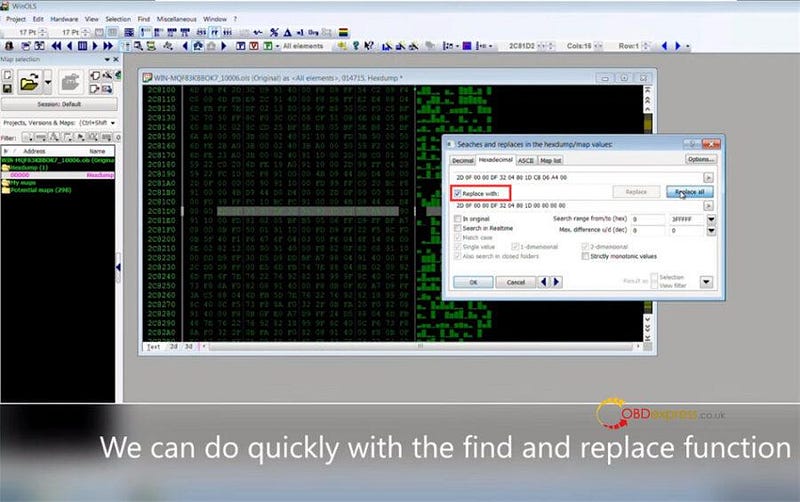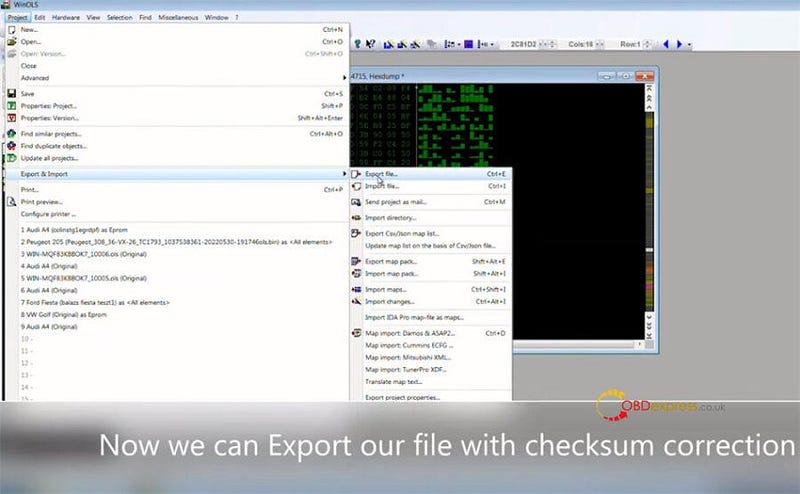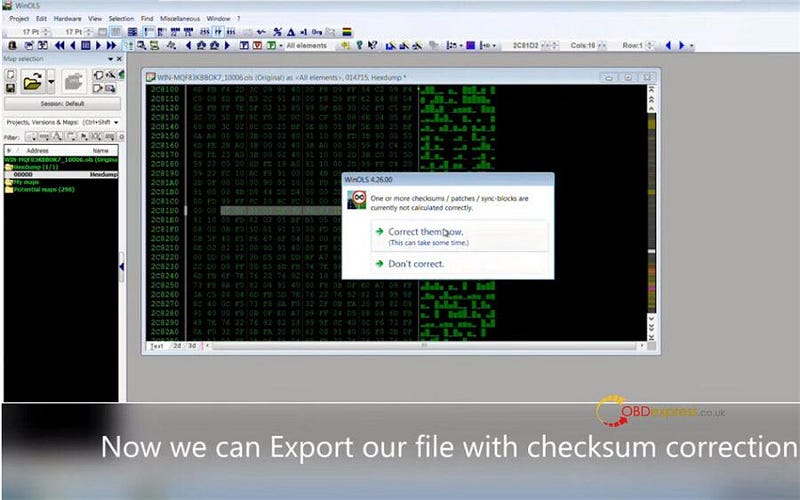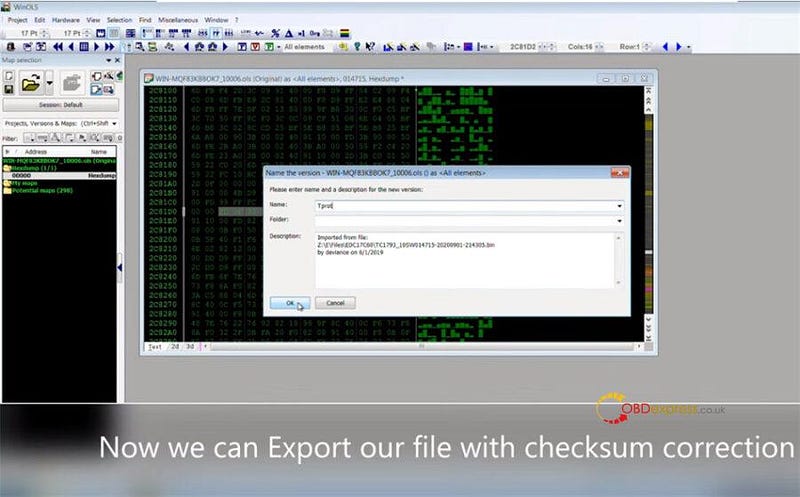OBDEXPRESS.CO.UK
has released two new Auto Pick and Decoder Lockpick Tools by Vapon brand. One is Katana Decoder HU66 Gen2, another is Katana Decoder HU92. Both come with 18.5 cm length,
afterburner handle design, and knob-type opening instead of violent shaking,
making the professional locksmith get started easily without learning.

Learn more info about these new tools from the following questions and
answers.
Q: What are the features of Katana Decoder?
A: Compared with other decoders, KatanaDecoder has been
greatly improved in the design of many details, such as size, accuracy, and
operation method. Most importantly, according to the way it is designed to
operate, it is not easy to break. It opens very efficiently and is a good choice
for locksmiths.

Q: Compared with Turbodecoder, what are the advantages of
Katanadecoder?
A: By comparing posters, you can intuitively feel its design
advantages, and its price is more competitive.
Q: Why is Katana Deocder expensive?
A: Its precision is high, and the production cost itself is
not low. The earliest retail price starts at $299. Now it has been reduced by
100$. Just to make customers better accept it.
Q: What years are supported by Katana Decoder Hu66 Gen2?
A: Katana decoder HU66 — VAG G 2/6 supports models from 2004 up
to 2017.
Q: What years are supported by Katana Decoder HU92?
A: Katana decoder HU92 BMW E series supports all BMWs till
2013.
Q: Do you only have two models, HU66 gen2 and HU92?
A: The factory is testing HU100, HU100R, SIP22, and other
models and will start mass production as soon as possible.
Q: Is there any warranty for Katana Decoder?
A: KatanaDecoder does not provide a warranty. You need to
study the video, make sure you use it correctly, and won't break it.
Q: Katana Decoder will break?
A: It is a metal tool and we do not guarantee that it will
not break. According to how it works, it is not easy to break, and you need to
learn how to use it properly.
Q: In case it breaks, can it be repaired?
A: You can replace its core parts by yourself. The core
components need to be purchased separately.
Replace video (disassemble and assemble):
https://youtu.be/obAnH-f7gOc
Q: I'm using LISHI tool now, I don't need katanadecoder.
A: Lee's tool is a successful tool, but Lee's tool takes
many days of training time. Katanadecoder can easily master it, so it is also a
good choice for you.
How does Katana Decoder Tool work?
When turning Katana Decoder each time, its gears will try to squeeze all the
data pieces and push the lock pieces to reset, and when all the lock pieces are
reset, the lock opens.
During the opening process, the calibration position is recorded by each
piece of data, which can be obtained to make a new key with the Automotive key
cutting machine such as Xhorse Dolphin XP005L, Condor XC Mini Plus II, CG CG007 Godzilla, etc.
Video guide:
https://youtu.be/kWuaEKfIDuU
How to use Vapon Katana Decoder HU92 Auto Pick and
Decoder?
https://youtu.be/AHI-R6a4Jxk
More operating videos will come, please stay tuned!
Vapon Katana Decoder HU92 Auto Pick and Decoder Lockpick Tool:
https://www.obdexpress.co.uk/wholesale/vapon-katana-decoder-hu92-auto-pick-tool.html
Vapon Katana Decoder HU66 Gen2 Auto Pick and Decoder Lockpick Tool:
https://www.obdexpress.co.uk/wholesale/vapon-katana-decoder-hu66-gen2-auto-pick.html
www.obdexpress.co.uk