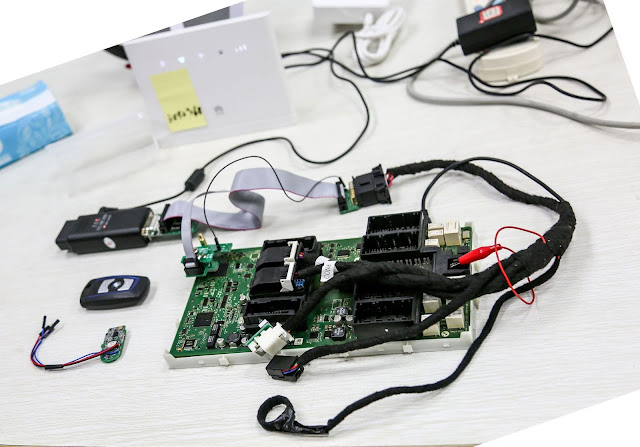The BMW diagnostic tool -Foxwell nt510 will be stop production,the upgrade version -Foxwell nt520 pro is in stock at
OBDexpress.co.uk.
Compared with Foxwell NT510 multi-system scanner, Foxwell NT520 pro has a improved hardware, adds Mercedes-Benz &Lancia car models and shares the same functions with NT510. What amazing is NT520 sales at the same price as NT510.
| | | Foxwell NT520 | Foxwell NT510 |
| Image | |  |  |
| Car list | Mercedes Benz | Yes | No |
| Acura | Yes | Yes |
| Alfa Romeo | Yes | Yes |
| Abarth | Yes | Yes |
| American / European Ford | Yes | Yes |
| BMW, Mini | Yes | Yes |
| Chrysler | Yes | Yes |
| Fiat | Yes | Yes |
| GM | Yes | Yes |
| Honda | Yes | Yes |
| Hyundai, Kia | Yes | Yes |
| Holden | Yes | Yes |
| Land Rover, Jaguar | Yes | Yes |
| Lancia | Yes | NO |
| Toyota, Lexus, Scion | Yes | Yes |
| Maserati | Yes | Yes |
| Opel, Vauxhall | Yes | Yes |
| Rolls-Royce | Yes | Yes |
| VW, Audi, Skoda, Seat | Yes | Yes |
| Porsche | Yes | Yes |
| Mazda | Yes | Yes |
| Ferrari | Yes | Yes |
| Aston Martin and more. | Yes | Yes |
| Volvo | Yes | |
| Function | Full system diagnosis | Yes | Yes |
| EPB | Yes | Yes |
| Oil service reset | Yes | Yes |
| DPF Reset | Yes | Yes |
| SAS | Yes | Yes |
| TPS/TBA | Yes | Yes |
| Battery Configuration | Yes | Yes |
| TPMS/CVT/Injector/Odometer/Gear Learn | Yes | Yes |
| Other service maintenance function | Yes | Yes |
| Update | | Online free lifetime | Online free lifetime |
| Language | | English, French, Spanish, Dutch, German, Portuguese |
| Warranty | 1 year | 1 year | 1 year |
Foxwell NT520 Functions = Foxwell NT510 functions:
Full system diagnosis...OK
EPB...OK
Oil service reset...OK
DPF Reset ...OK
SAS...OK
TPS/TBA...OK
Battery Configuration...OK
TPMS/CVT/Injector/Odometer/Gear Learn...OK
Other service maintenance function...OK
Foxwell NT520 Coverage > Foxwell NT510 coverage:
Mercedes Benz (NT510 doesn't support)
Acura
Alfa Romeo
Abarth
American / European Ford (Not incl. Au Ford)
BMW, Mini
Chrysler
Fiat
GM
Honda
Hyundai, Kia
Holden
Land Rover, Jaguar
Lancia(NT510 doesn't supportLancia)
Toyota, Lexus, Scion
Maserati
Opel, Vauxhall
Rolls-Royce
VW, Audi, Skoda, Seat
Porsche
Mazda
Ferrari
Aston Martin and more.
Volvo
Here is the
Foxwell NT520 Pro Multi-System Scanner details:
Foxwell NT520 Features:
Delicately developed by the most distinguished experts in this industry. Foxwell NT520 Pro is a low-cost handheld scan tool that delivers OE-level diagnosis on all the electronic systems for a single car manufacturer. It does not only include basic the functions such as read & erase code, live date, but also it's capable of advanced functions such as actuation,adaptation coding and programming- ideal for specialist, garages and car enthusiasts.
Available makes are: Acura Alfa Romeo, Abarth Audi Australian Ford, BMW, Chrysler. Fiat, GM Honda, Hyundai,Holden, Jaguar, KIA Lancia, Lexus, Land Rover, Maserati, MINI. Toyota,Opel, Rolla-Royce, Scion, Seat, Skoda,Vauxhall, VW, Mercedes Benz, Peugeot and more. (Compare with NT510, Mercedes Benz is newly added)
The scanner is shipped with one free software and can cover up to five vehicle makes. More software can be added anytime at extra cost .
 Foxwell NT520 Pro shows live vehicle sensors data in text and graph format
Foxwell NT520 Pro shows live vehicle sensors data in text and graph format and allows you to focus on any suspicious or symptom-specific data parameters it's powerful graphing capability gives you the real picture of what's going on in the
vehicle. You can view 2 parameter graphs simultaneously and merge them into one coordinate, so you can easily see how they affect each other, providing you with the most comprehensive and functional look at live data possible.
 NT520 Pro
NT520 Pro cannot only
read your codes, but it can also
actuate components, run system tests, program control modules.Reading the trouble codes from your vehicle is easy, but without
live data, bi-directional controls and other special functions, you may not have enough information to get the problem fixed right It allows you to use the scan tool temporarly activate or control a system or component With.
NT520 Pro, the check of electronic components such as switches, sensors, relays & actuators is made a simple task. saving your time and labor costs. It gives you the ability to flash a control unit with new program data. Provided that a module can be re-coded. NT520 Pro allows for the coding and programming of a replacement control module or changing previously stored incorrect coding as expensive factory tools do

In additon it has access to the most commonly requirede service features like
brake deactivation ,adaptation and service resets.
 Foxwell NT520 Pro update online:
Foxwell NT520 Pro update online:With Internet access, you will always have the latest bug fixes, new vehicles, newly added parameters and functionality at your fingertips. And they are free for life long time after your registration. Simply connect the scanner with your computer,log into the PC application and click update. The application does all the work, syncing the latest software to your tool.
 Foxwell NT520 Pro design:
Foxwell NT520 Pro design:
The easy yet elegant design of this scanner was developed by technicians for technicians. Clearly arranged keypad,menu-driven operation, shortcuts and impressive
2.8 color display together make the scanner
extremely easy to use
Foxwell NT520 Pro good quality:
NT520 Pro is built to last. It is constructed to resist impact and damage in the tough workshop environment. A rubberized sleeve protects your investment. The secure fit. extra corner padding and screen protector ensure your scan tool will be around for a long time.
SpecificationsDisplay: Backlit,2.8”TFT color screen
Operating Temperature: 0 to 60°C (32 to 140°F)
Storage Temperature: -20 to 70°C (-4 to 158°F)
External Power: 8 to 18 V provided via vehicle
Dimensions: 200*100*38MM(L*W*H)
Storage Temperature:-20 to 70°C (-4 to 158°F)
Dimensions : 145*94*32MM
Color Box: 220*85*165MM
Weight: 0.9KG
PCS/CTN: 30PCS
Weight/CTN: 27KGS
CTN MEAS: 456*442*515MM
Foxwell NT52 arrived!






Package List:
1pc x NT520 Pro Multi-System Scan Tool
1pc x Main 16pin cable
1pc x User’s Guide
1pc x Memory Card
1pc x USB Cable
1pc x Nylon Carry Pouch
Source:
http://www.obdexpress.co.uk/wholesale/foxwell-nt520-pro-scanner.html