Received my clone Tech2 scanner so was finally able to clear Theftlock on my replacement OEM Bose navigation head unit I swapped out when the screen failed on the one in my 2011 Grandsport.
The following are screen shots from the Tech 2 showing how to remove the Theftlock code and relearn the VIN on the replacement radio.
It’s Tech2 software version 33.004
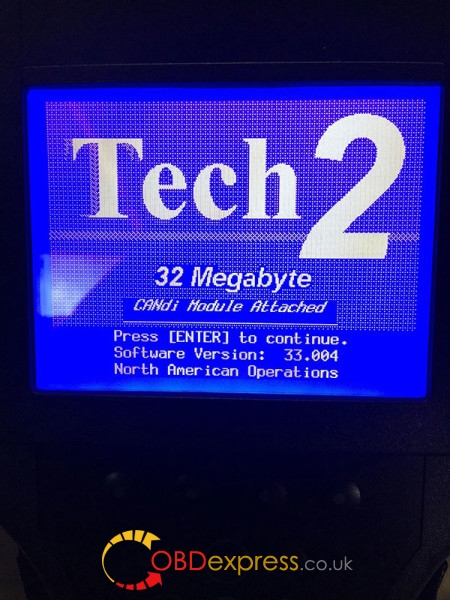
Select Diagnostic in Main Menu
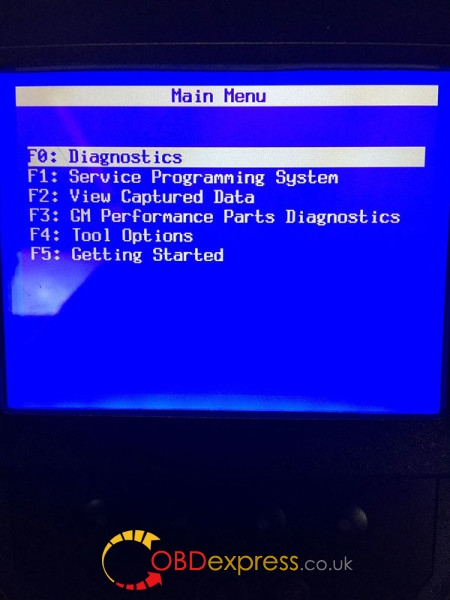
Select model
2011 Passenger Car Chevrolet
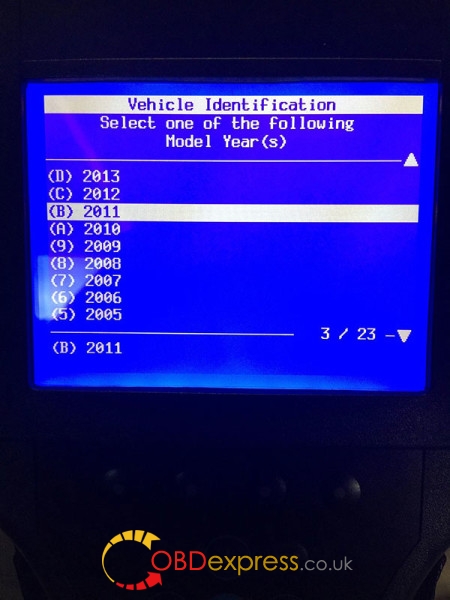
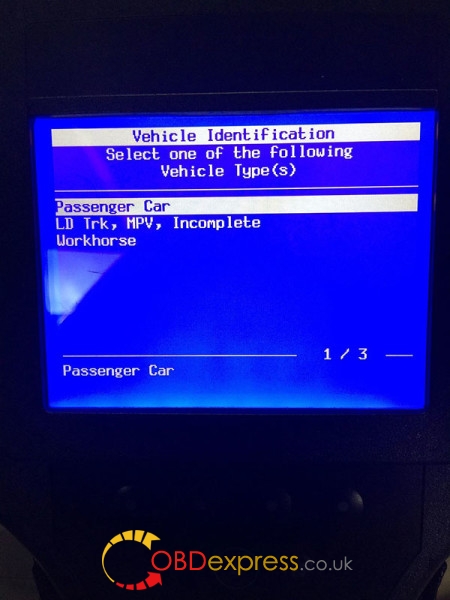
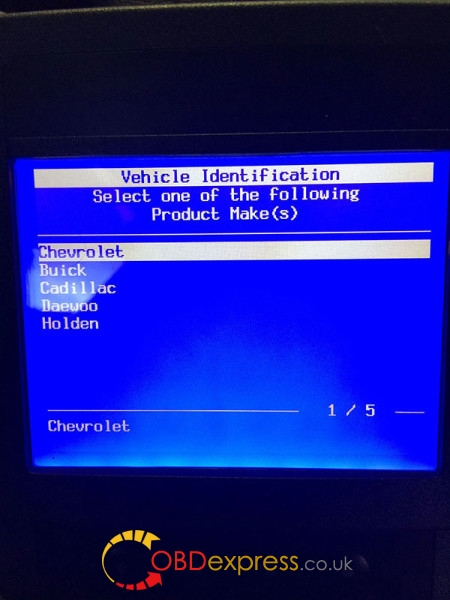
Select a product line: Y
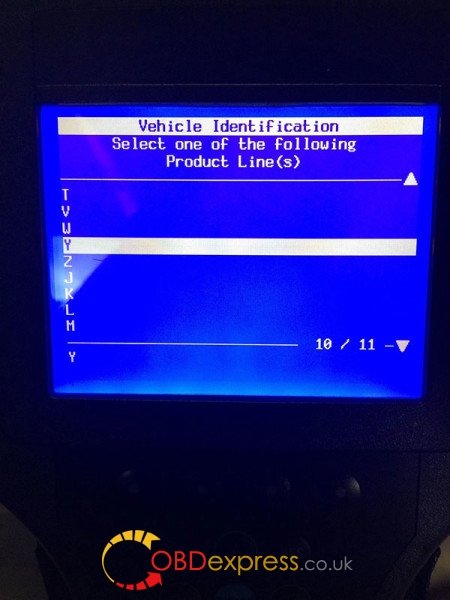
Body
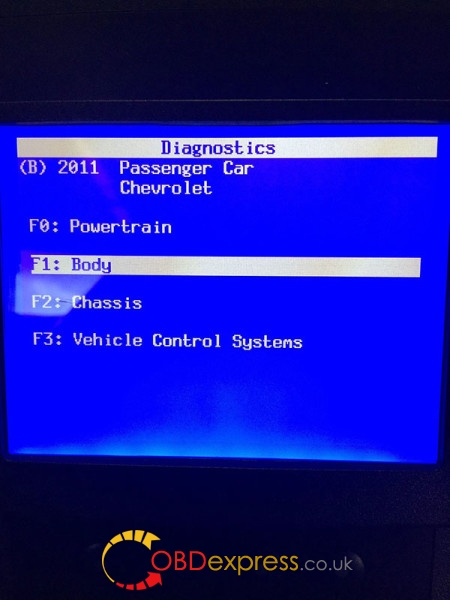
Navigation radio
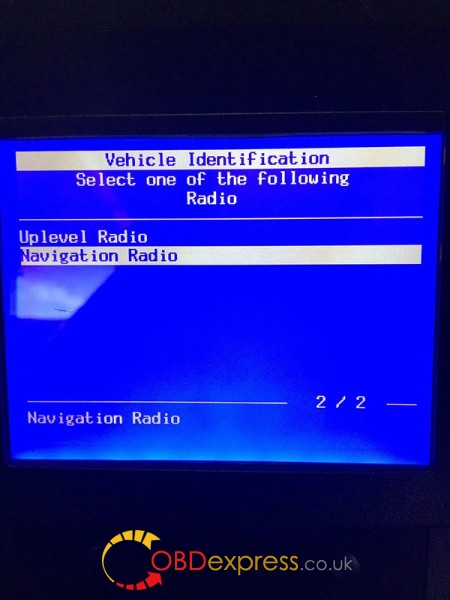
Body control module
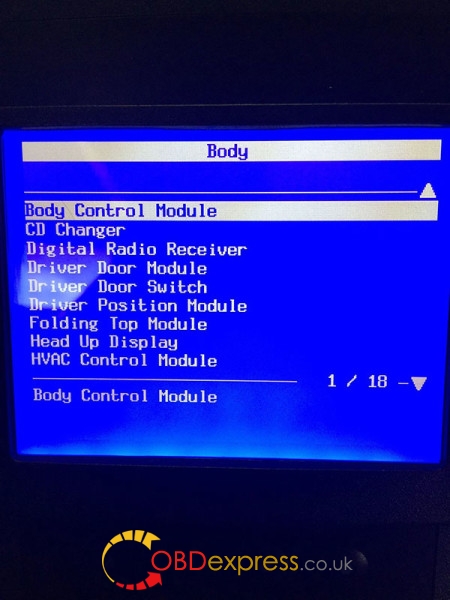
Navigation radio
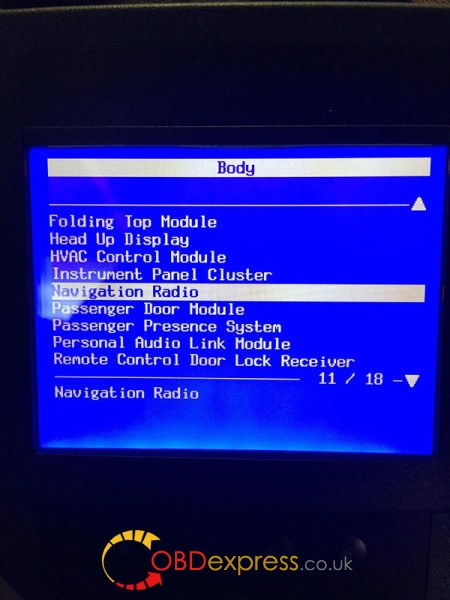
Module setup
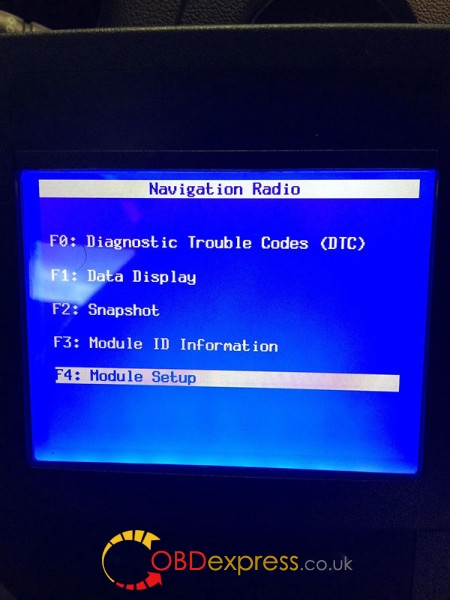
VIN relearn
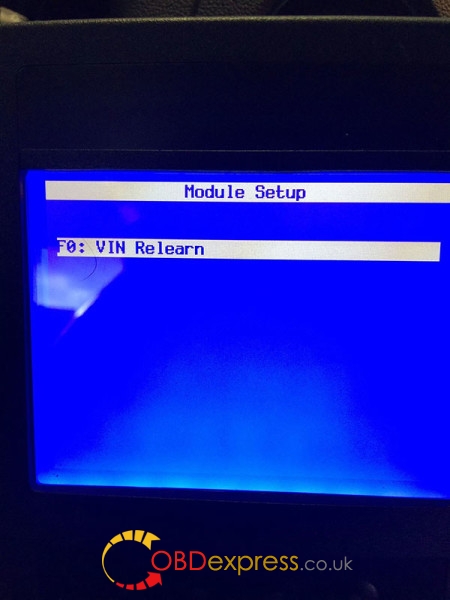
Clear radio theft information
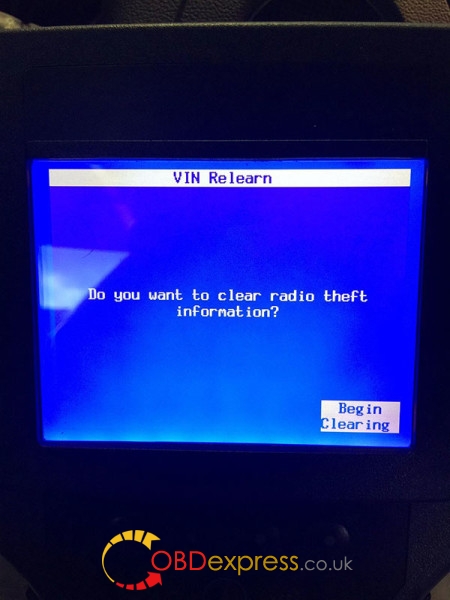
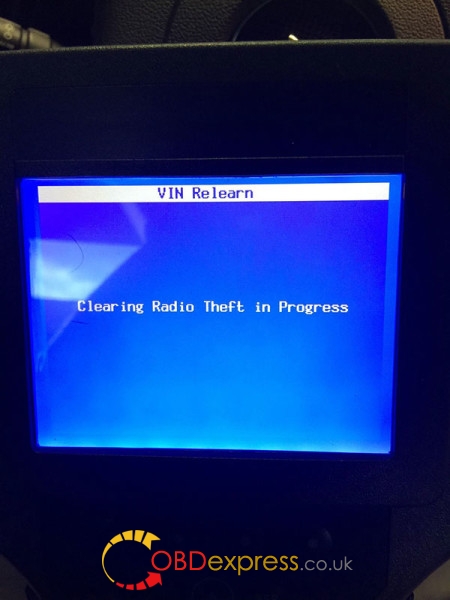
Radio theft information is cleared
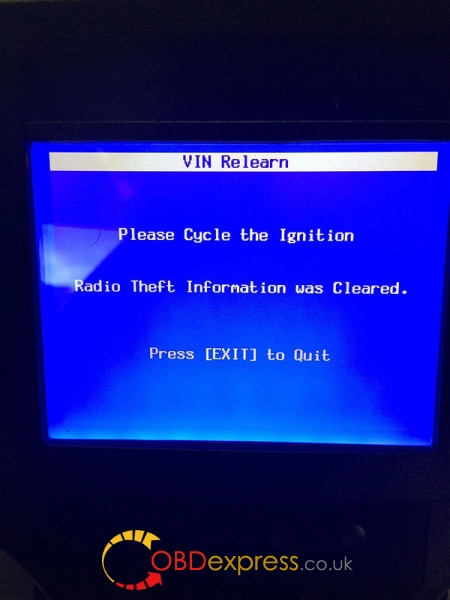
Done!
Source:


No comments:
Post a Comment