How to use FormulaFlash ECU Programmer to Modify BMW MSD85 ISN/VIN by One-Click? Check the step-by-step guide below.
DME module: BMW 7 Series 2008- 2015 MSD85.4
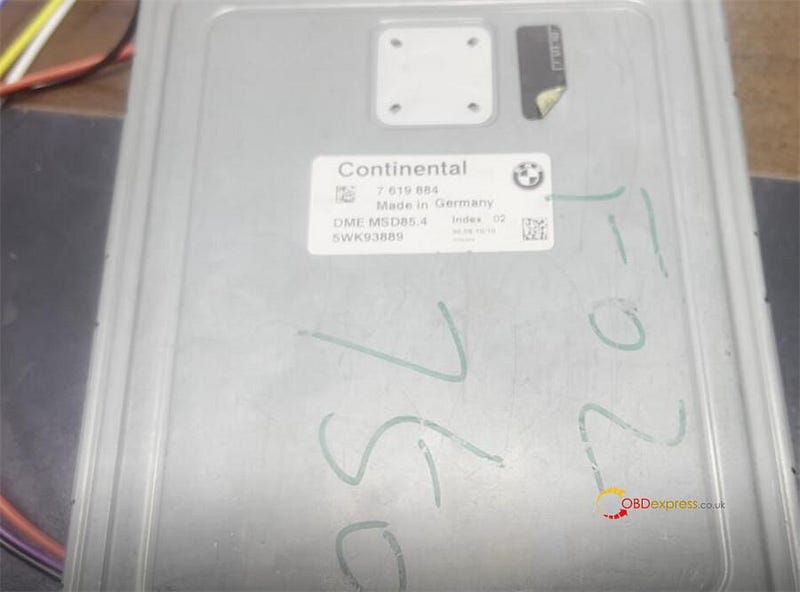
Step 1: Connect the FormulaFlash tool to your computer and supply power to it.
Step 2: Open the FormulaFlash software
Step 3: Enter ‘MSD85’ in the search box to quickly locate the corresponding BMW model.
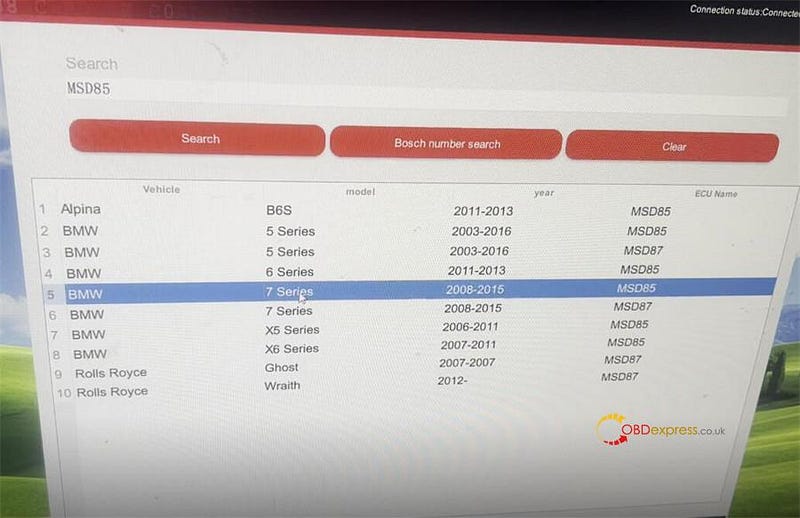
Step 4: Refer to the diagram to ensure proper connection between the FormulaFlash and BMW MSD85 DME
VCC (red)A-1IGN (pink)A-4GND (black)A-5CAN-H (yellow)B-5CAN-L (blue)B-6
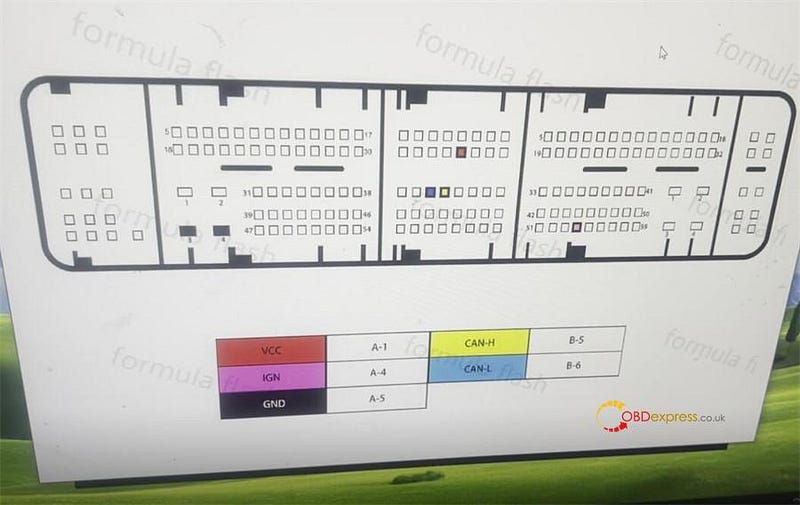
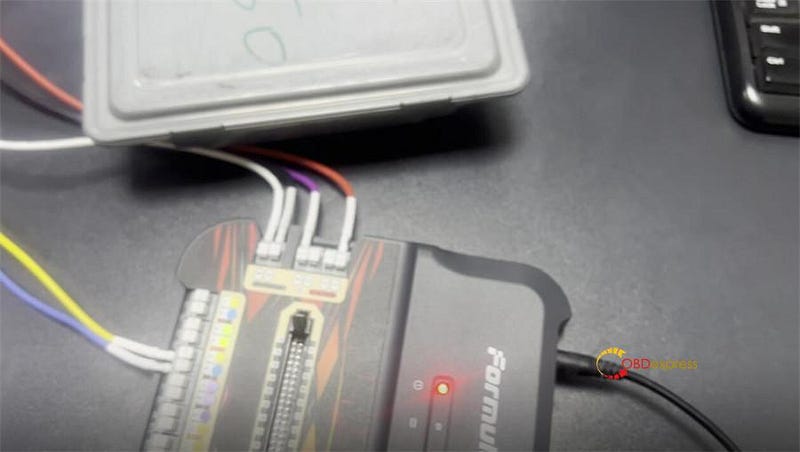
Step 5: Click ‘Connect’ and wait for the process to complete.
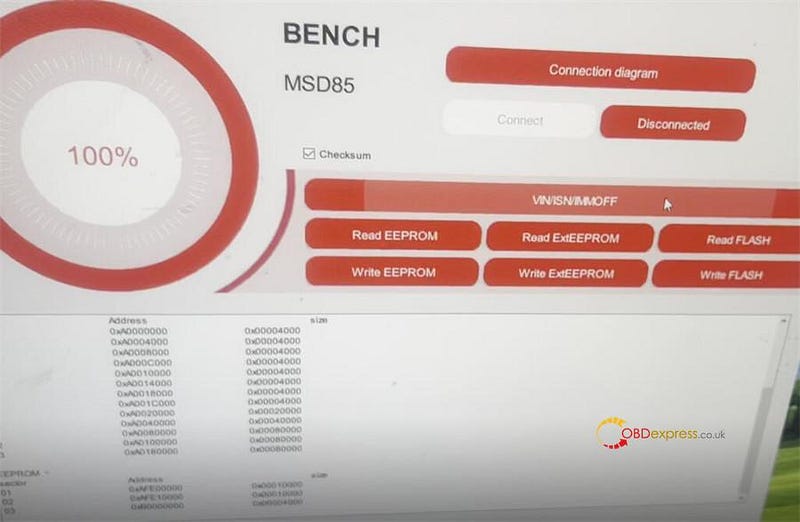
Step 6: Select ‘VIN/ISN/IMMOFF’
The software will quickly read the EEPROM and Flash data, displaying the PSW, VIN, and ISN information.
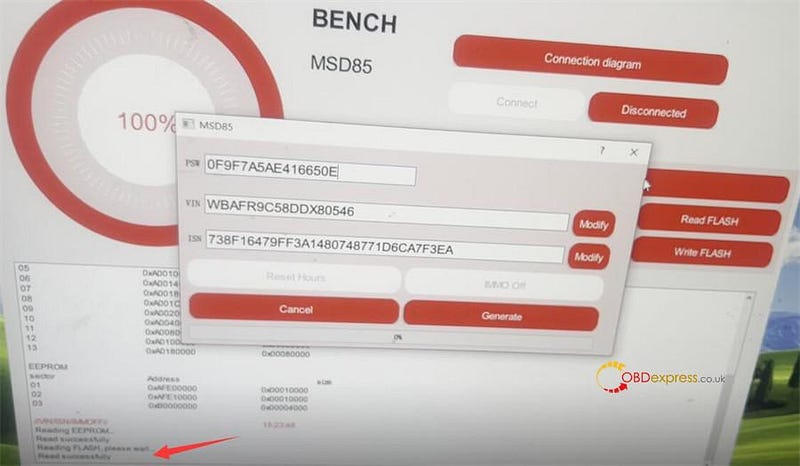
Step 7: To modify the ISN
Enter the new ISN, then click ‘Modify.’
For instance, if changing the last two digits from ‘EA’ to ‘12,’ enter the new value and click ‘Modify’ again.
A ‘Success’ message will confirm once the ISN has been updated.
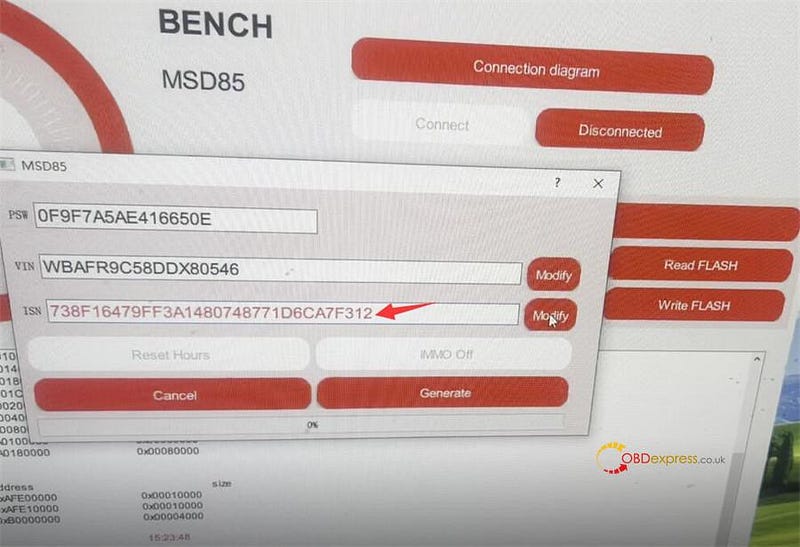
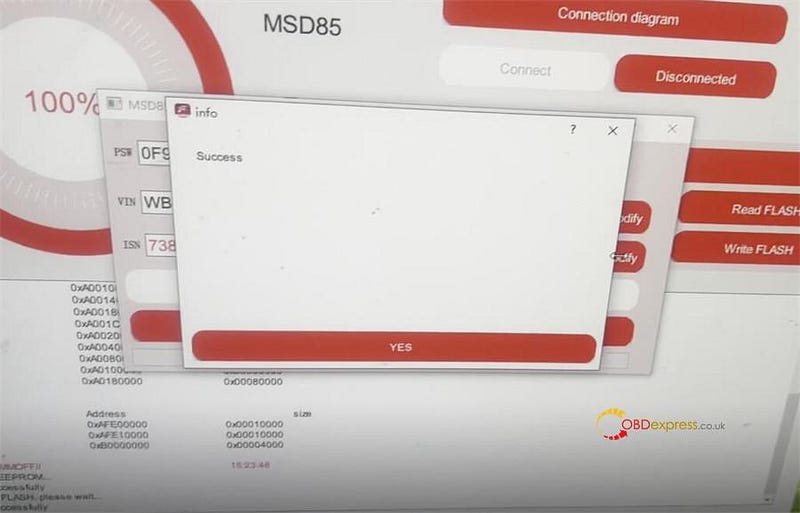
Step 8: To generate and write data
Click ‘Generate’ and confirm to write the new data directly to the ECU.
After a brief wait, the data will be successfully written into the ECU."
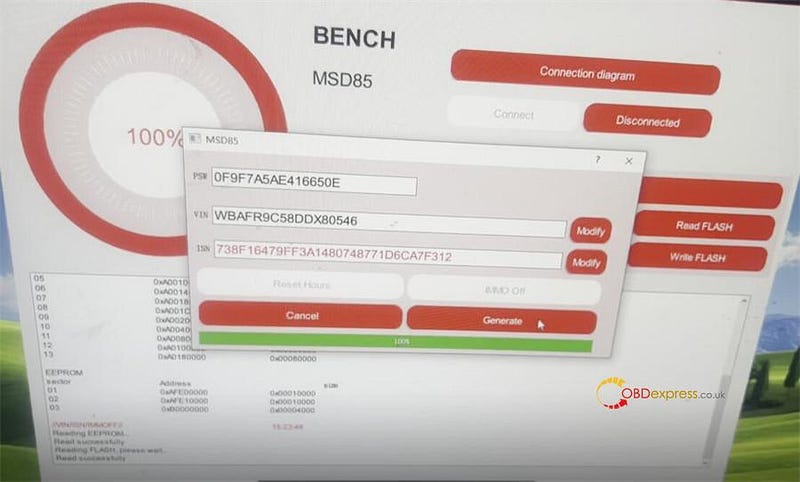
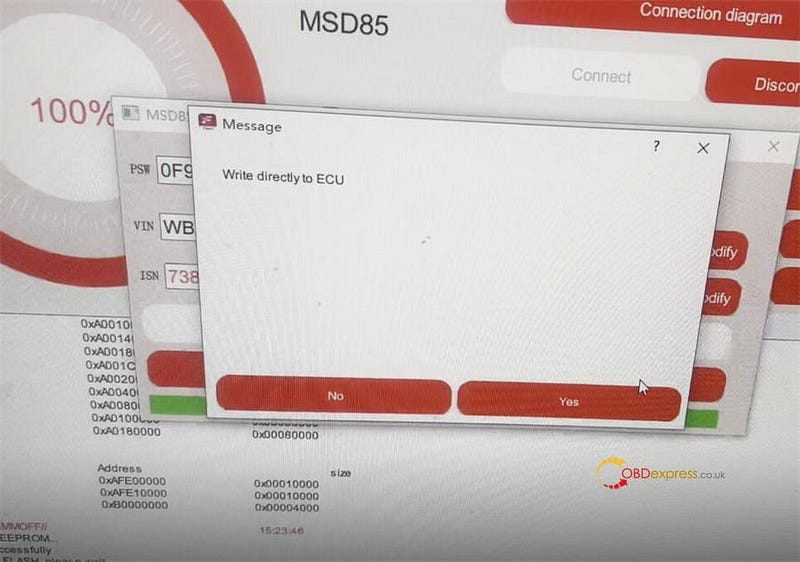
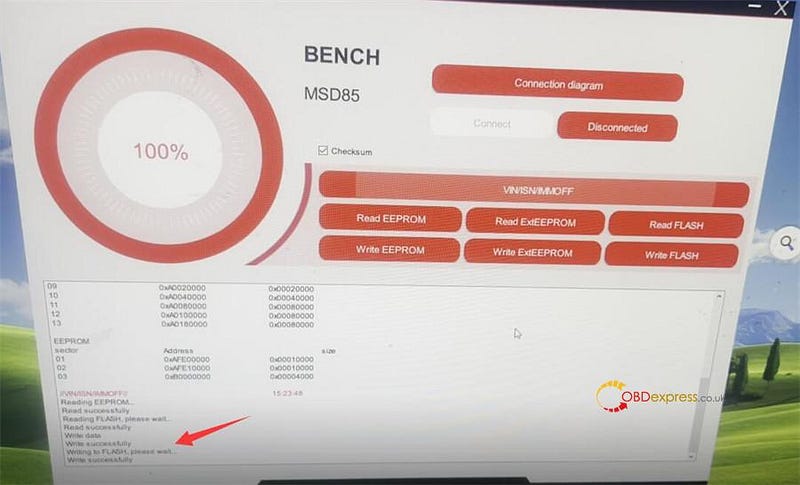
Note:
This operation guide also applies to the following BMW DME types:
- MED17.2 (TC1766)
- MED17.2, MED17.4.6 (TC1796)
- MED17.2.2 (TC1767)
- MED17.2.2 (TC1797) R56, N55
- MEVD 17.2.3 (TC1793) B38, B48
- MEVD 17.2.x (TC1797), N13, B20, N55, S63
- MSV80/MSV90/MSD80/MG1CS003/MG1CS021, etc.
Buy FormulaFlash ECU and TCU Chip Tuning Tool get 6-month free license for BMW ISN/VIN Modification Package.
Check:


No comments:
Post a Comment