If you need vehicle diagnostics, don't miss this product — Xhorse MVCI PRO J2534 Passthru Cable. It supports multi-vehicle and multi-protocol, powerful and cost-effective. It's a perfect substitute for original hardware.
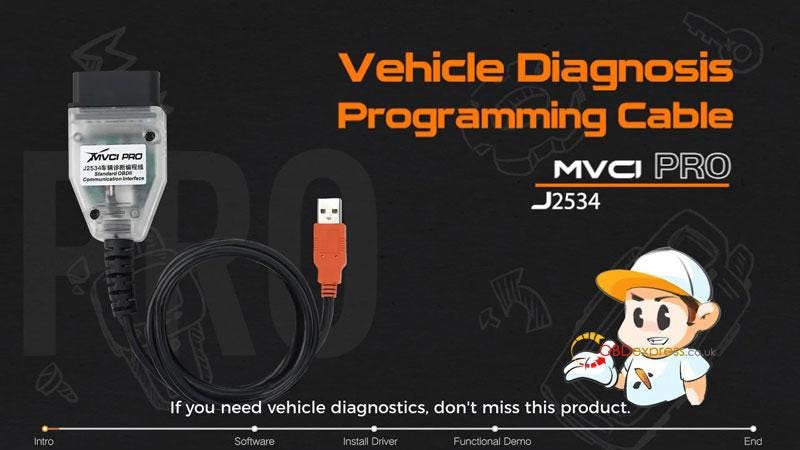
It's designed to meet mainstream automotive industry standards, compatible with D-PDU and J2534 diagnostic standards. It supports multiple automotive manufacturers such as Audi, Lamborghini, Bentley, Volkswagen, Toyota, Honda, Ford, Subaru, Mazda, etc. Besides, it also supports various communication protocols such as CAN, CAN_PS, ISO15765, etc.
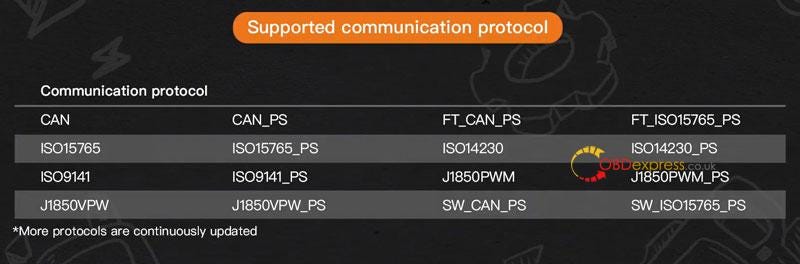
These original diagnostic software are currently compatible and more supported types will continue to be updated.

How to use MVCI PRO J2534 cable?
After connection click "Connect" in the MVCI PRO software to view device information, such as firmware version number, serial number, etc.
Click "Read authorization" to read the device authorization status and available times.
Click "Update authorization" to update the latest authorization status and reset the available times.
In Vehicle Diagnosis, we can also install the driver required for the corresponding brand so that the operation on the original diagnostic software is successful.
In Upgrade, we can perform software upgrades and firmware upgrades here.
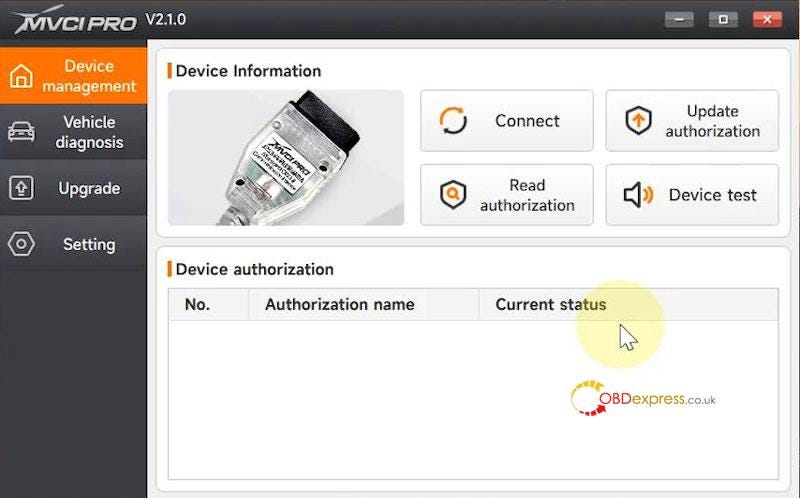
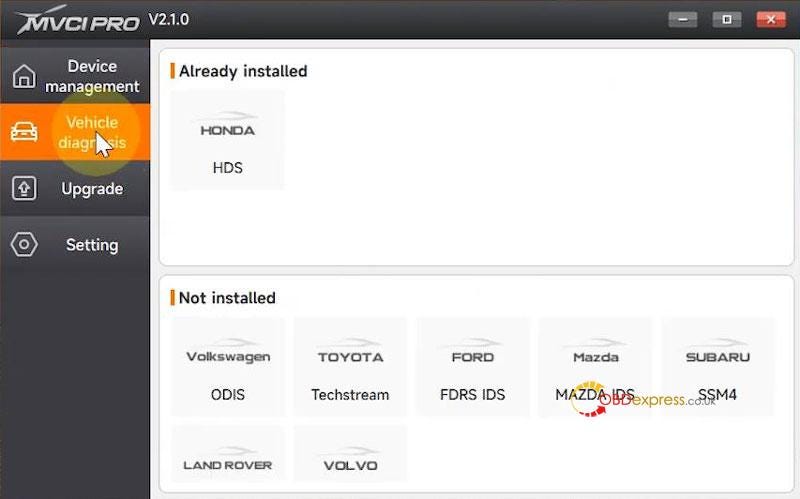
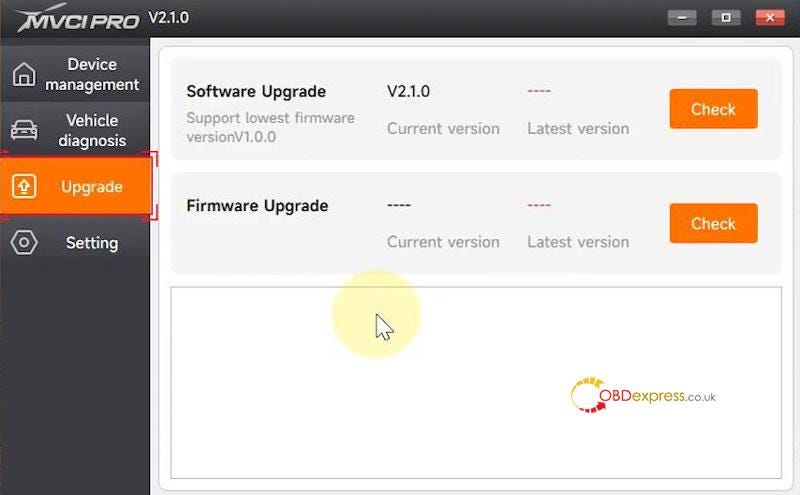
How to replace VW VAS6154 withMVCI PRO?
For VW, this programming cable supports PDU protocol and can replace VAS6154. If you need to replace it, you can
- Open the MVCI PRO software, enter "Vehicle Diagnosis >> Volkswagen", uninstall the existing driver first and then install.
- Click "Yes" to install the 6154 mode, that's compatible with the PDU protocol.
- Click "No" to install the 5054 mode, that's compatible with the Passthru J2534 protocol.
- Click "Yes" to finish the installation.
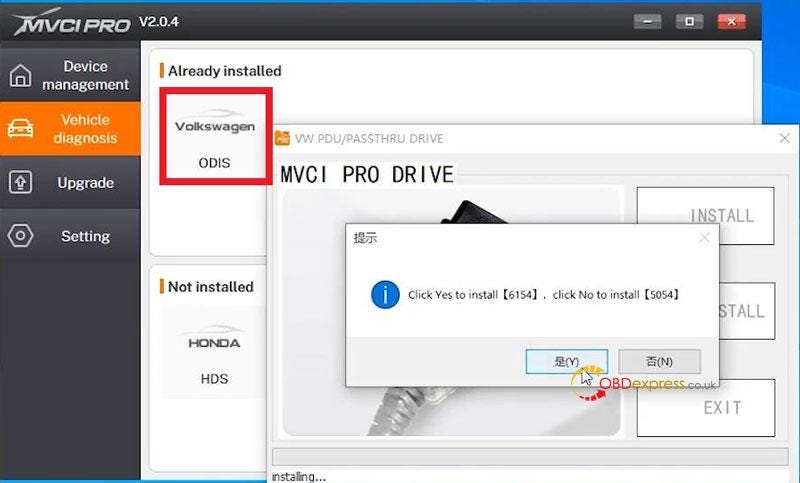
How to use MVCI PRO J2534 to diagnose HONDA?
- Connect the cable between the vehicle module and computer.
- Open HONDA original diagnostic software, and it'll automatically read the VIN number. If the VIN hasn't automatically filled in, we should check whether the cable connection is successful. If the OBD voltage is detected, the signal light will be solid green.
- Click "Honda System" to start diagnostic, and here will provide a list of systems. For example, we click "ONE-PUSH START >> KEYLESS ACCESS CONTROL Unit >> DTCs", then here will display the diagnostic trouble code and related description.
- Now it's time to clear the code. Click the 4th icon on the right, then press ENTER button to clear DTCs. Okay now the diagnostic trouble code cannot be queried.
So we can use the same method to diagnose other systems.


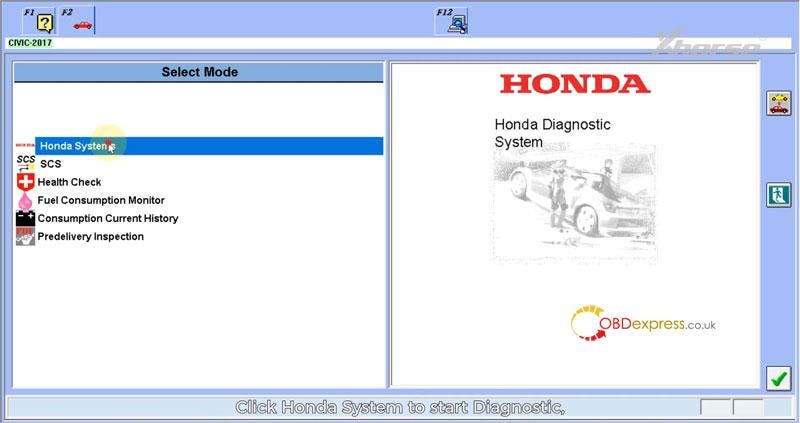
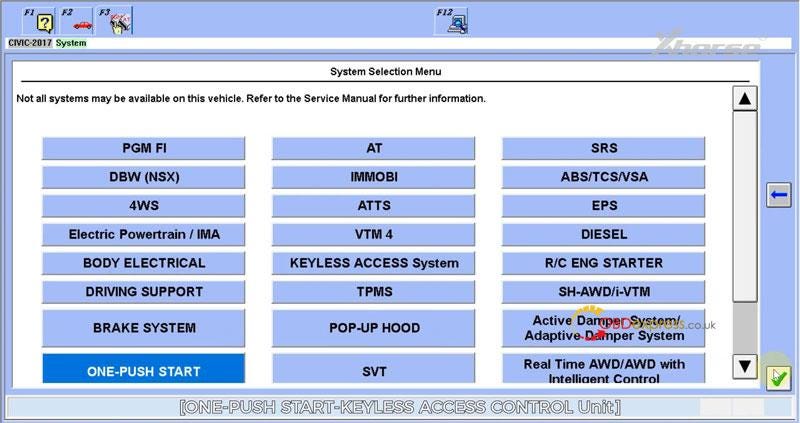
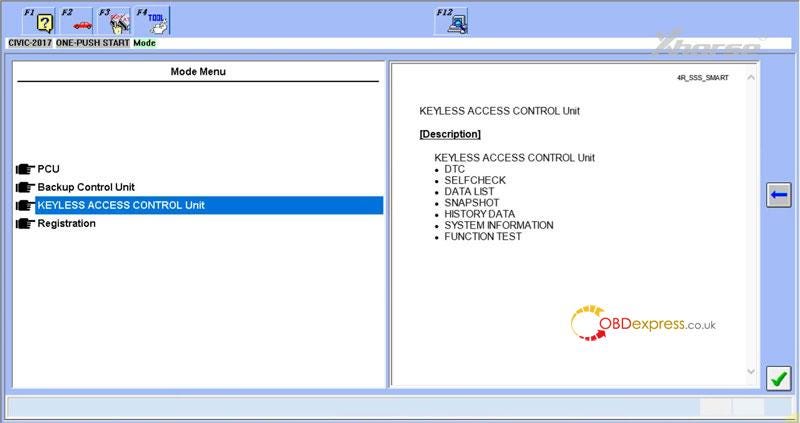
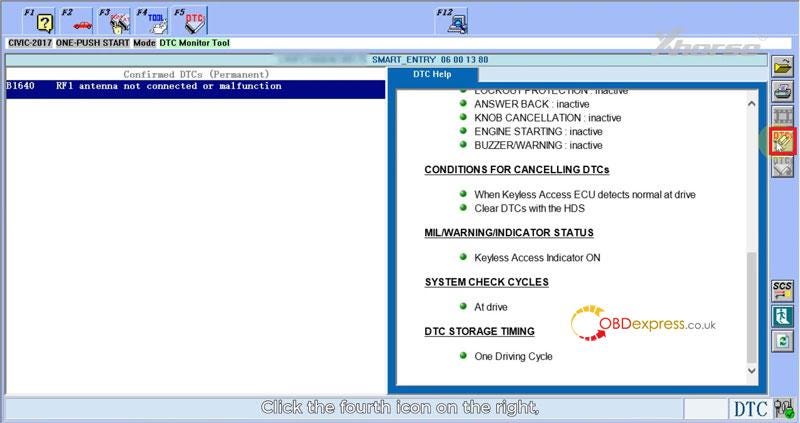
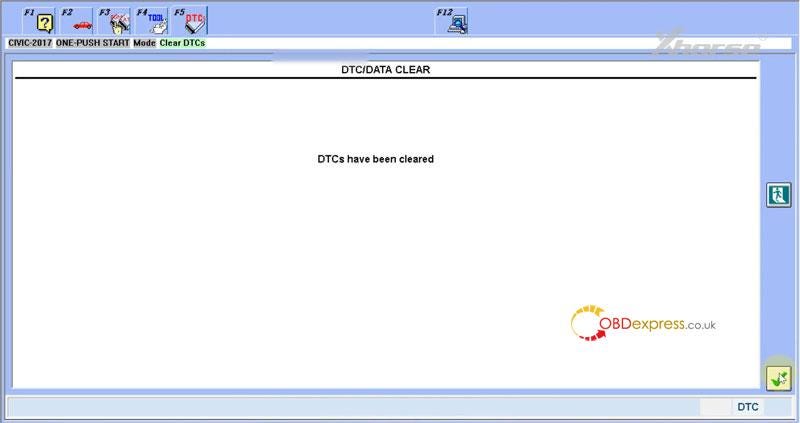


No comments:
Post a Comment