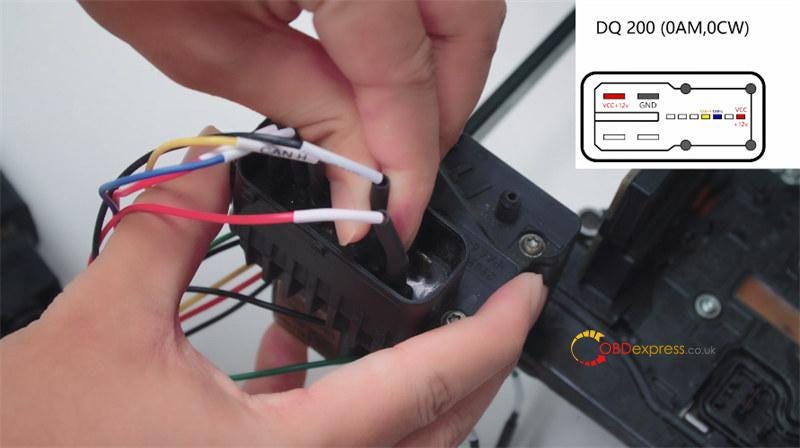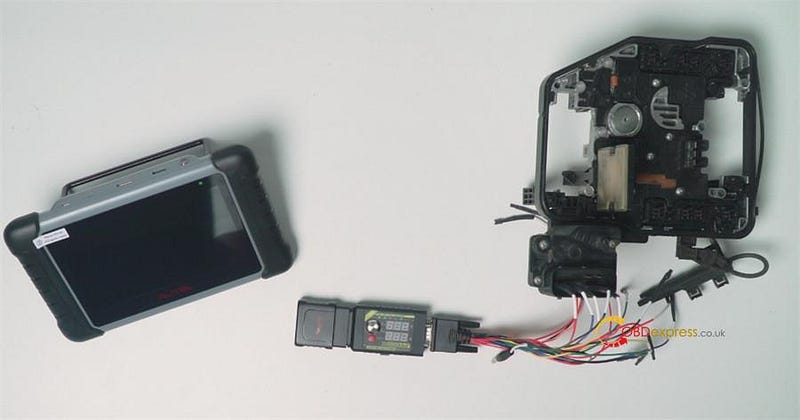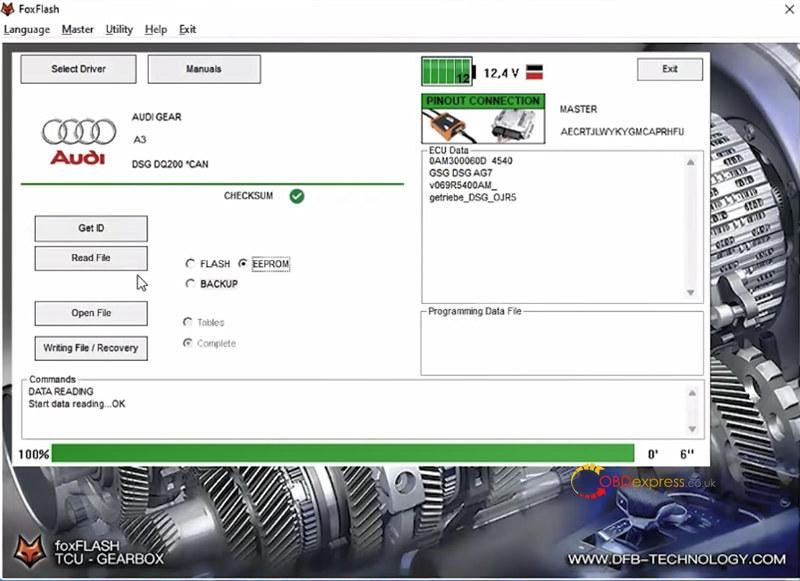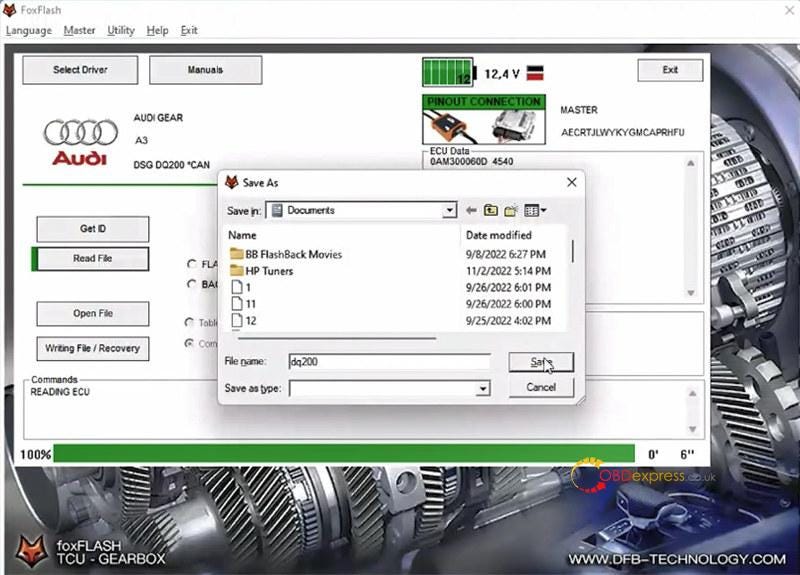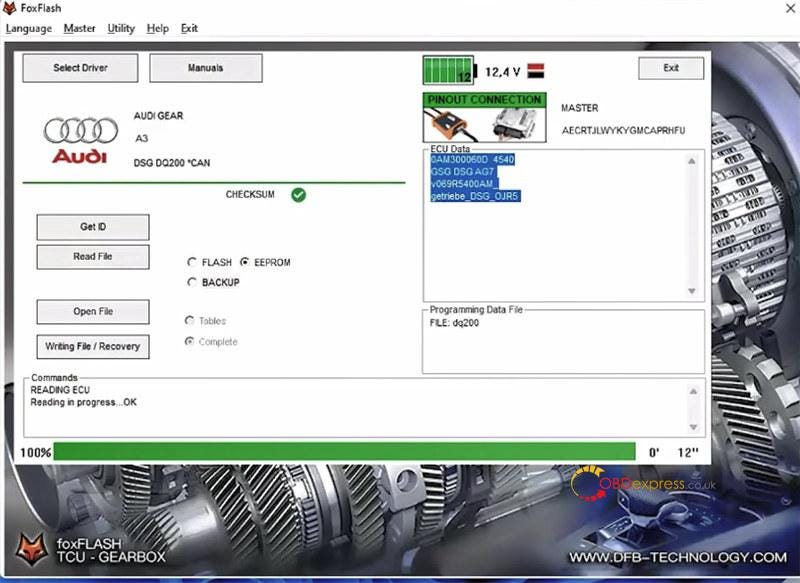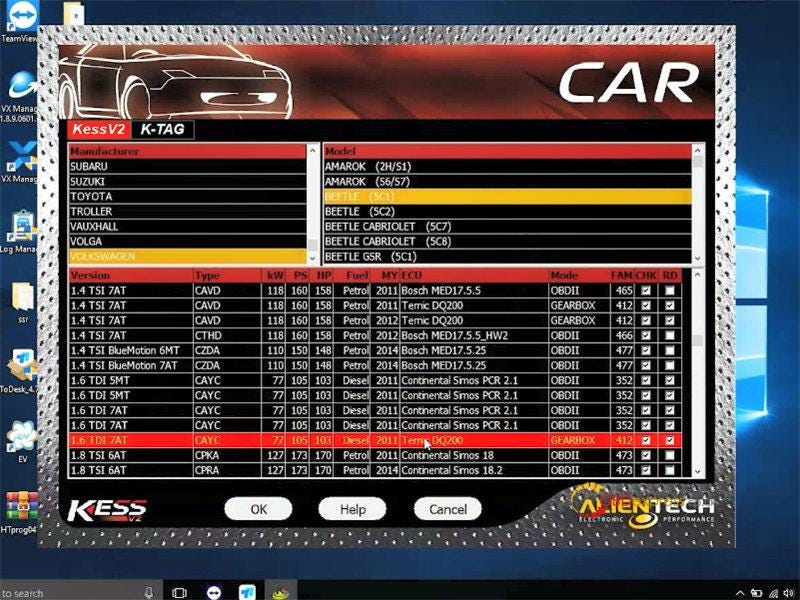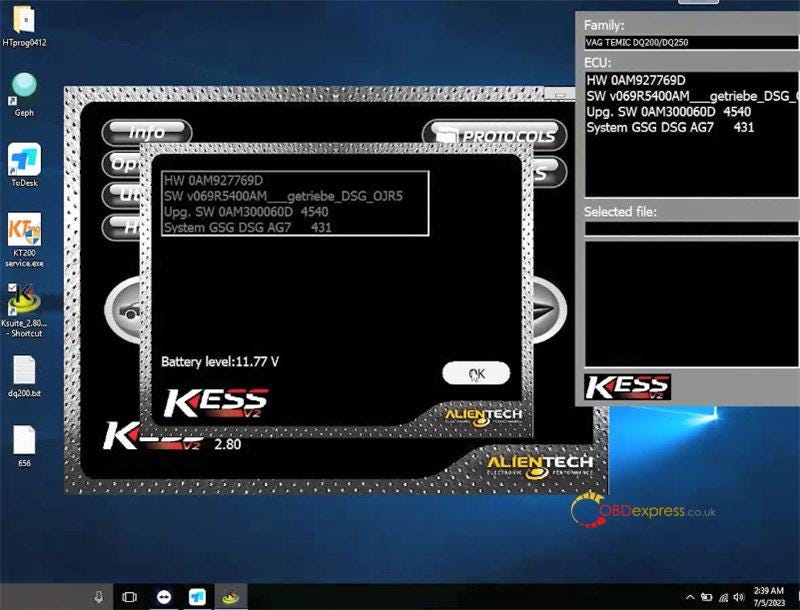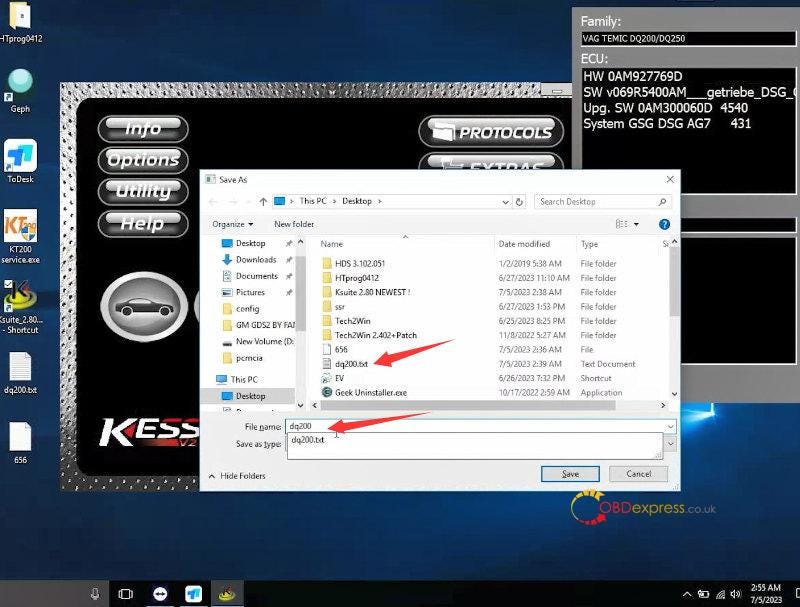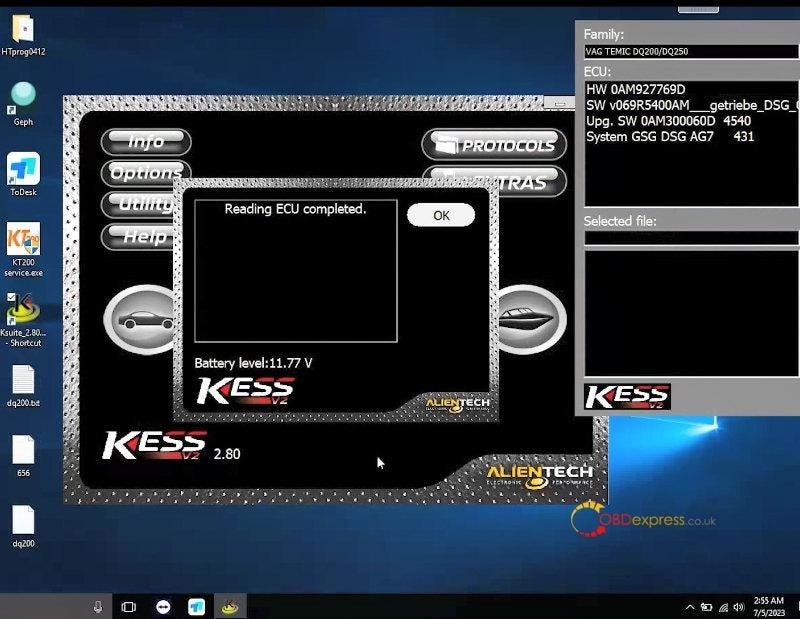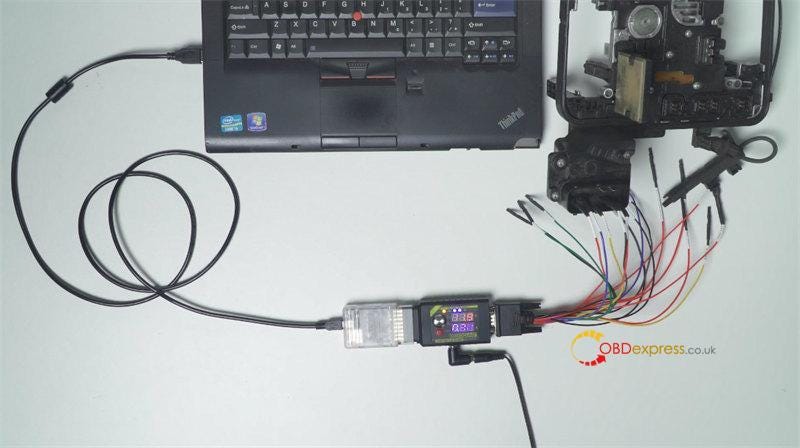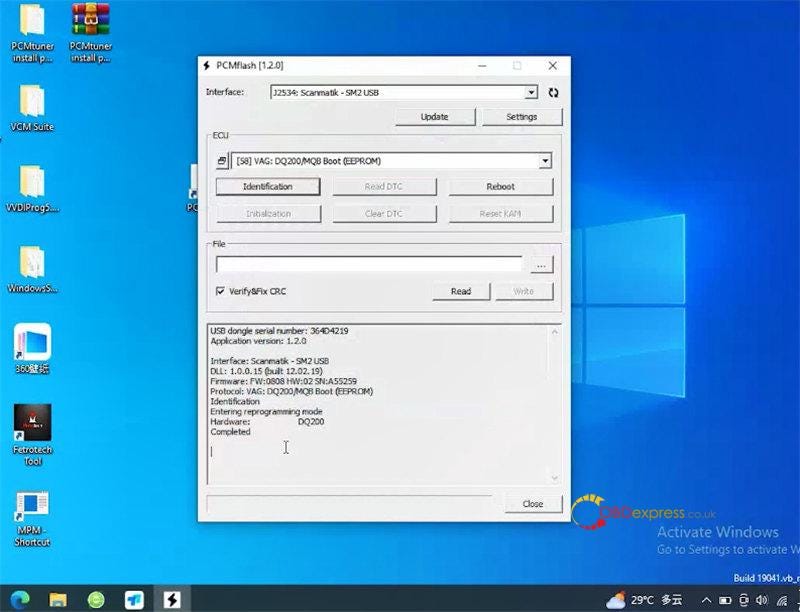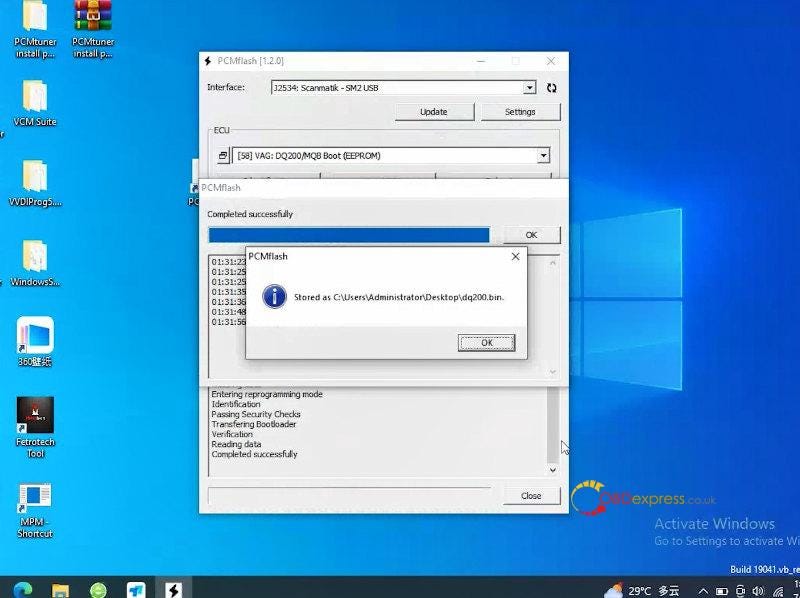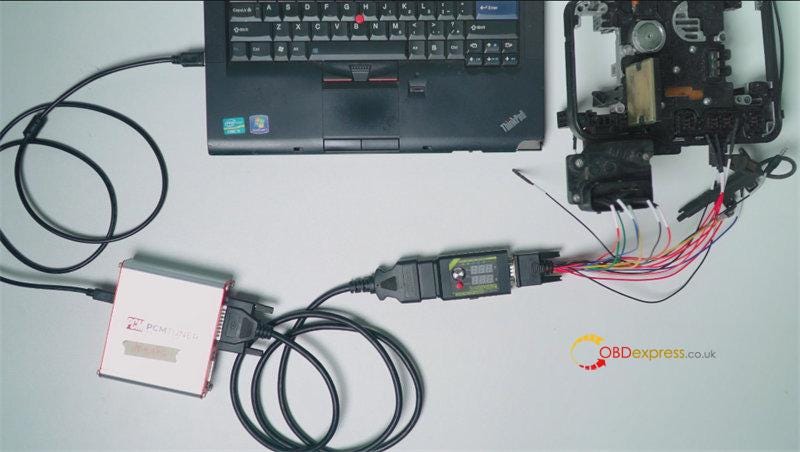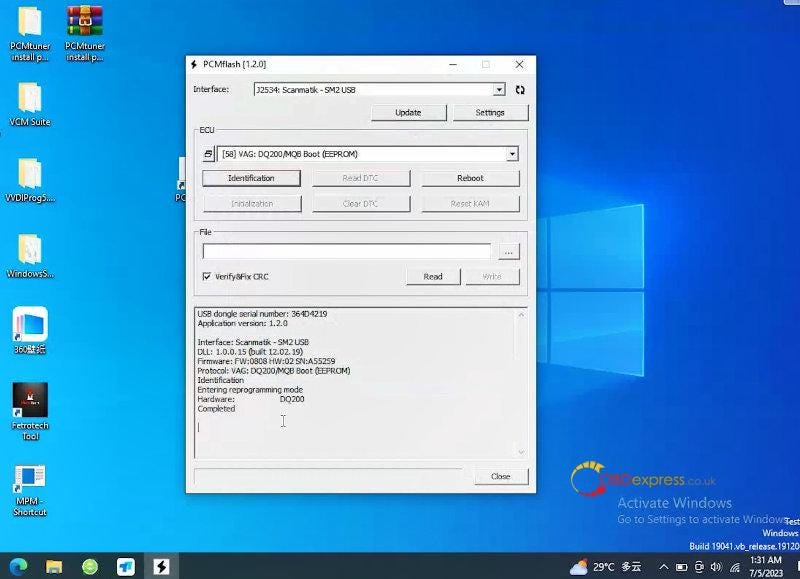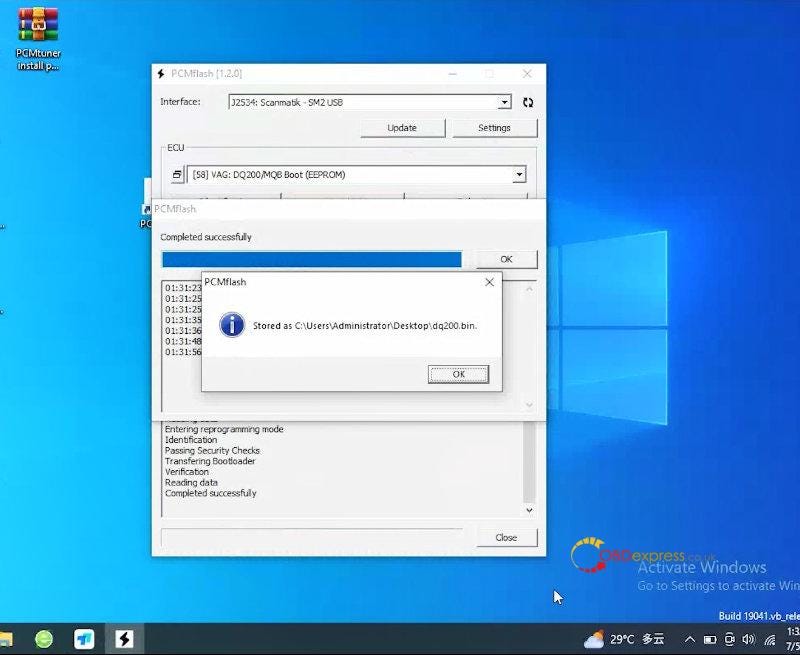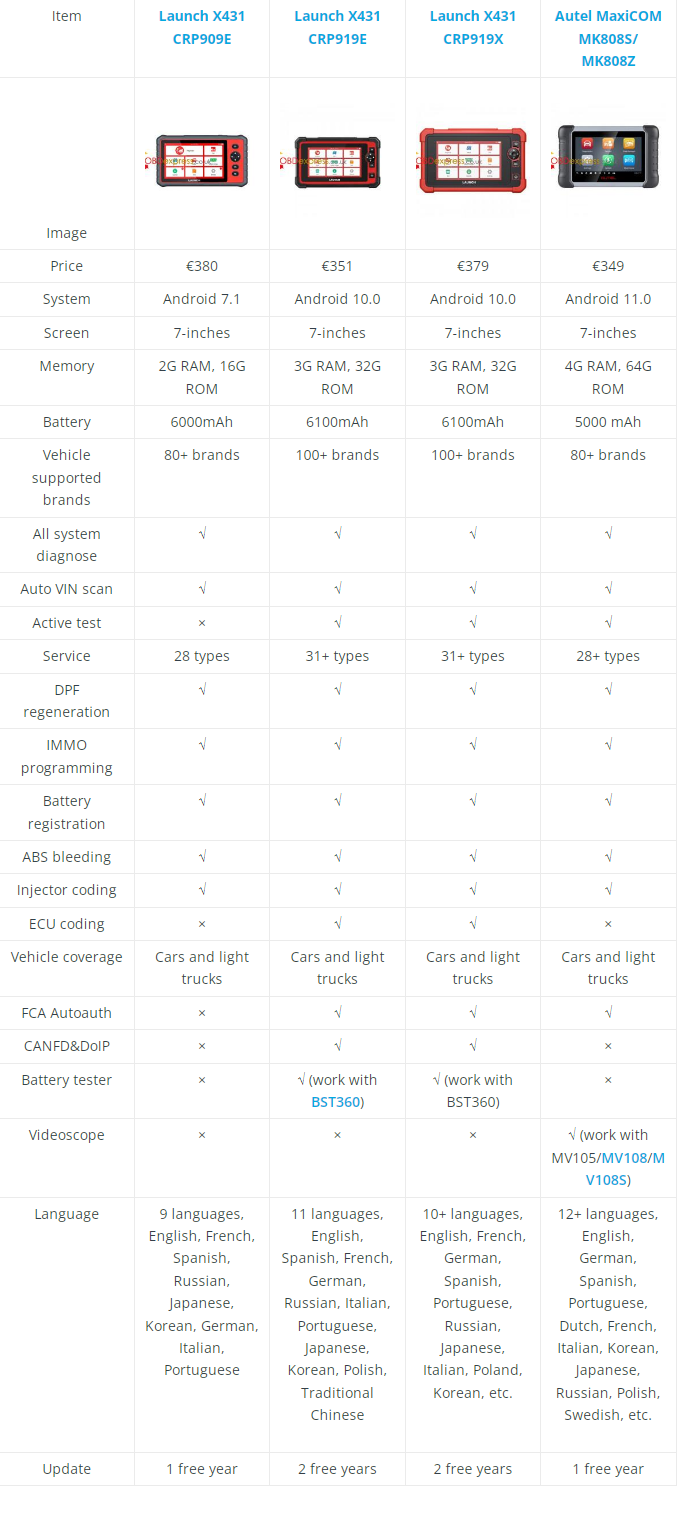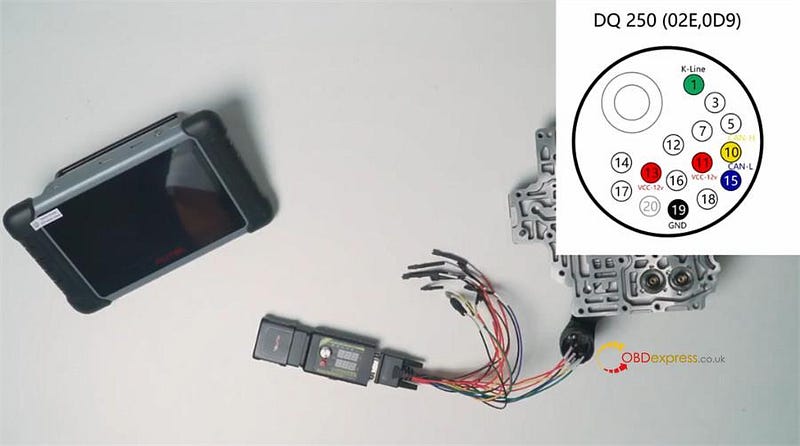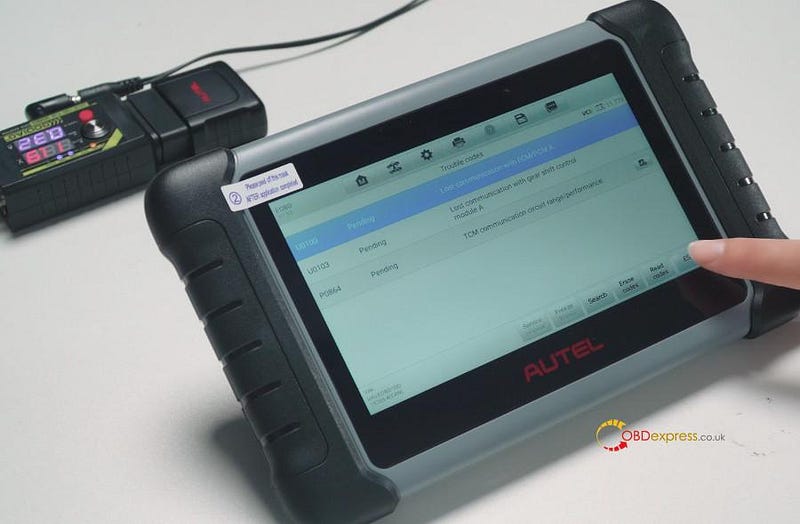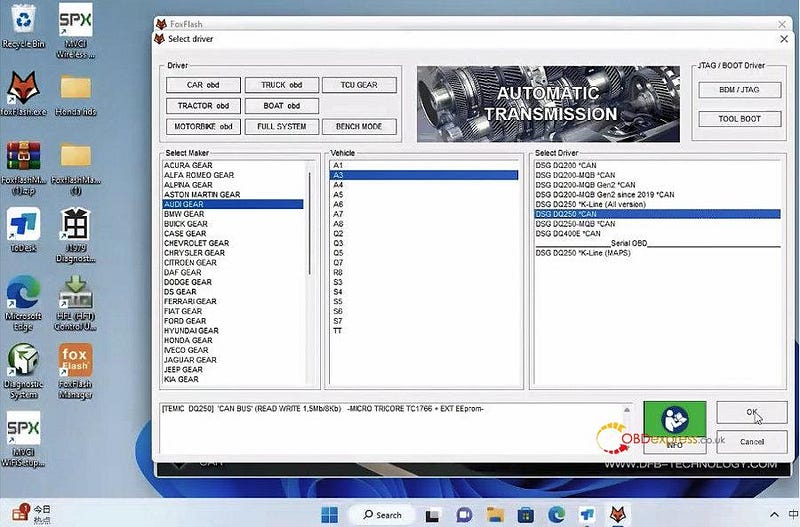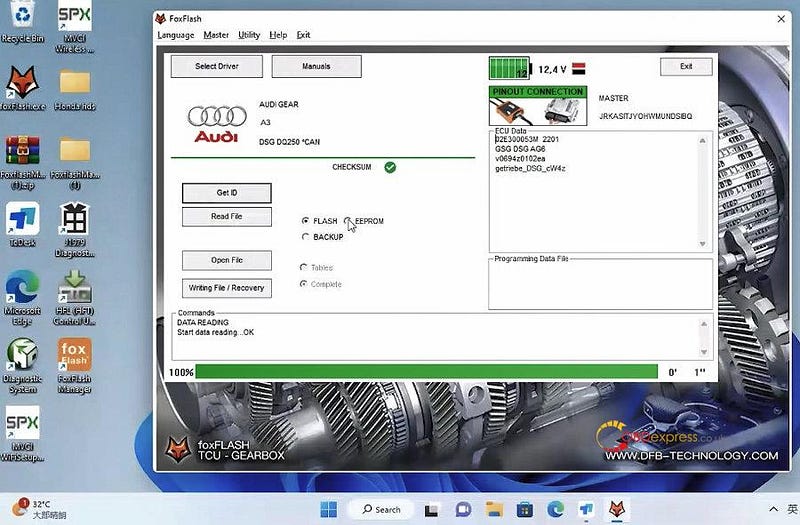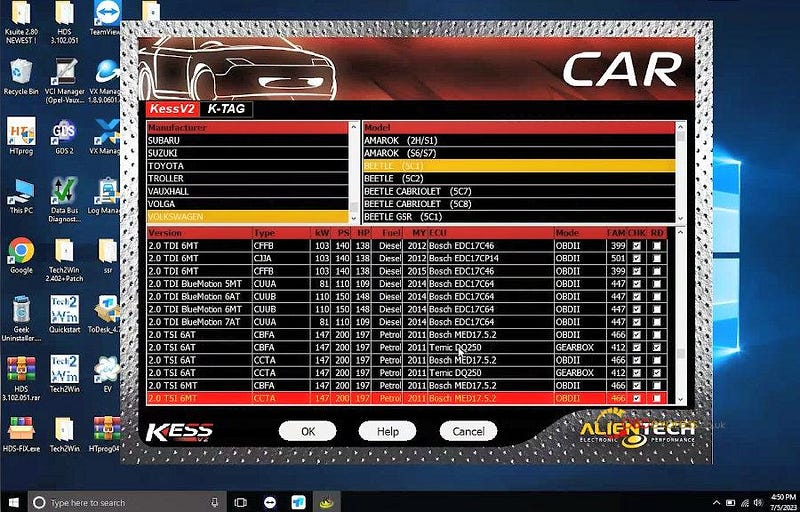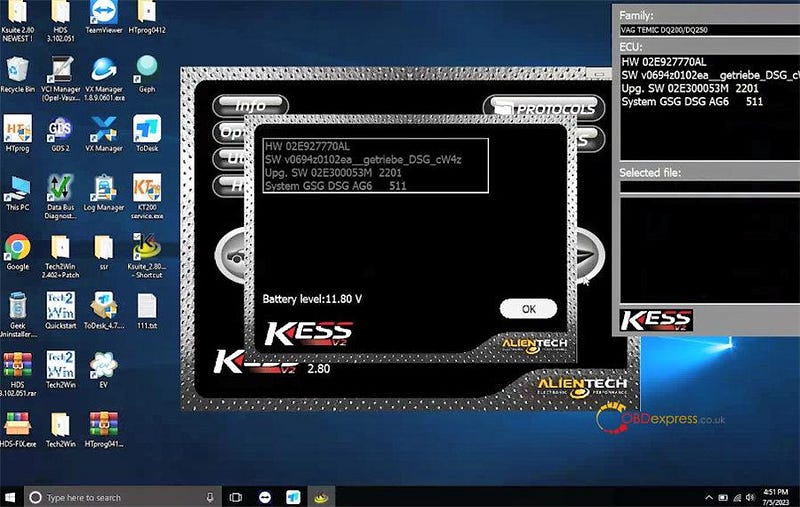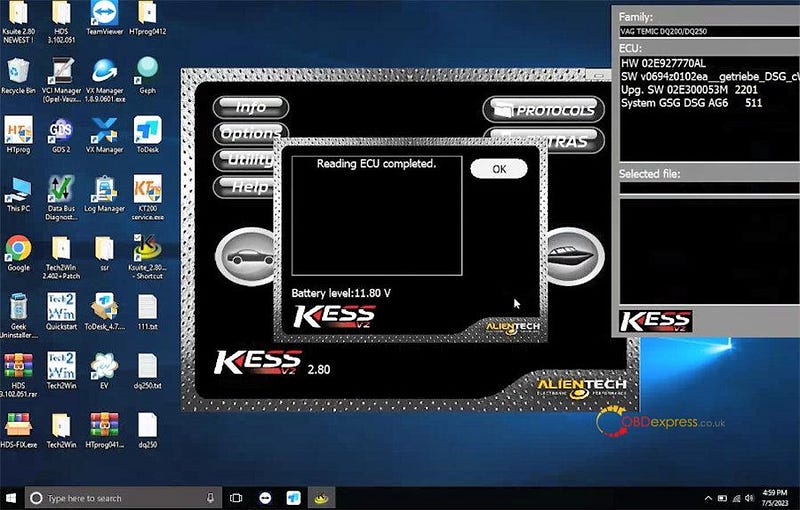Today I'll do a comparison review between Xhorse VVDI Key Tool Max & Autel MaxiIM KM100 IMMO Key Programmer. They are not big differences, both are very good key tools. But there are some small differences depending on the cars you're working. Since I have both devices, I'll compare them based on my using experience.

Differences
The biggest difference is to generate remote. The Autel KM100 is more capable on some brands like BMW. As you can see, the Xhorse Key Tool Max has the old EWS remotes, but it does not have any CAS, FAM or BDC remotes. On the Autel KM100, we have CAS4 remotes including FCCID and FEM remotes. But there are not CAS3/3+ remotes, none of both are able to do.
I've tried with a proxy remote for 2004 Audi A8. For some reasons, the key was not working after programming with Key Tool Max. But when I make the remote with Autel KM100, it was working. So that I was able to program to a car without any issues. In Audi immo option, Autel KM100 has the BCM2 tool while Key Tool Max does not.

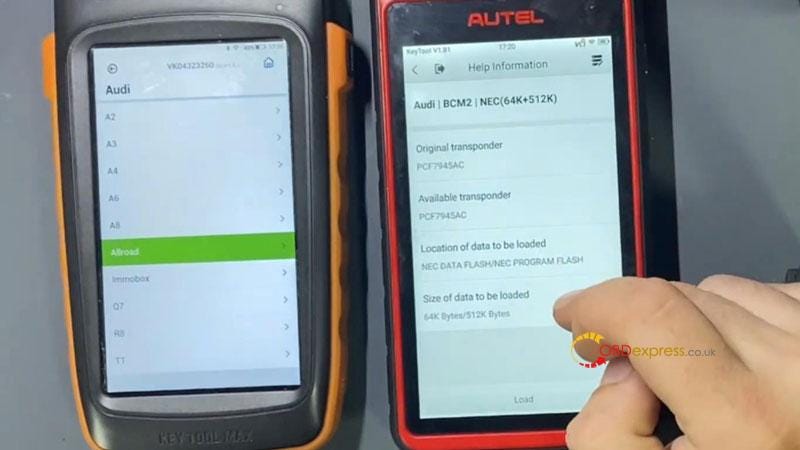
If we compare from the type of keys, Autel KM100 is focusing on the new model and new smart keys. It only has few very old keys which is really capable to do, close to none. However, VVDI Key Tool Max supports to do the old type of keys like blade key, flip key and so on.
Xhorse Key Tool Max has more special functions than Autel KM100. Besides, both support immo data tool, unlock key, unlock Toyota smart key, detect ignition coil, repair Mazda ID49 smart key light, etc.
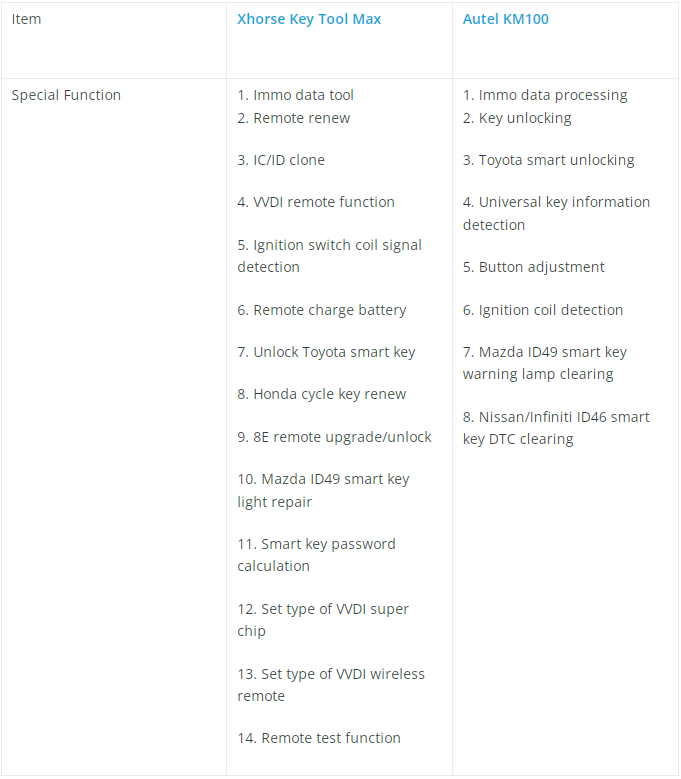
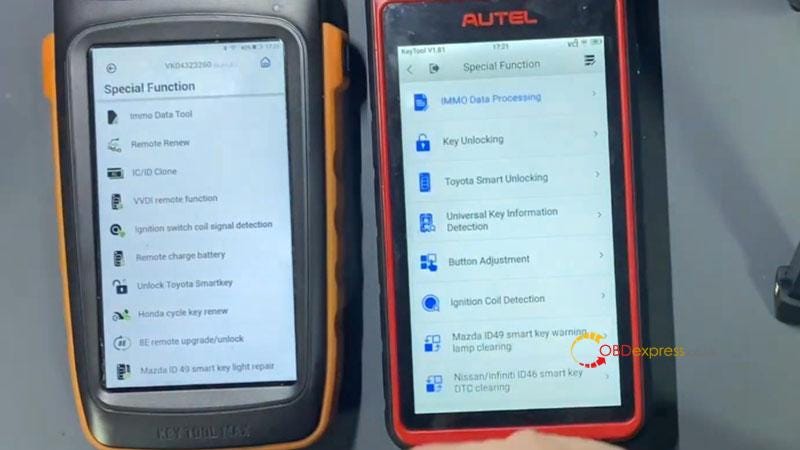
It's named as "Remote Renew" on Xhorse and "Key Unlocking" on Autel. It's very different when they worked on different Asian brands.
For example Hyundai/Kia, we have a lot of different PCB series on Autel while Xhorse only has 2 remotes to unlock. But if we choose the European brands like PSA, the Xhorse has more. If we go to Renault, the Autel has more. For BMW, Nissan or Porsche, all are mostly the same. For Volvo, Autel has 5 remotes while Xhorse has 2. For Audi, Xhorse supports a little bit more, as Xhorse is really good on all the VW groups.




Autel KM100 can support transponder simulation while Xhorse Key Tool Max can generate simulator and super chip. Regarding transponders, Xhorse is very powerful and good tool.

On the Xhorse, we can change or custom key frequency here. On the Autel, it's detecting automatically.

Autel only have the chip model, IMMO type, transponder ID, locking status and coding method. But on Xhorse, it has more parameters to show the specific model including series, programming status, frequency, mileage, etc.