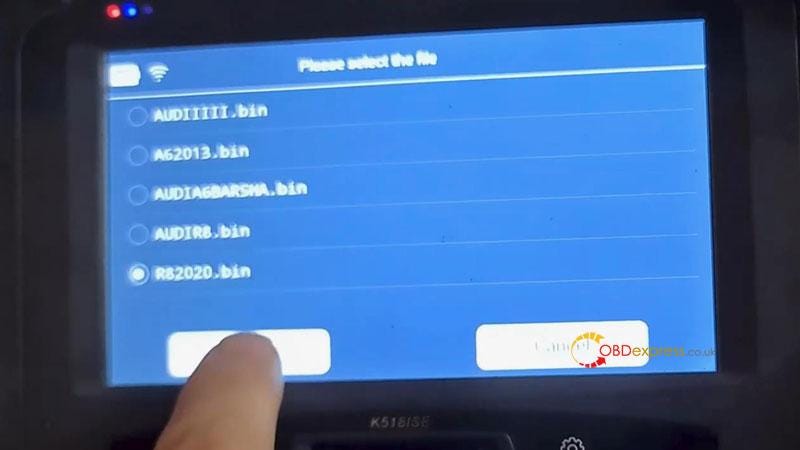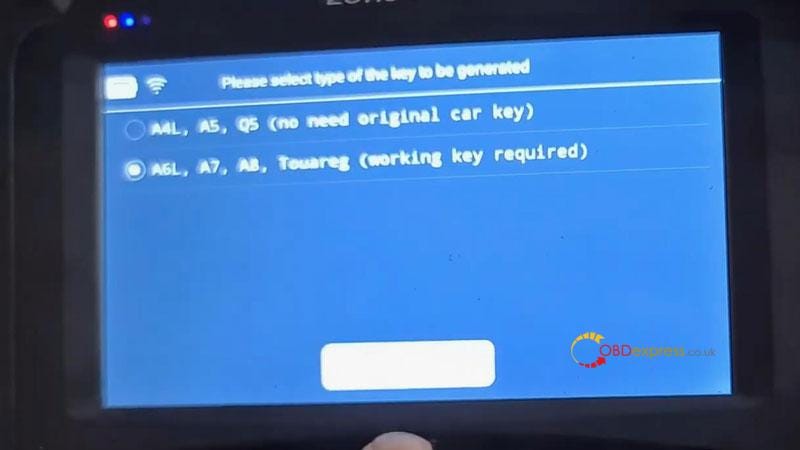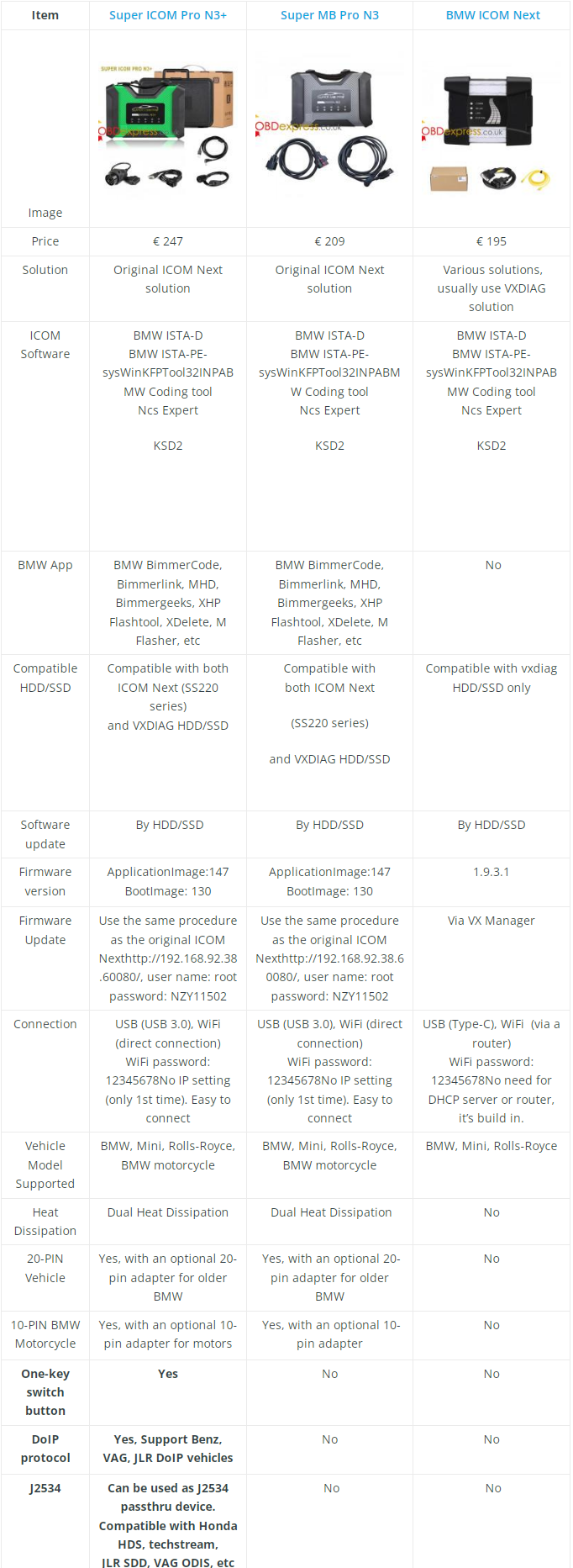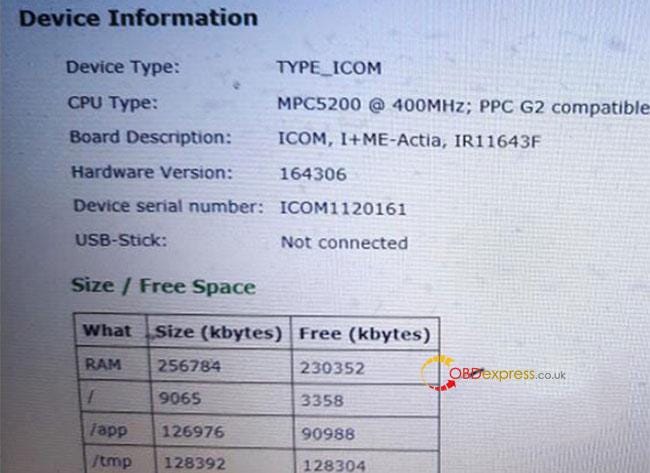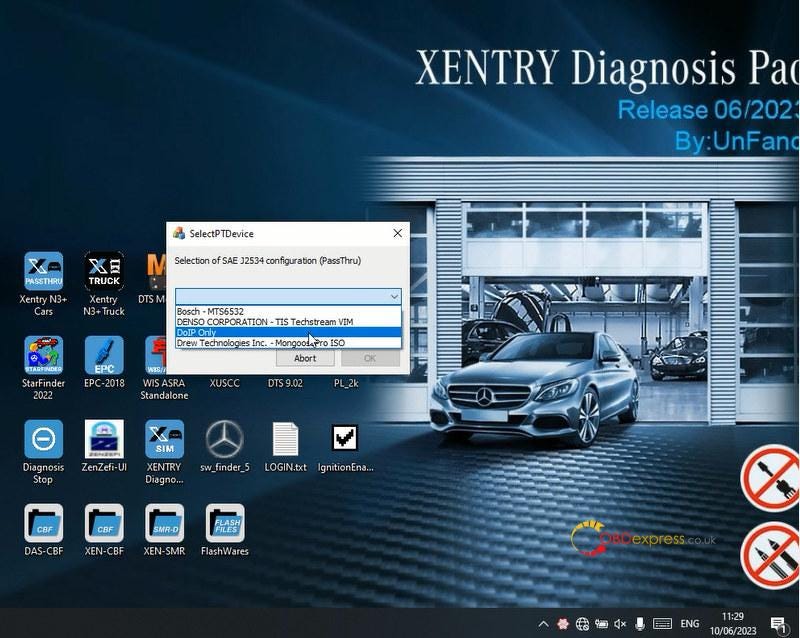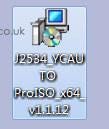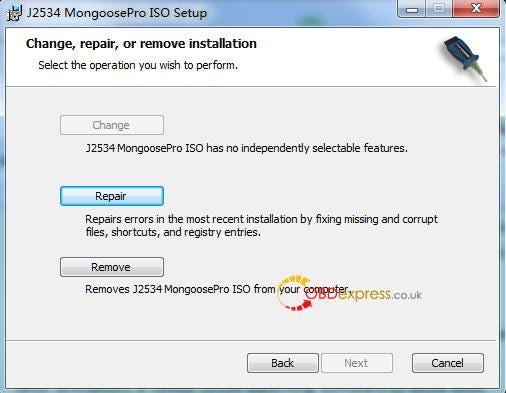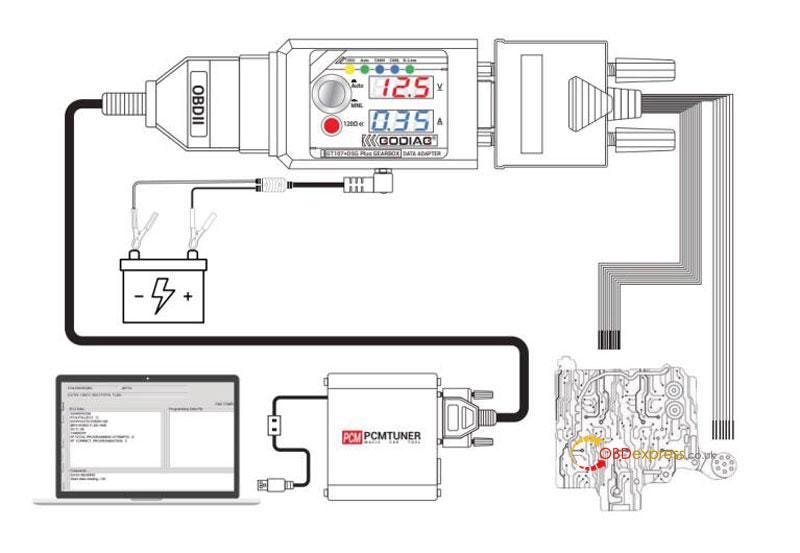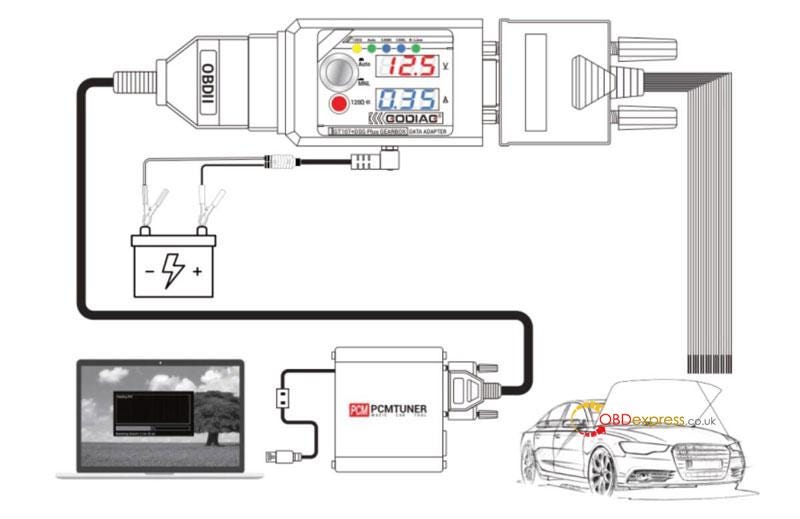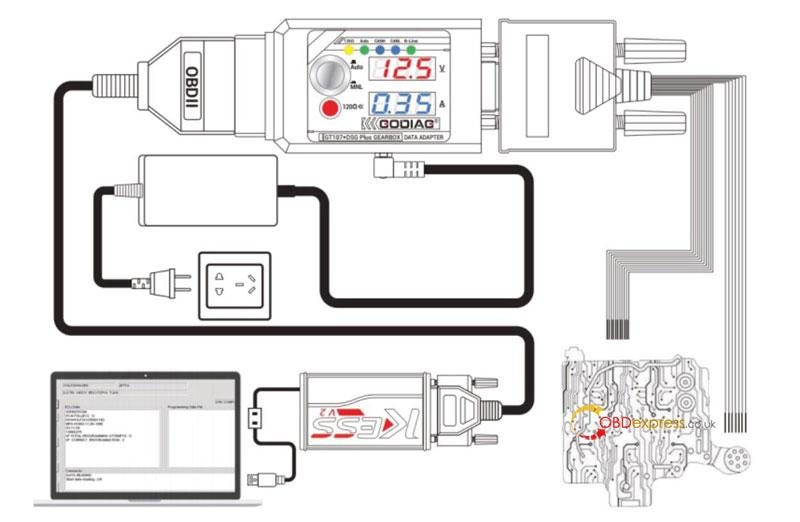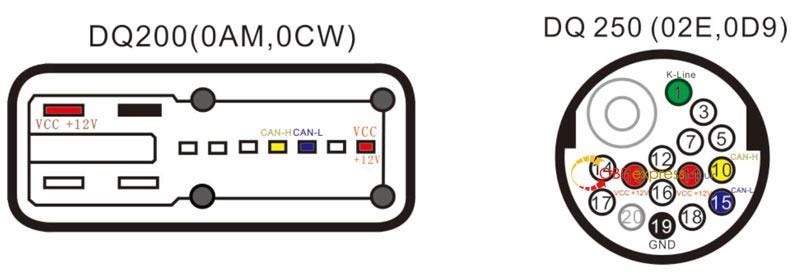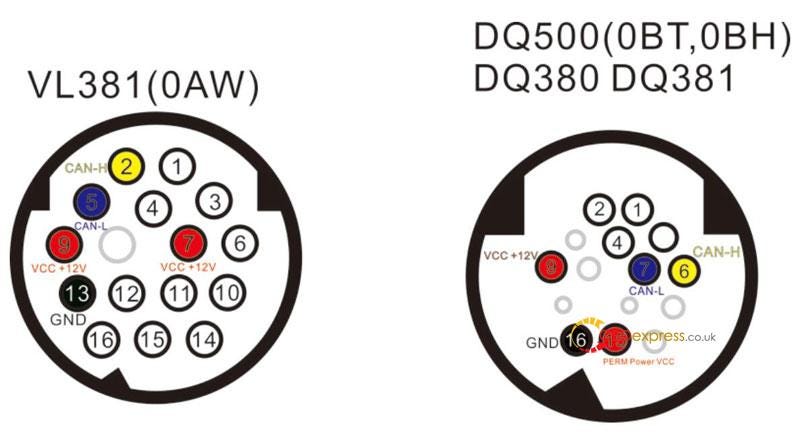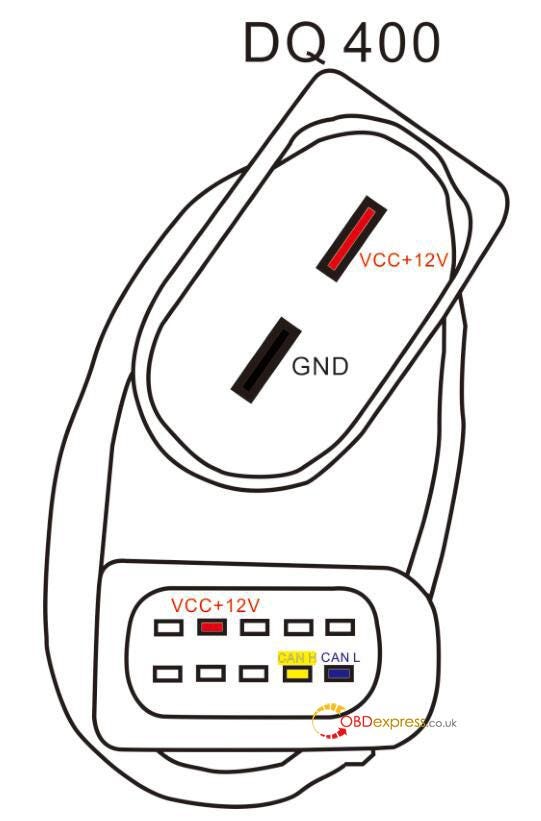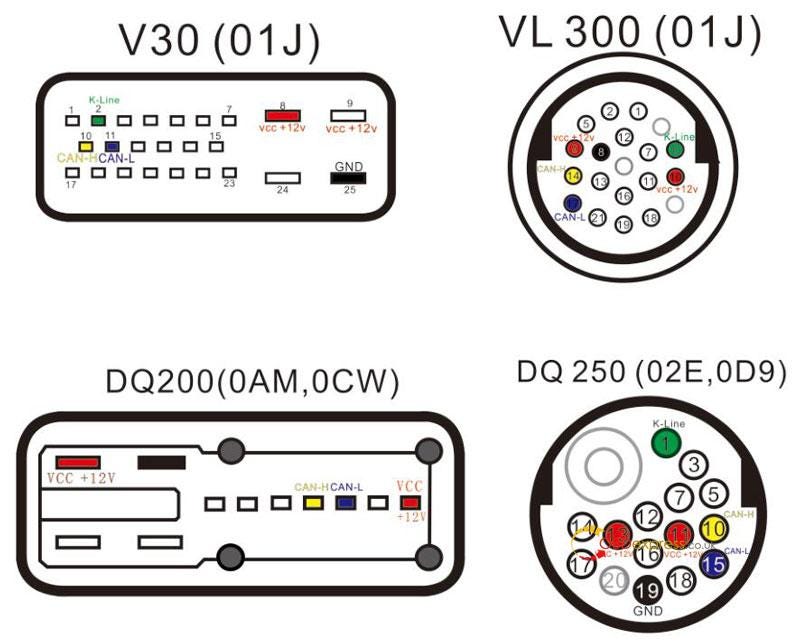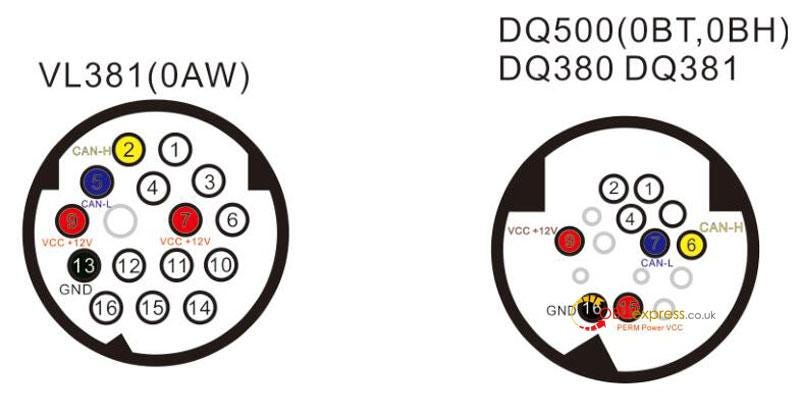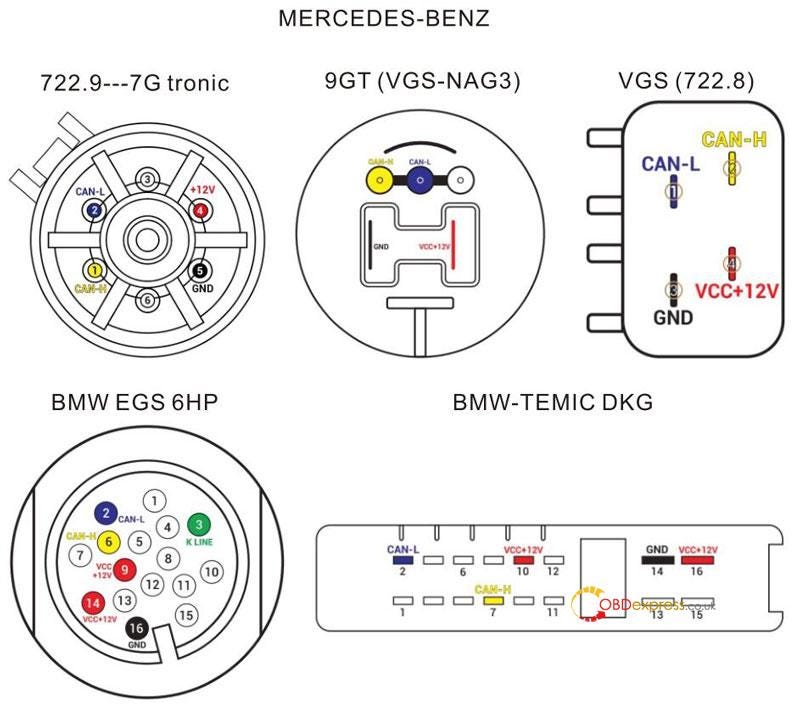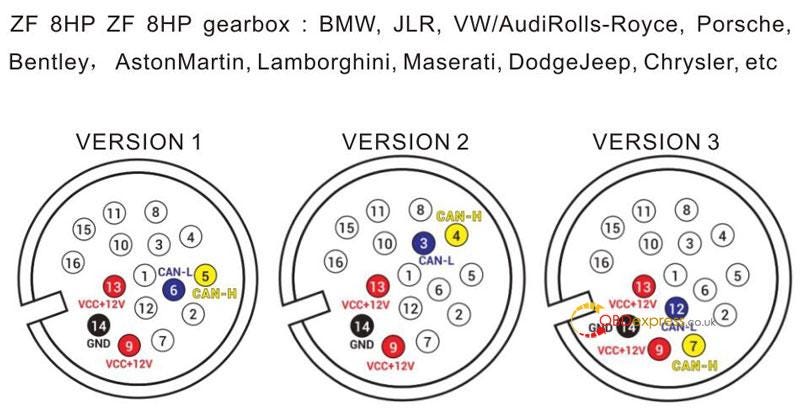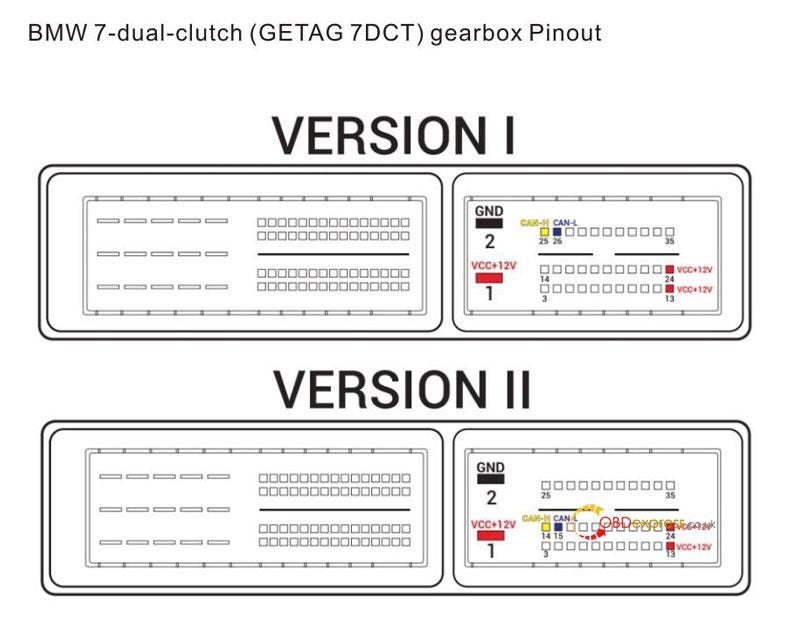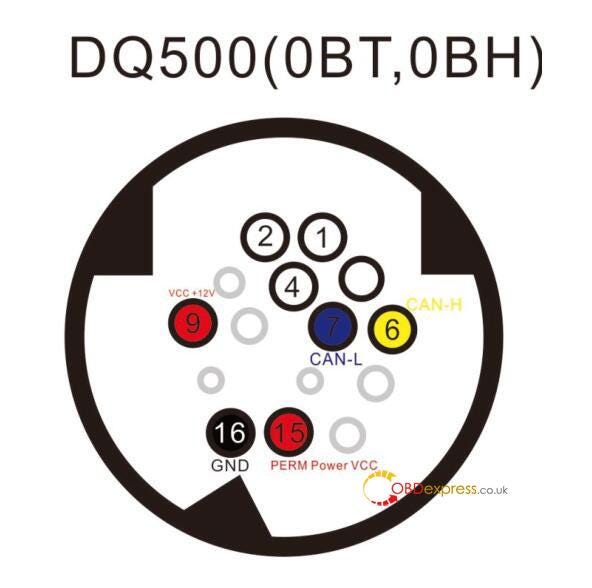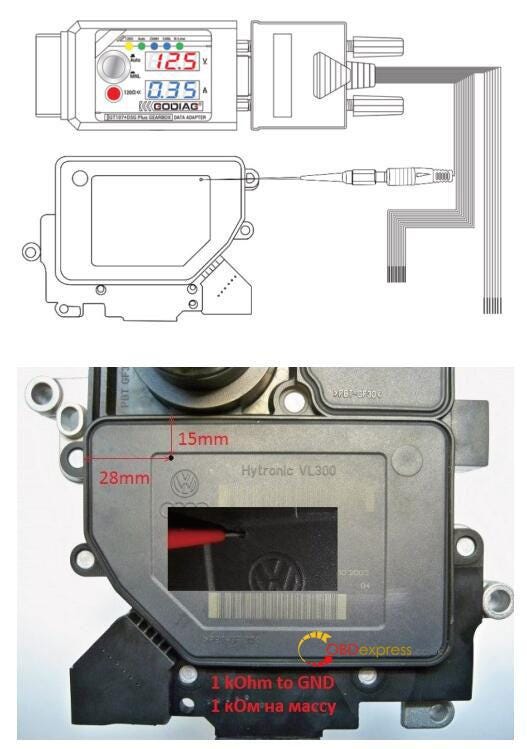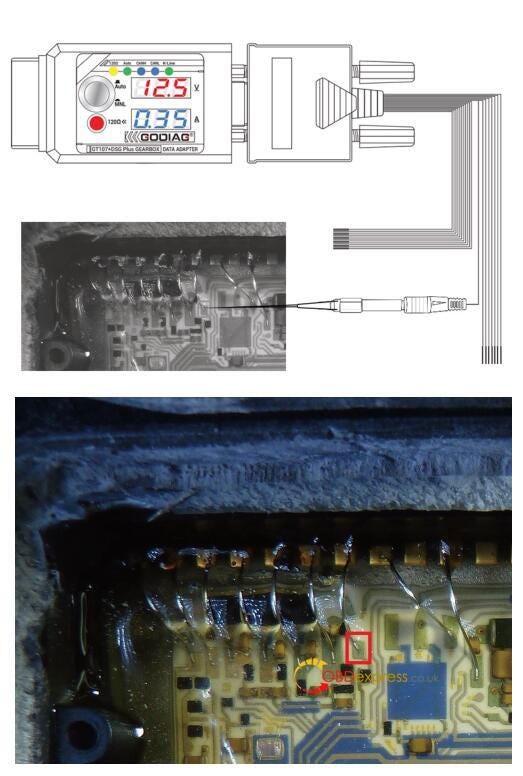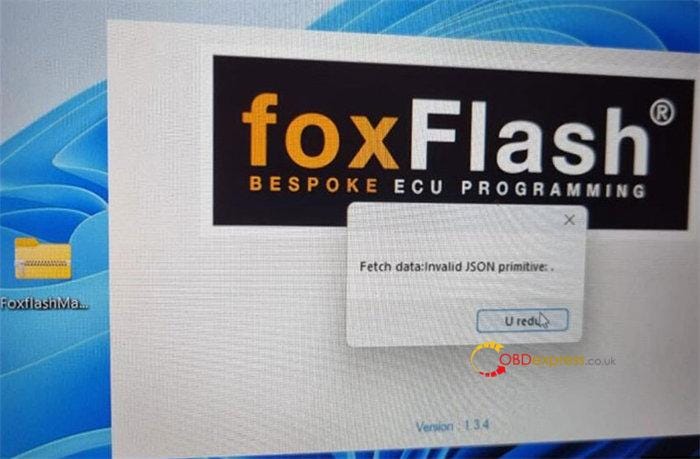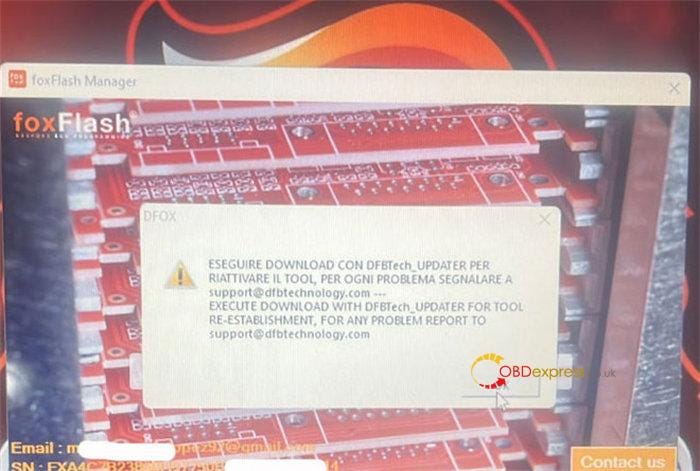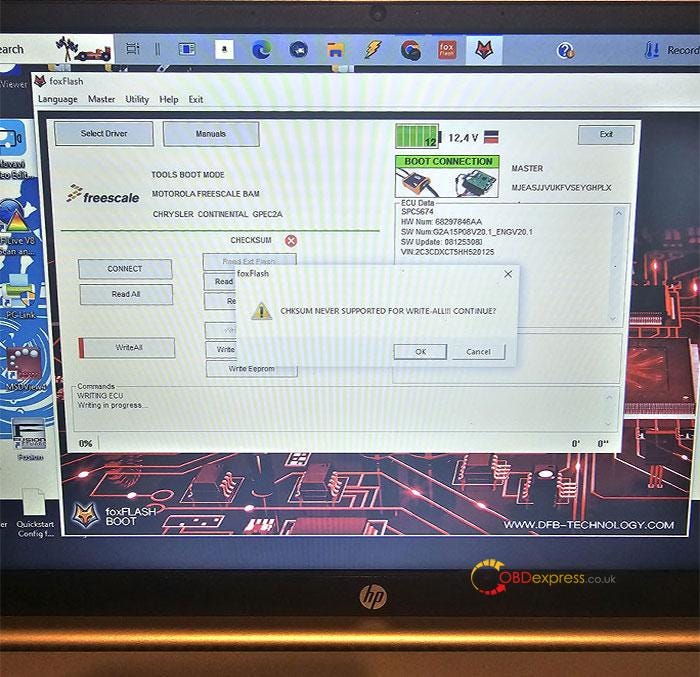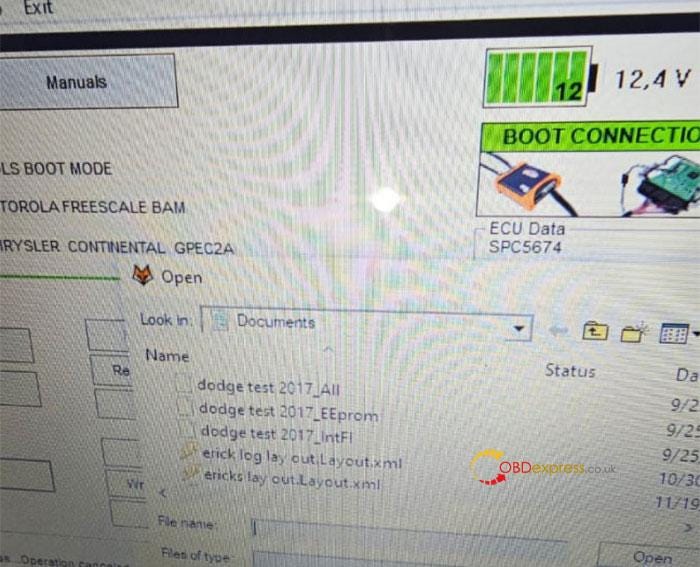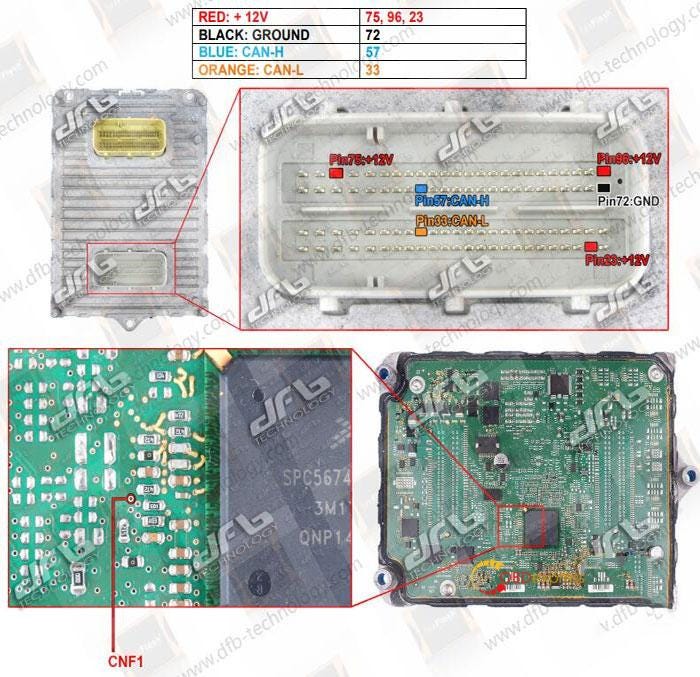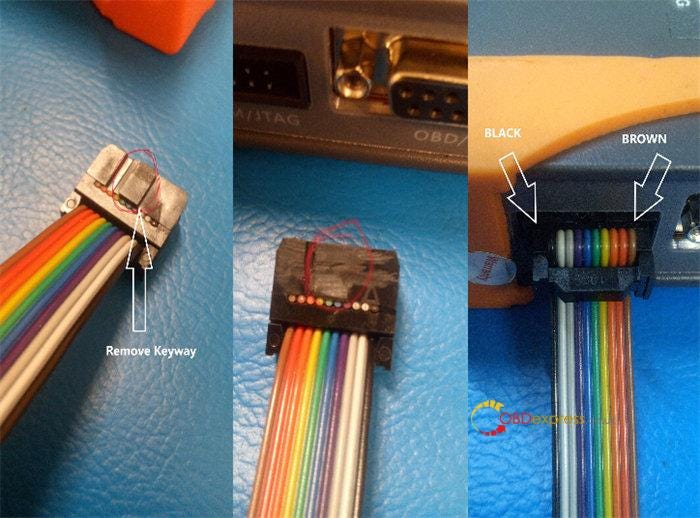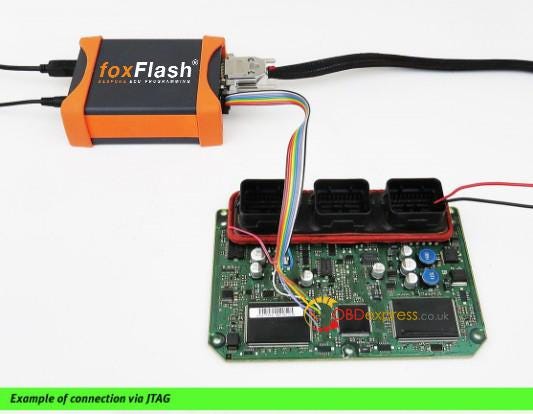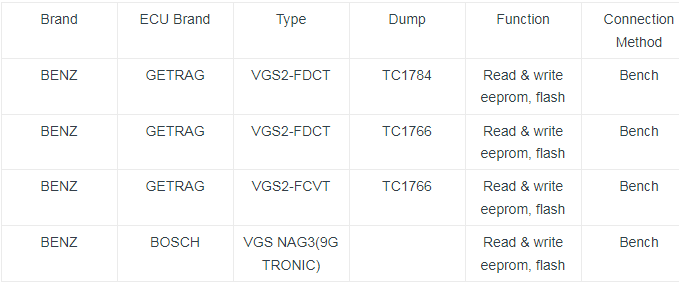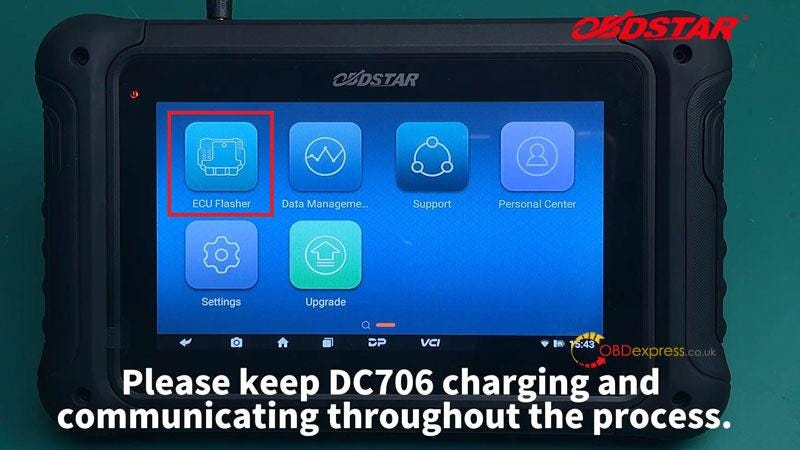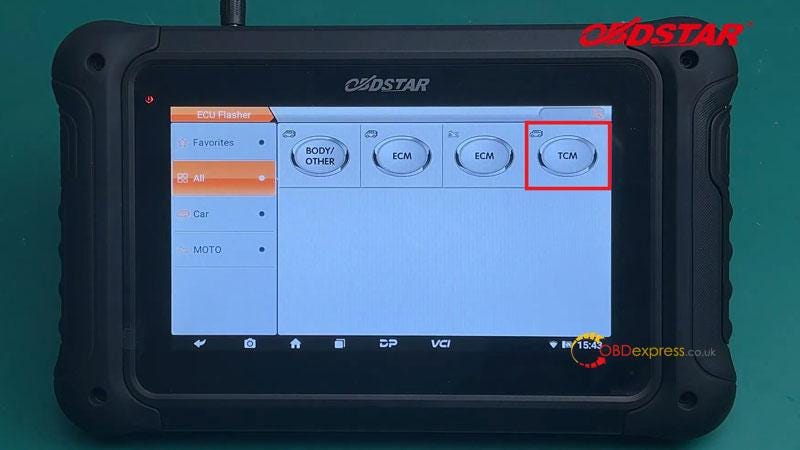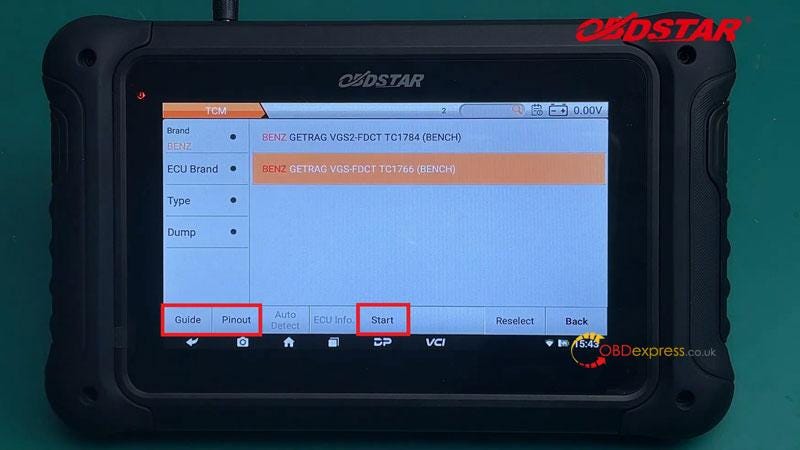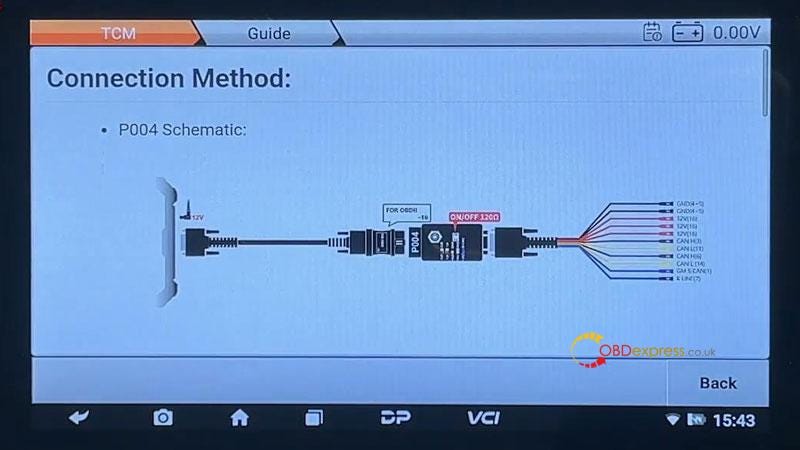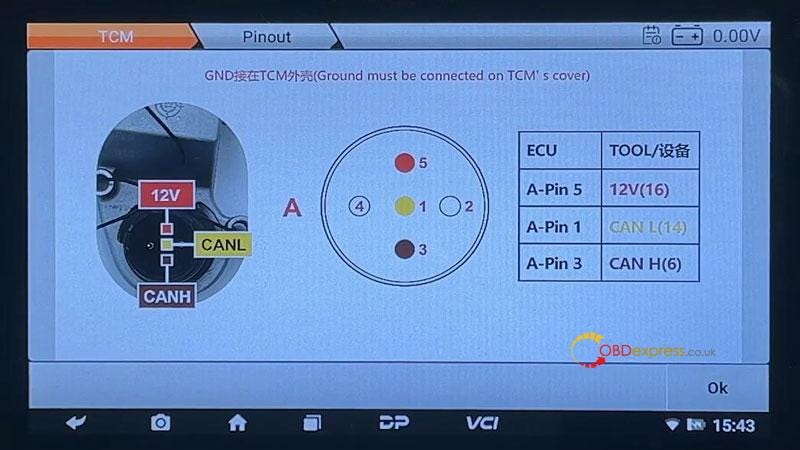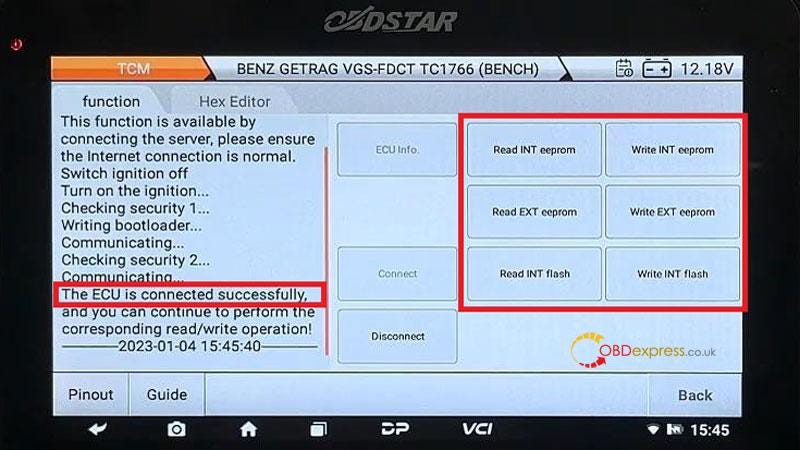This is a GODIAG GT107+ DSG Plus Gearbox Adaptor user manual including
ECU support list, connection diagram & operation steps, connection
definition(pinout) and precautions.
GODIAG GT107+ DSG Plus Gearbox Supported ECU Models
Renault DC0/DC4 Gen2
Honda LUK UDCT
DQ200(0AM)[WR/CK]
DQ250C(02E)[RD/WR/CK]
DQ250E/F(02E)[WR/CK]
DQ200MQB/G2(0CW)[WR/CK]
DQ250MQB(0D9)[WR/CK]
VL300/V30(01J/0AN)[WR/CK]
VL381(0AW)[WR/CK]
DL501/G2(0B5)[WR/CK]
DQ500(0BH/0BT)[RD/WR/CK] reading when using a direct connection.
DQ200/MQB/G2 Boot(MICRO)[RD/WR/CK]
DQ200/MQB/G2 Boot(EEPROM)[RD/WR]
DQ250E/F/MQB Boot(MICRO)[RD/WR/CK]
DQ250E/F/MQB Boot(EERPOM)[RD/WR]
VL300/V30 BSL(FLASH)[RD/WR/CK]
VL300/V30 BSL(EEPROM)[RD/WR/CK]
VL381 Boot(MICRO)[RD/WR/CK]
VL381 Boot(EEPROM)[RD/WR]
DL501/G2 Boot(MICRO)[RD/WR/CK]
DL501/G2 Boot(EEPROM)[RD/WR]
Mercedes-Benz:
722.9 — -7G tronic
9GT(VGS-NAG3)
VGS(722.8)
BMW EGS 6HP
TEMIC DKG ZF 8HP Gearbox: BMW, JLR, VW/Audi, Rolls-Royce, Porsche, Bentley,
Aston Martin, Lamborghini, Maserati, Dodge, Jeep, Chrysler, etc.
BMW 7-dual-clutch(GETAG 7DCT) Gearbox
DQ400
Connection Diagram & Operation Steps
Maintenance Workshop Connection Diagram:
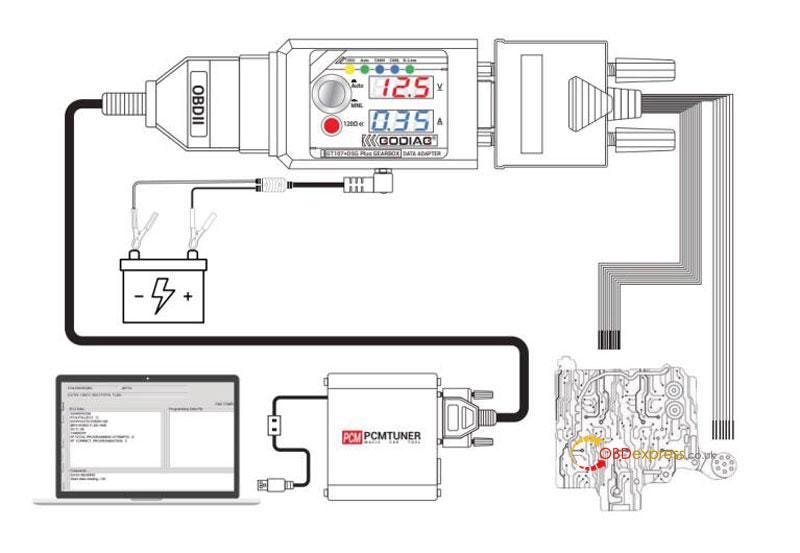
Car Connection Diagram
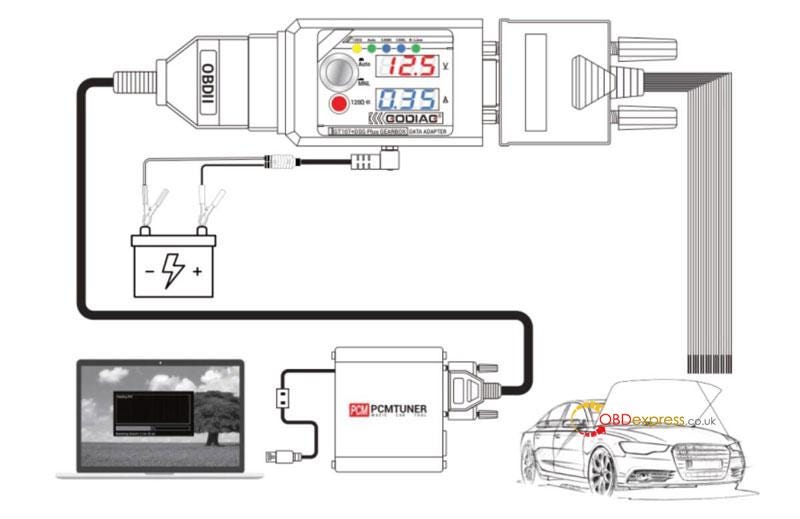
Operation Steps:
Connect the GODIAG GT107+ to the gearbox ECU according to wiring definition.
For VAG DQ250, DQ200, VL381, VL300, DQ500, DL501, for Renault DC0/DC4, Gen2, for
Honda LUK UDCT.
Connect the 12V 2A DC power supply(The function buttons must be popped up
before connecting the power supply).
GODIAG GT107+ analog ignition switch is in "automatic" mode if the ignition
switch is not pressed. The voltage and current data of the adapter displays 0V
0A. And it is in "manual" mode if the ignition switch is pressed. The adapter
displays the current working voltage of the power supply and current working
current of gearbox ECU.
(Note: please select the "automatic" or "manual" analog ignition mode
according to the mode required by the device for reading and writing data.)
Connect PCMFlash, PCMTuner, J2534passthru.
Perform data reading and writing operation.
Workshop Diagnostics or Other Equipment Manual Connection Operation
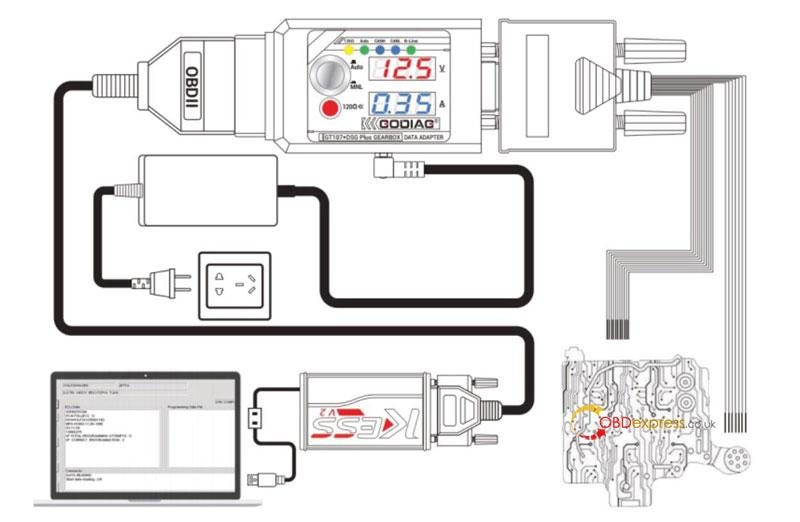
Manual ignition analog switch operation steps:
Connect GODIAG GT107+ to the gearbox ECU according to wiring definition. For
VAG DQ250, DQ200, VL381, VL300, DQ500, DL501, for Renault DC0/DC4, Gen2, for
Honda LUK UDCT, Benz, BMW gearbox ECU.
Connect the 12V 2A DC power supply(The function buttons must be popped up
before connecting the power supply).
GODIAG GT107+ analog ignition switch is in"manual" mode if the ignition
switch is pressed. The adapter displays the current working voltage of the power
supply and the current working current of gearbox ECU.
Connect OBD2 data reading and wiring device or diagnostic device.
Perform gearbox ECU data reading, writing or diagnostic operations.
Connection Definition
Gearbox ECU Interface Connection Definition
DQ200(0AM, 0CW), DQ250(02E, 0D9)
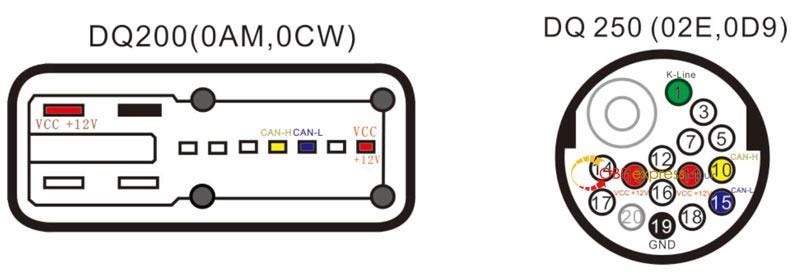
VL381(0AW), DQ500(0BT, 0BH), DQ380, DQ381, DQ400
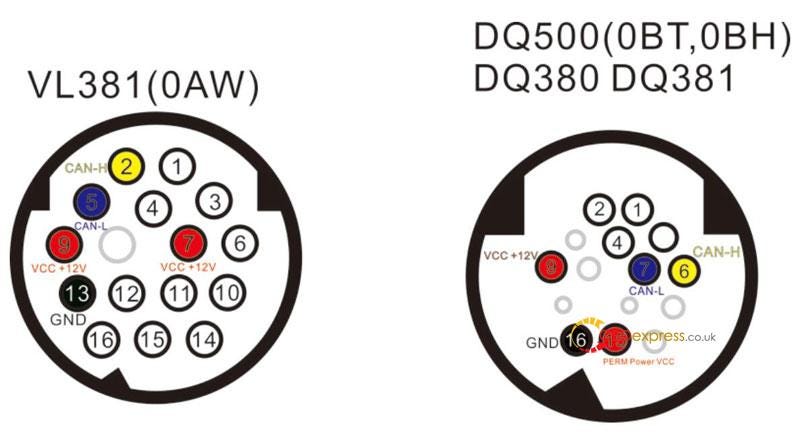
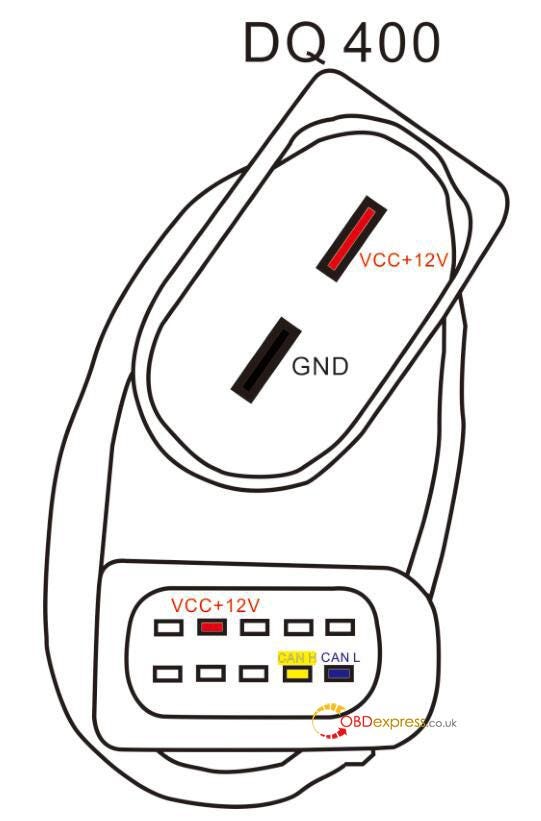
V30(01J), VL300(01J), DQ200(0AM, 0CW), DQ250(02E, 0D9), VL381(0AW),
DQ500(0BT, 0BH), DQ380, DQ381
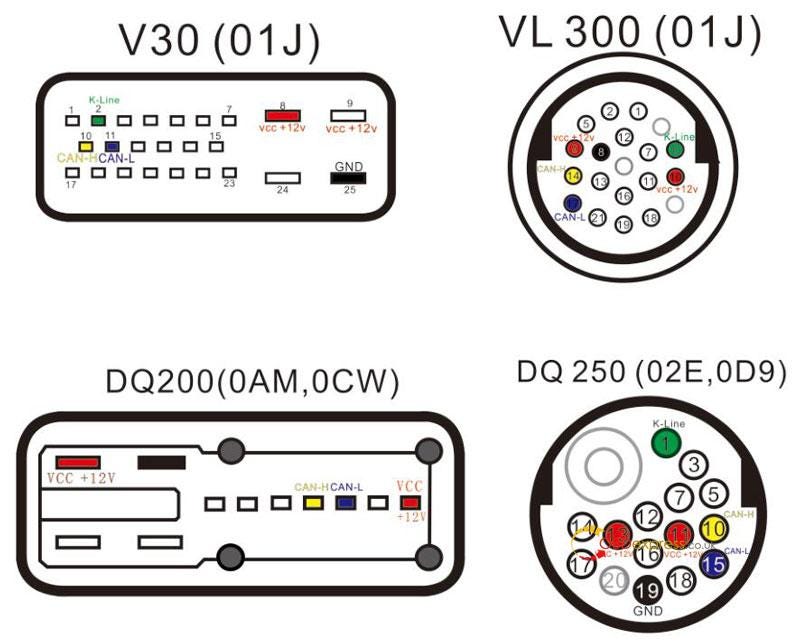
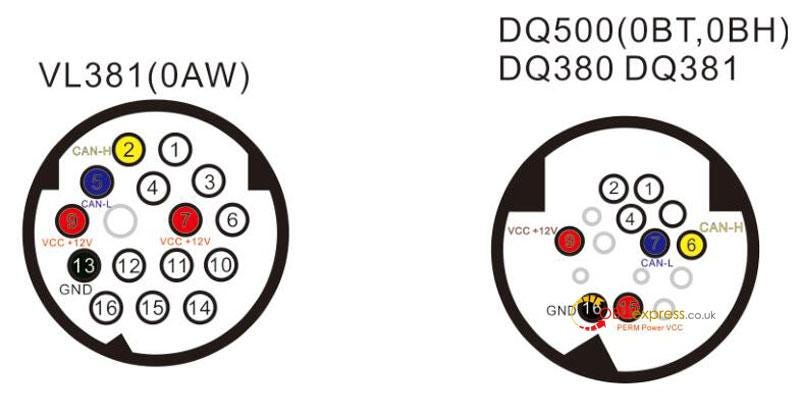
Mercedes-Benz:
722.9 — -7G tronic, 9GT(VGS-NAG3), VGS(722.8)
BMW EGS 6HP, BMW-TEMIC DKG
ZF 8HP ZF 8HP gearbox: BMW, JLR, VW/Audi, Rolls-Royce, Porsche, Bentley,
Aston Martin, Lamborghini, Maserati, Dodge, Jeep, Chrysler, etc.
VERSON1, VERSION2, VERSION3
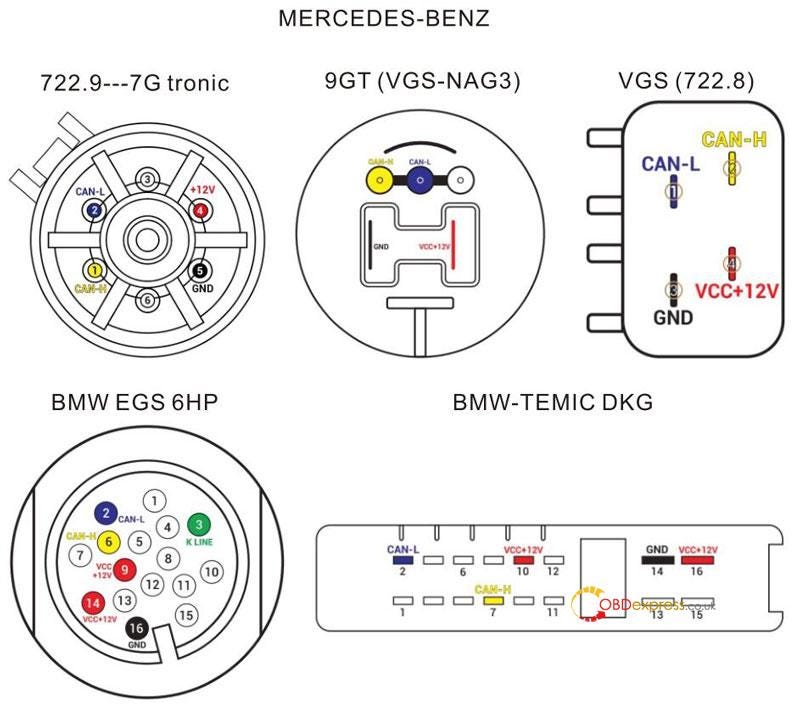
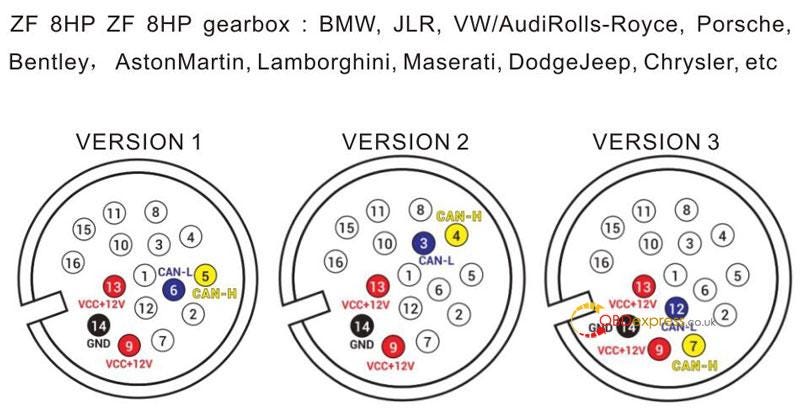
BMW 7-dual-clutch(GETAG 7DCT) gearbox Pinout
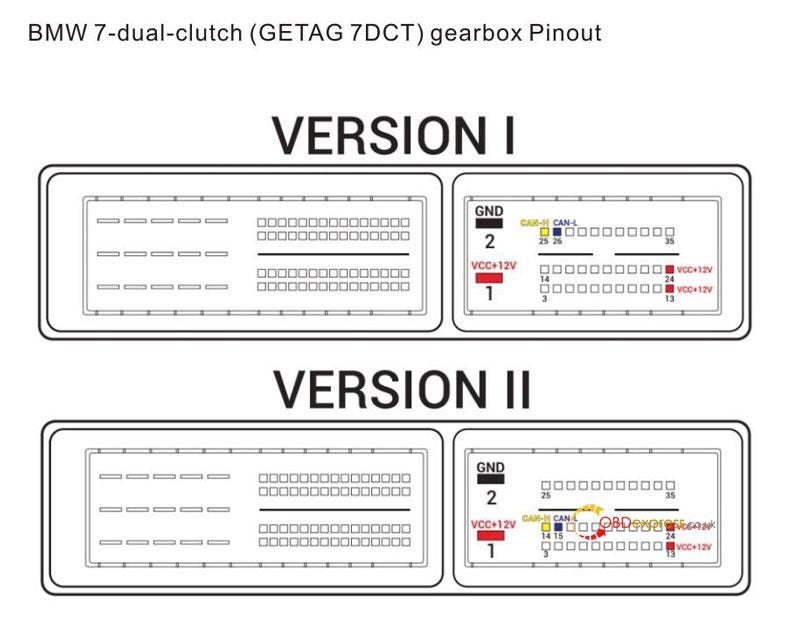
Precautions
Precautions for PCMflash or PCMtuner flash to read and write DQ500:
Work BOOT: use a direct connection to the connector of the control UNIT, the
switching power supply is carried out either manually(recommended) or by using
the scheme of automatic power control. GODIAG GT107 DSG gearbox data
adapter(same PowerBox or converted from KESS). In case of manual control, the entrance to the boot
mode may not happen on the first attempt.
Read DQ500: only when connected directly!
Note: the power supply must be switched manually, while only the ignition
must be switched on or off(pin 15), the second contact must be connected
constantly.
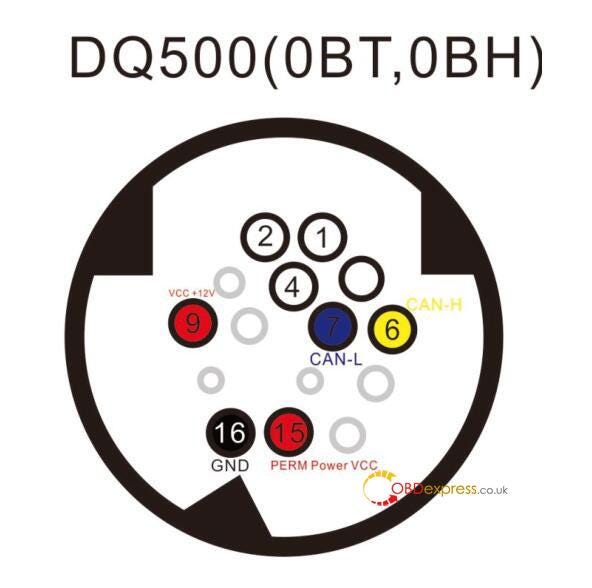
Operation in BSL with VL300/V30: requires drilling a single hole in the
minimum diameter cap in order to insert a probe into it. The probe is connected
to the GODIAG GT107+ DSG Gearbox Data Adapter BOOT 1k ohm GND line(included in
the GT107+ host). it is mandatory to connect to-line and it is highly
recommended to use auto power to quickly "feel" the pin on the board.
The pictures below show the drilling location and the point on the board
where the probe should go.
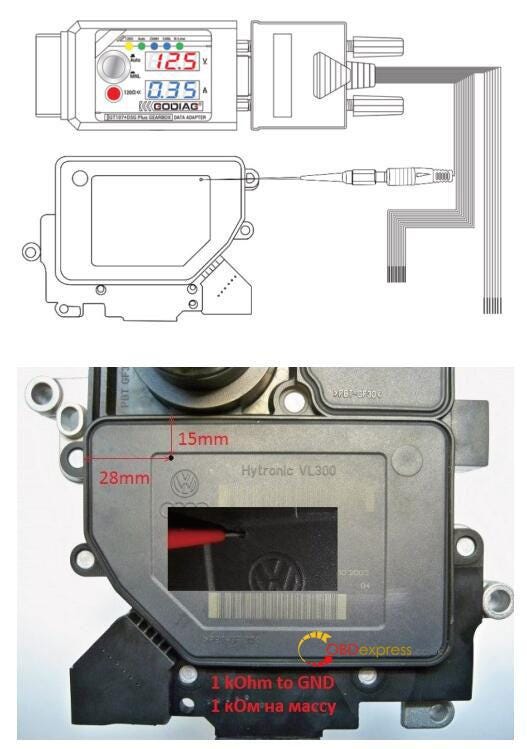
The connection pin picture after disassembling the ECU
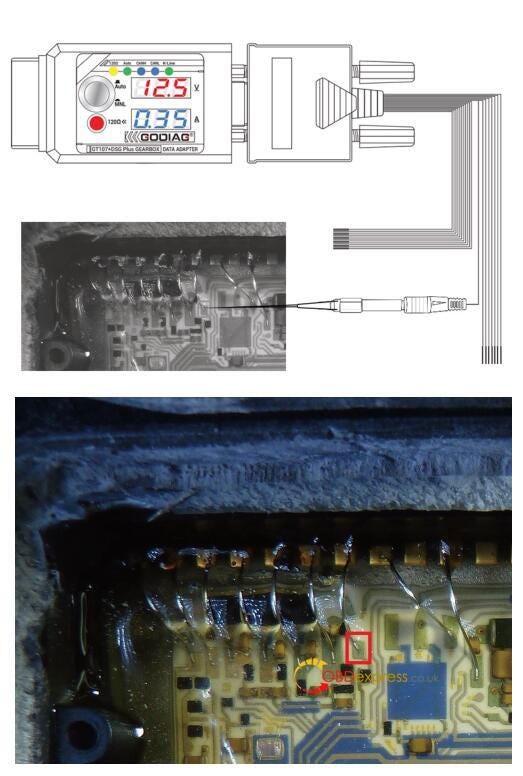
www.obdexpress.co.uk