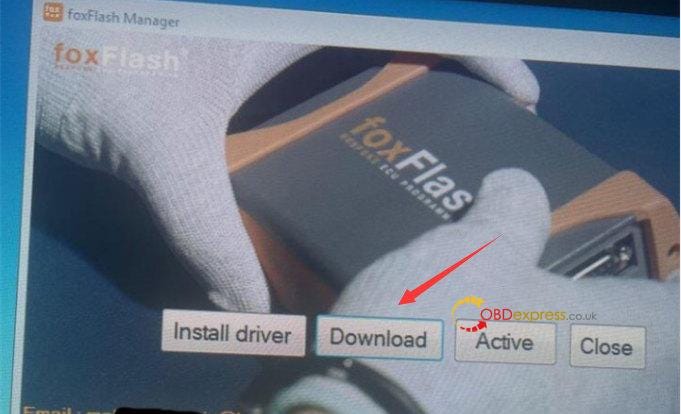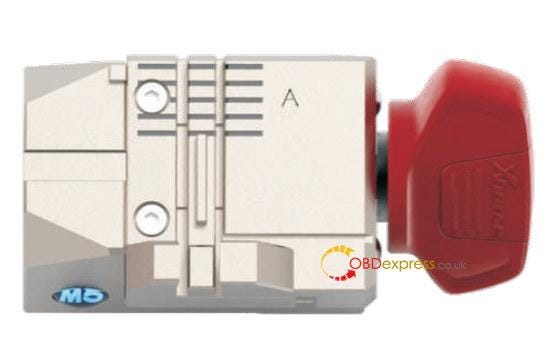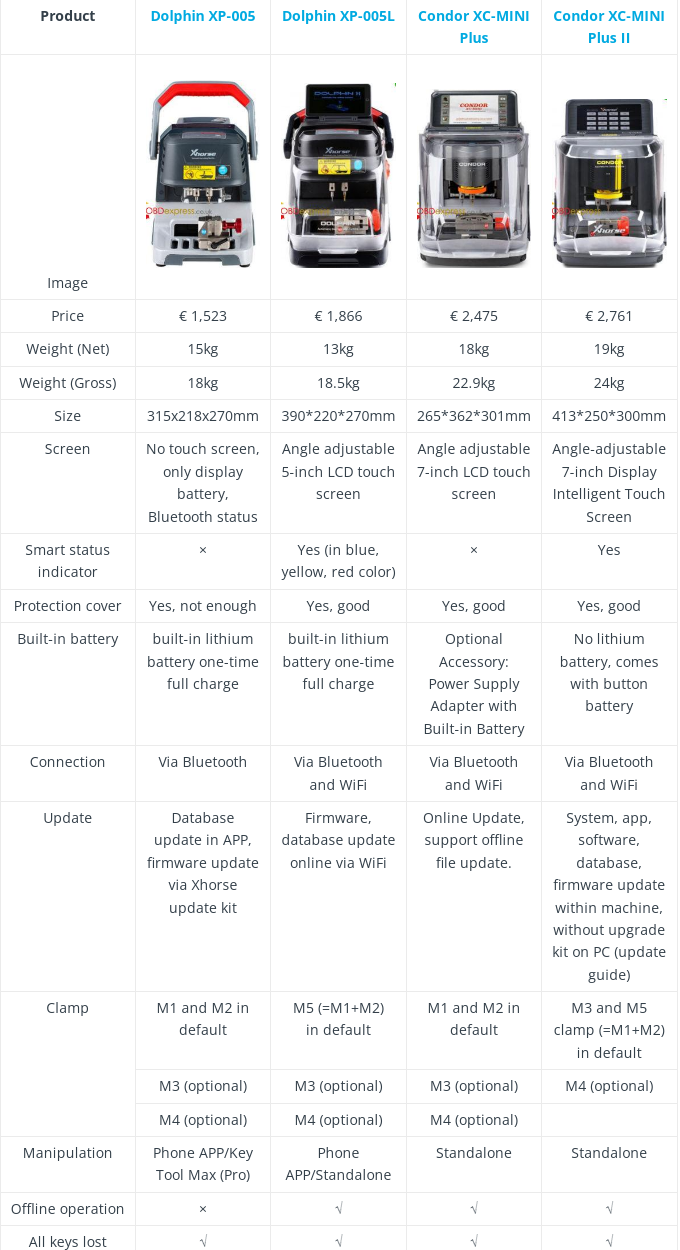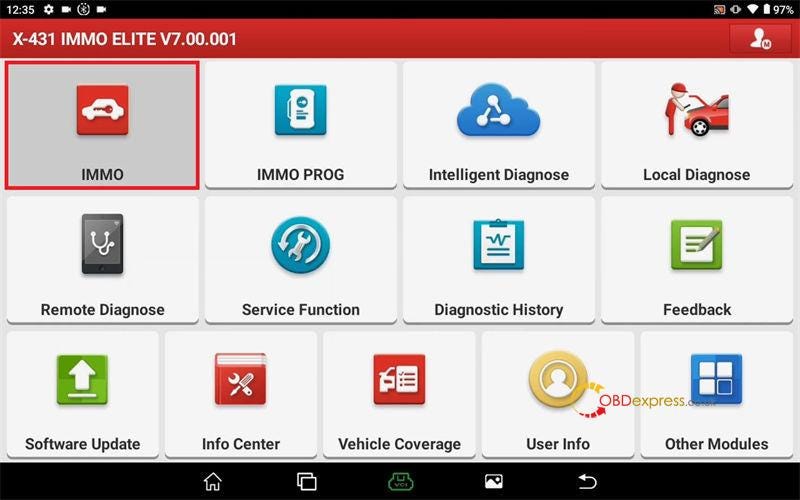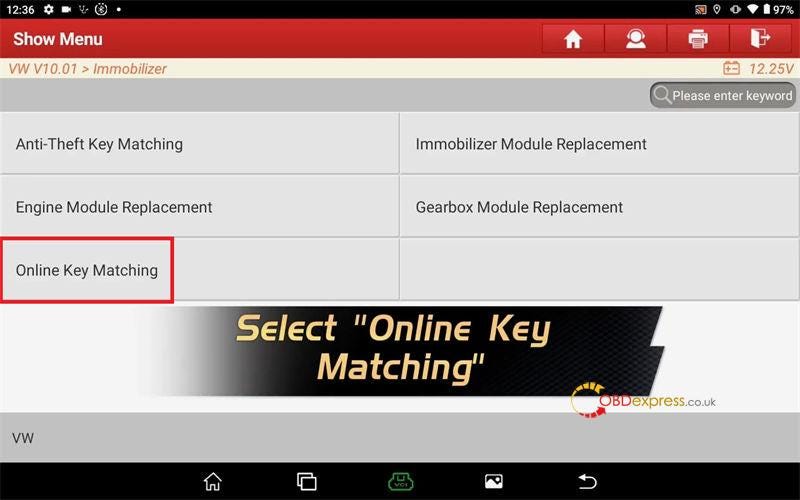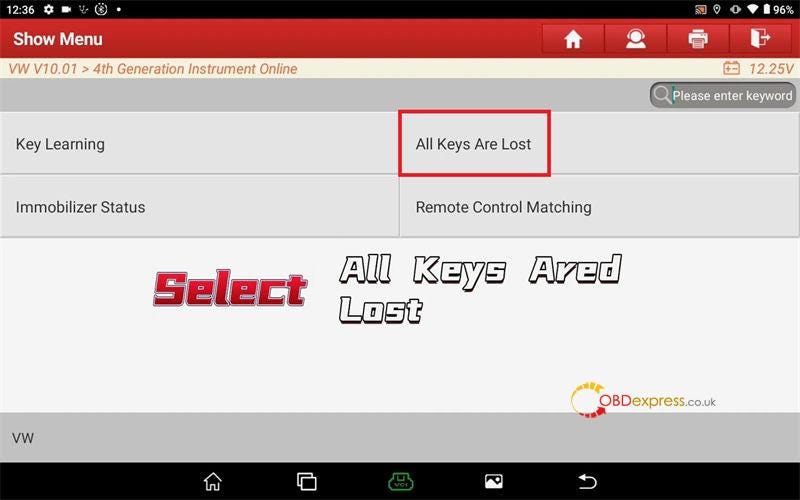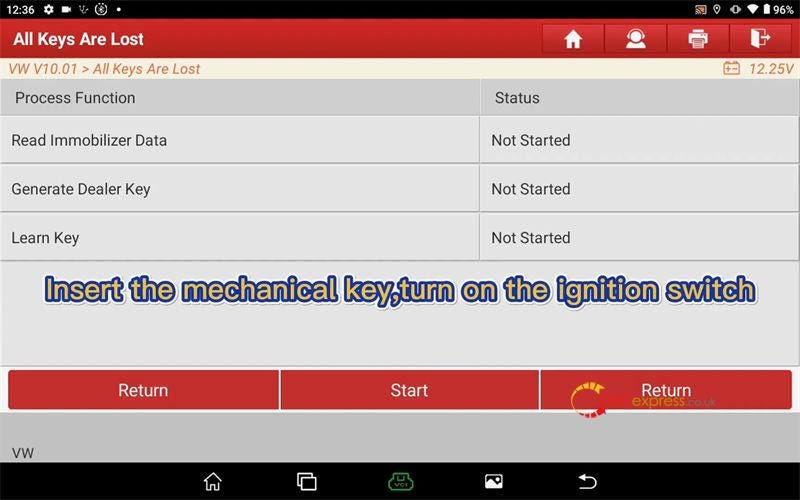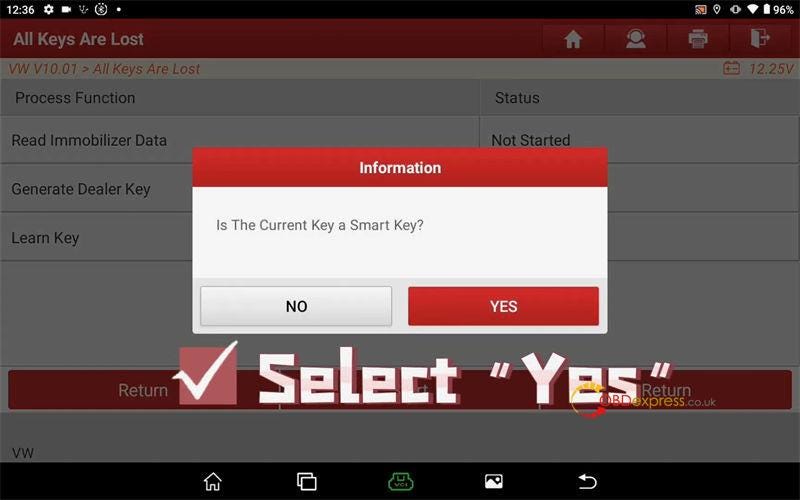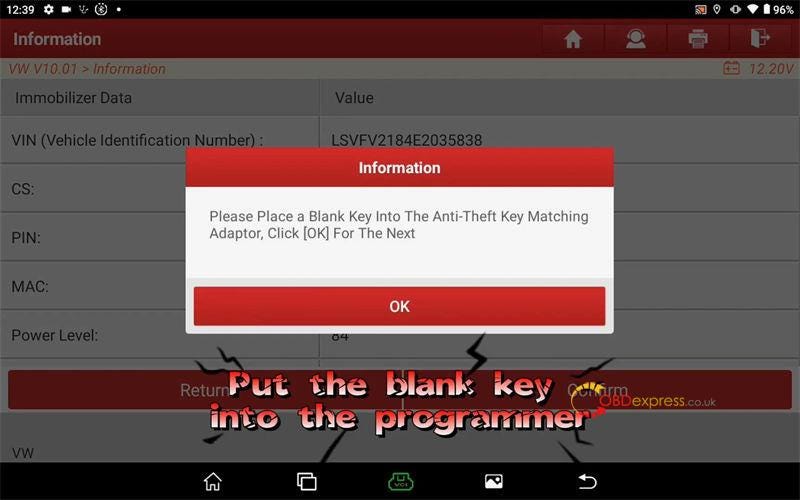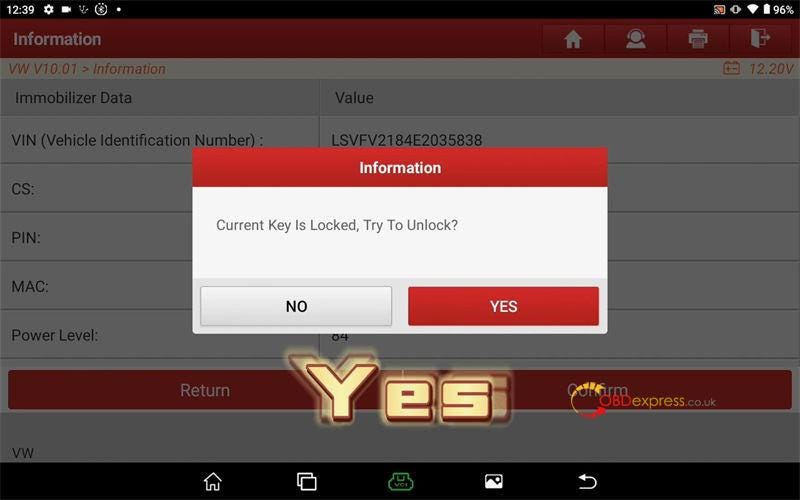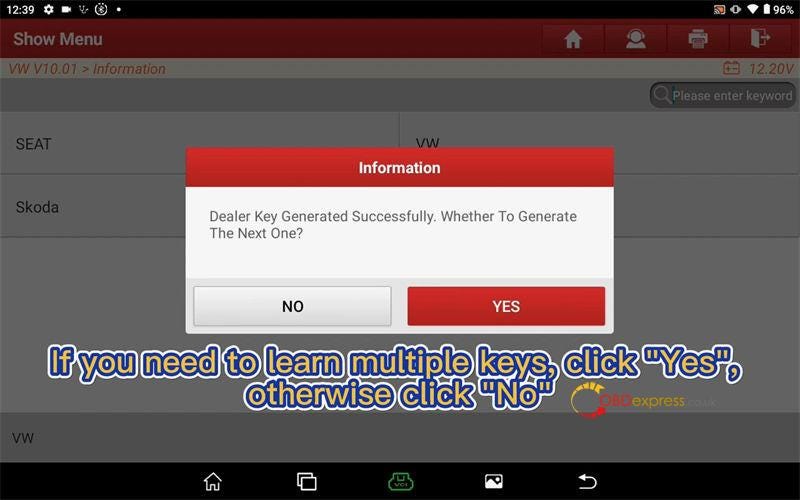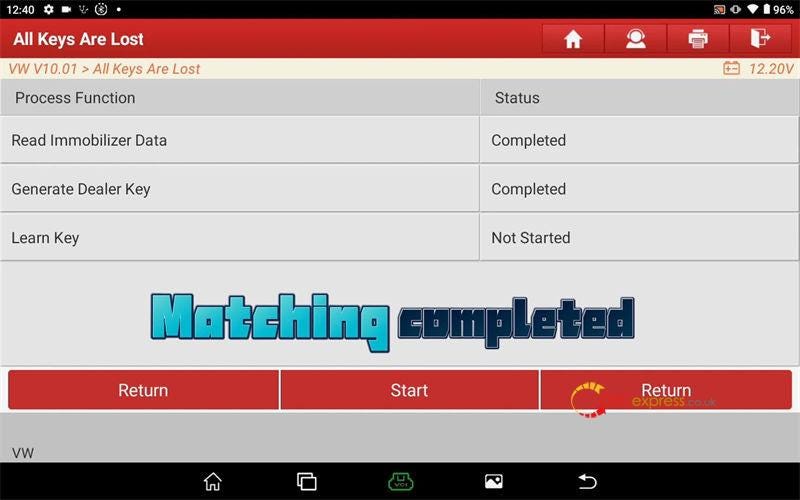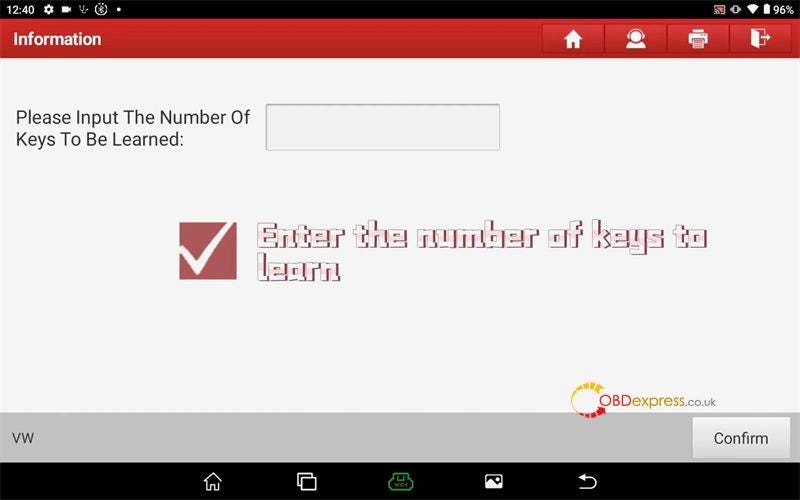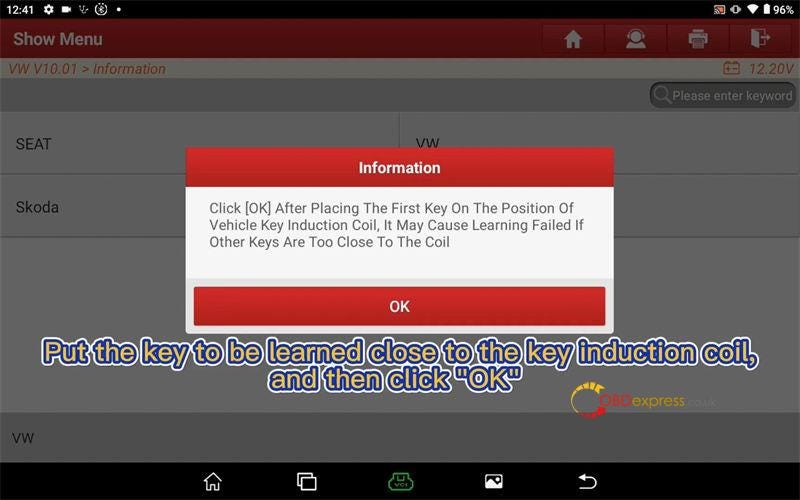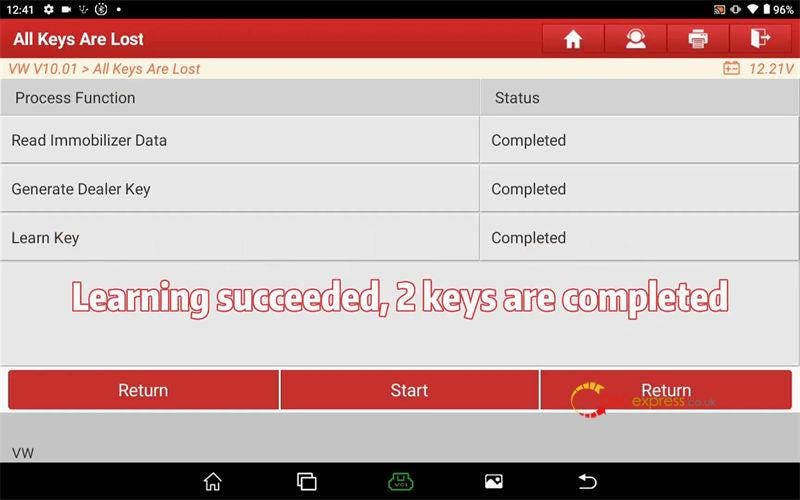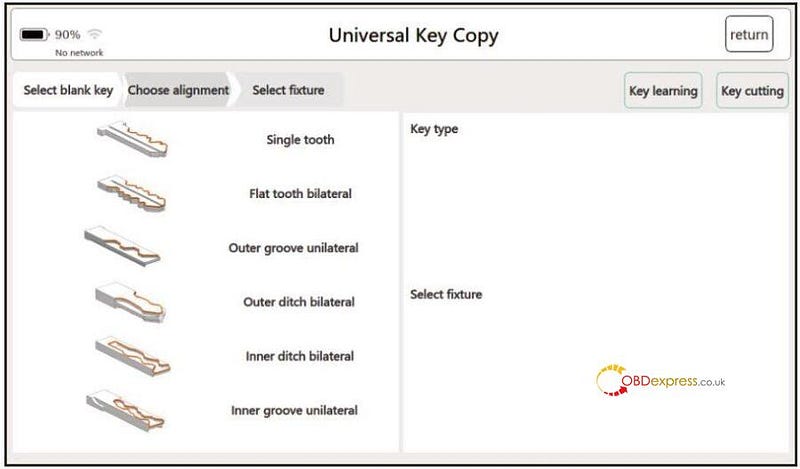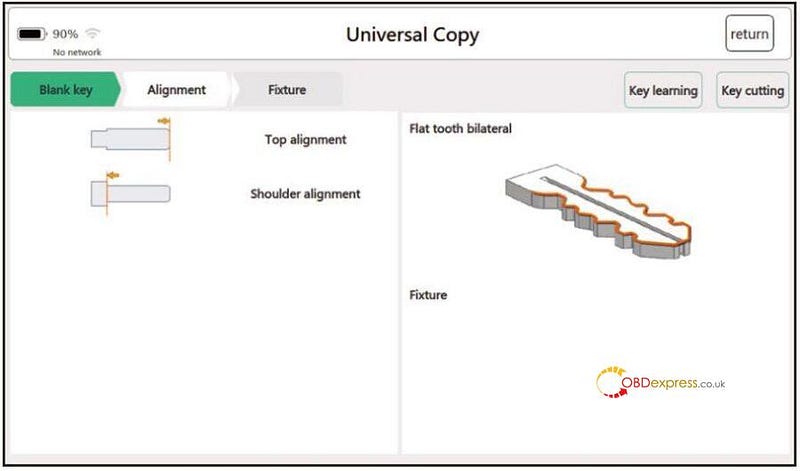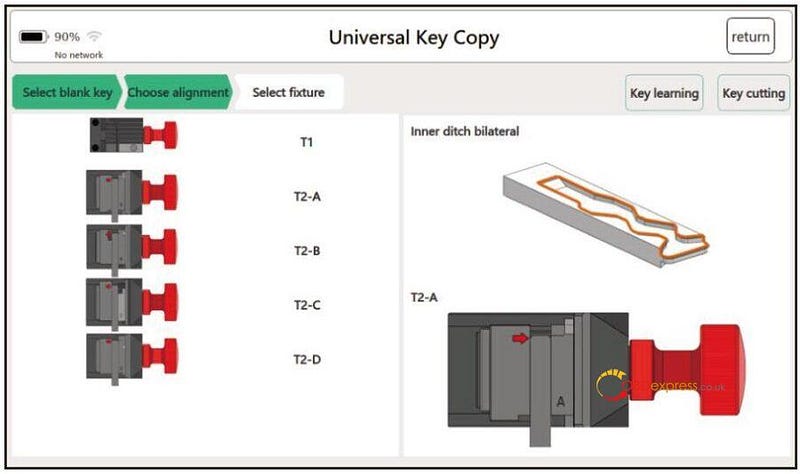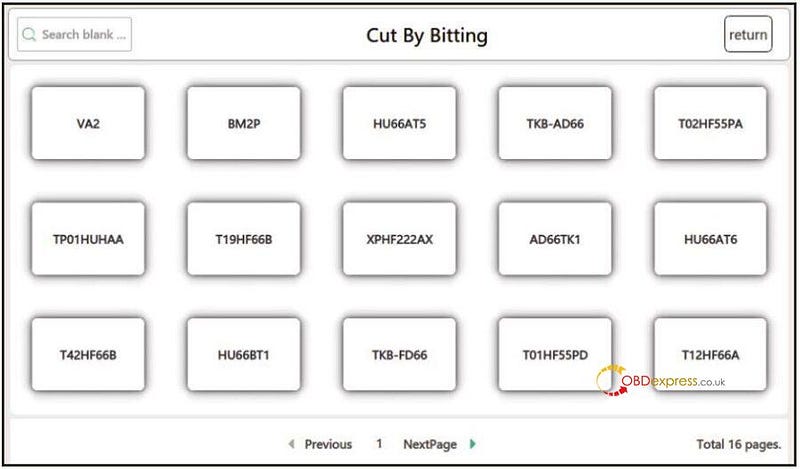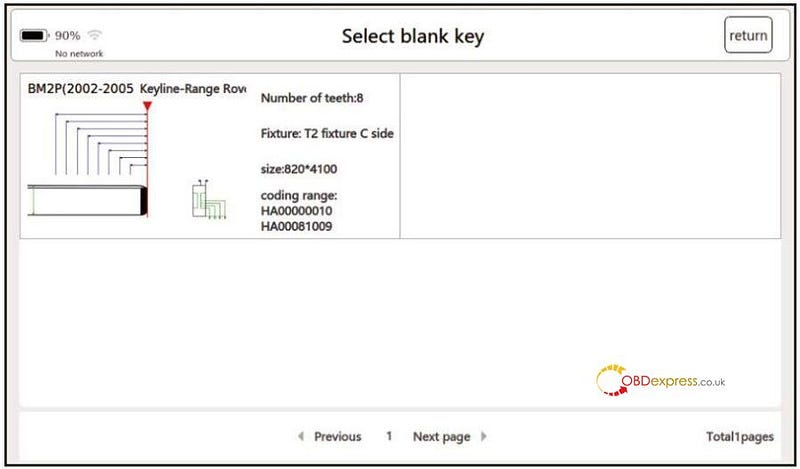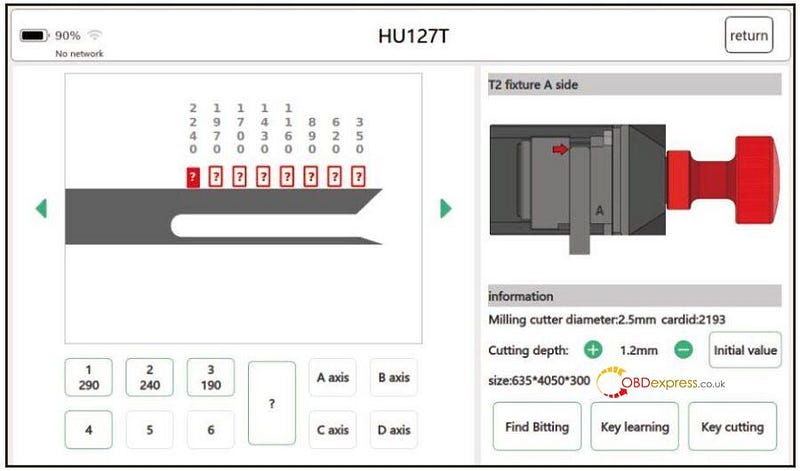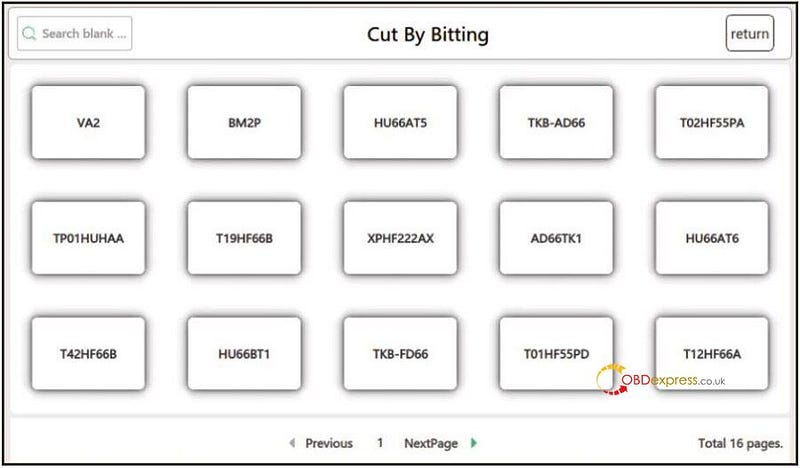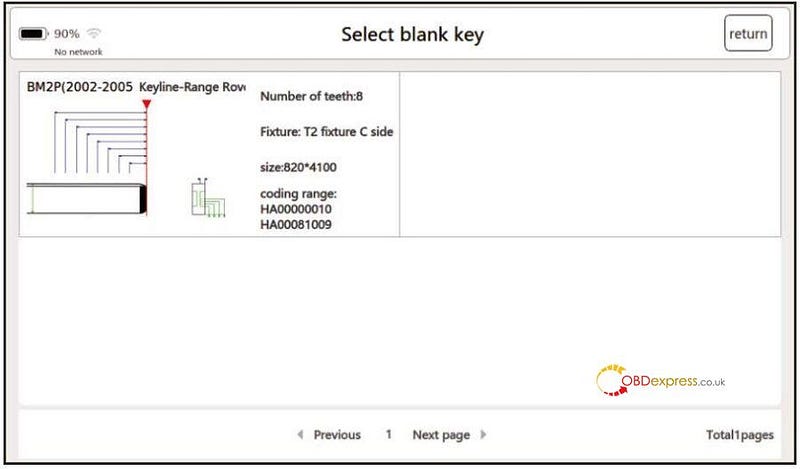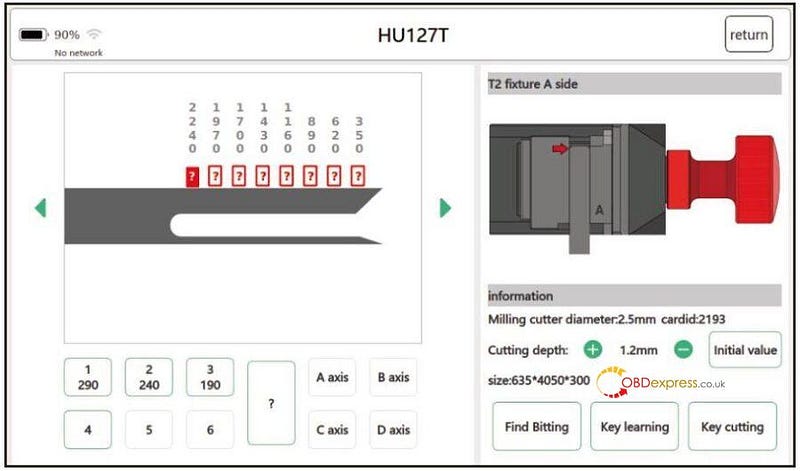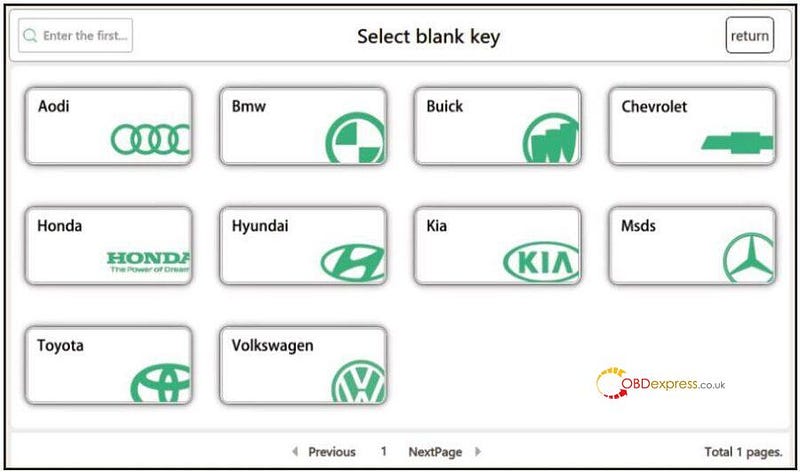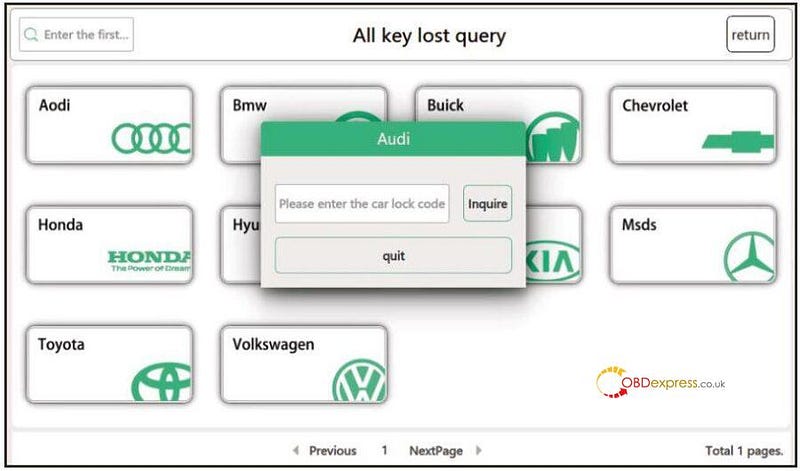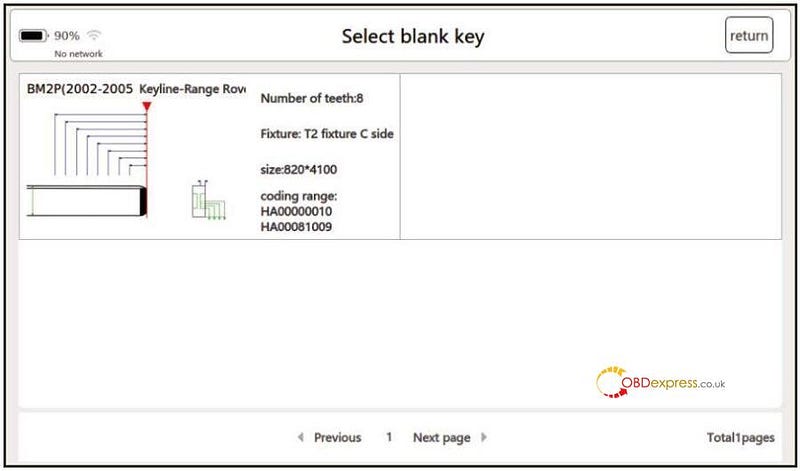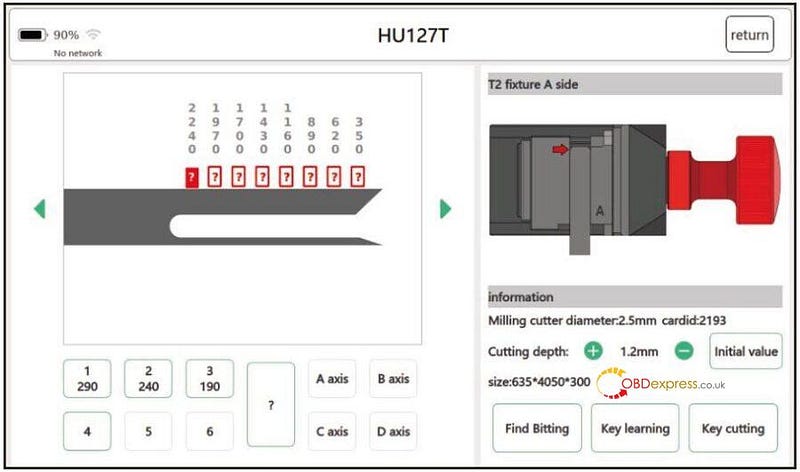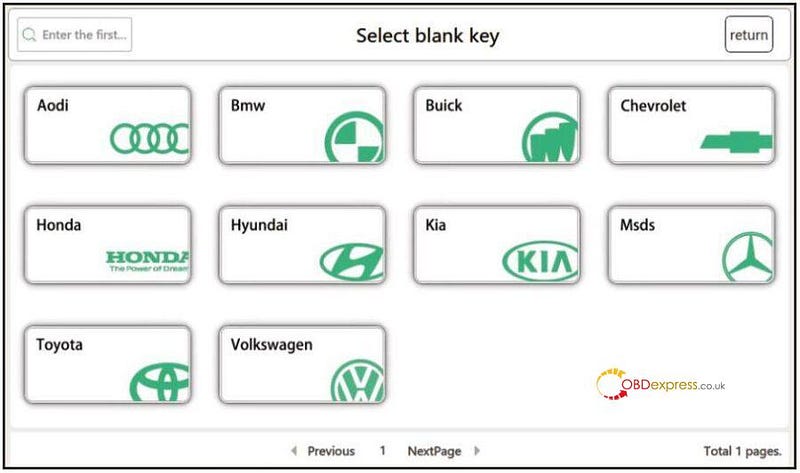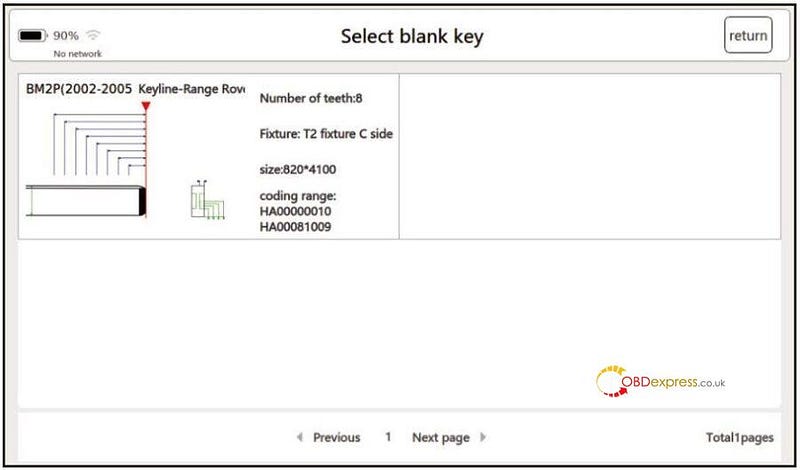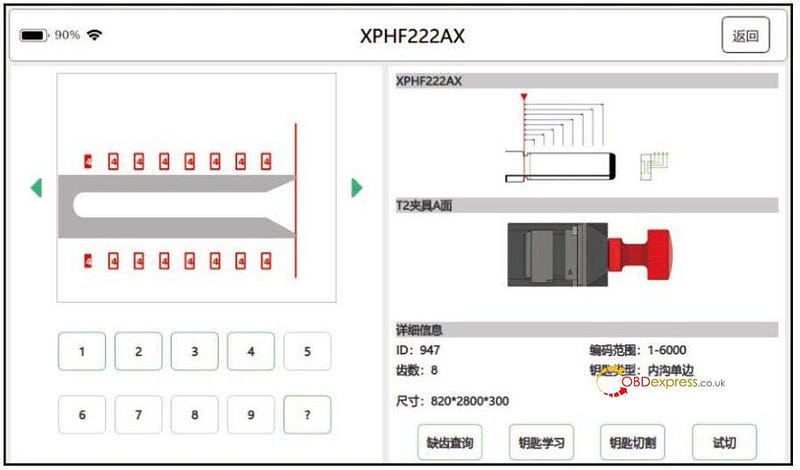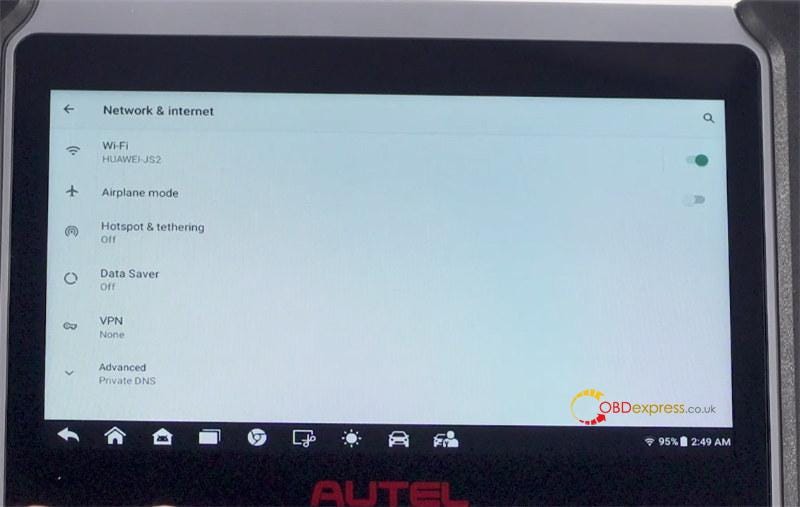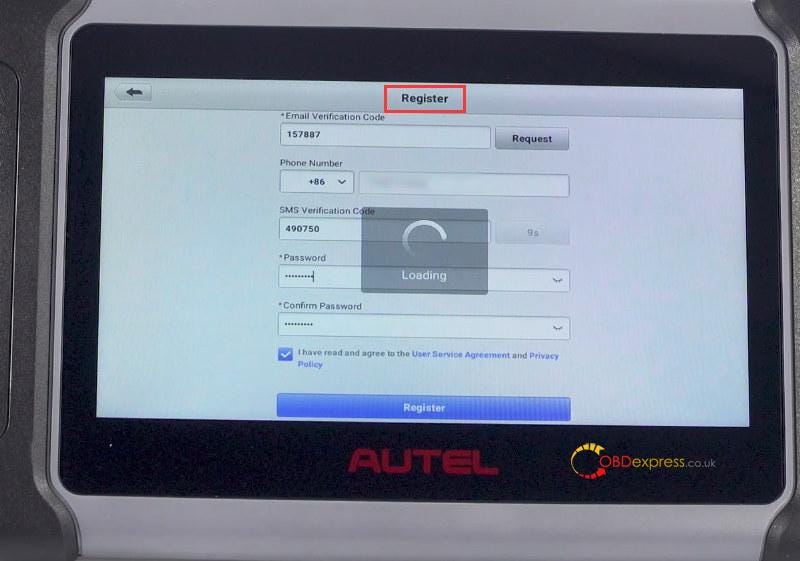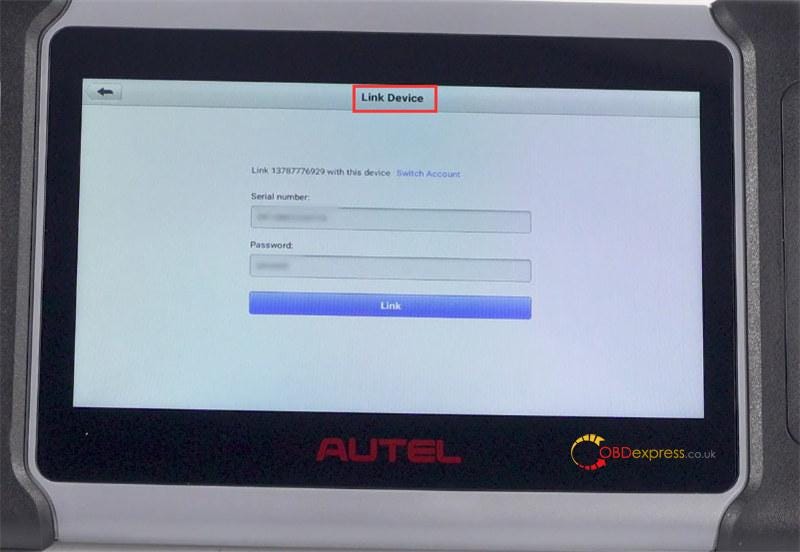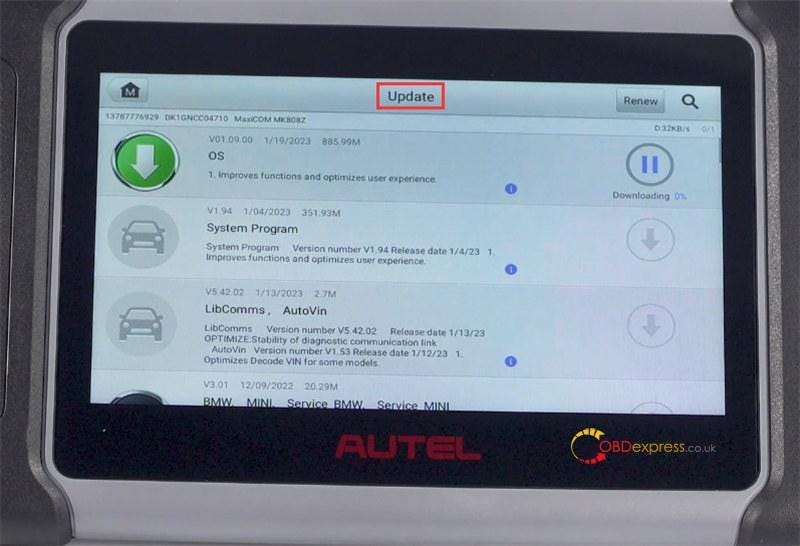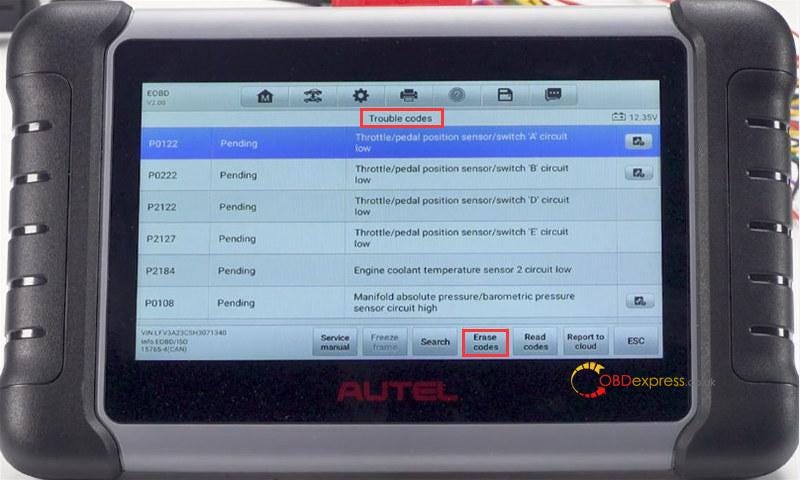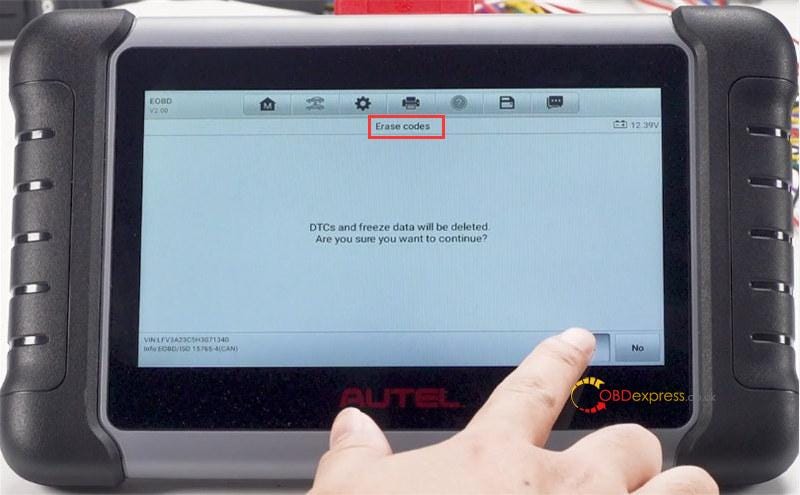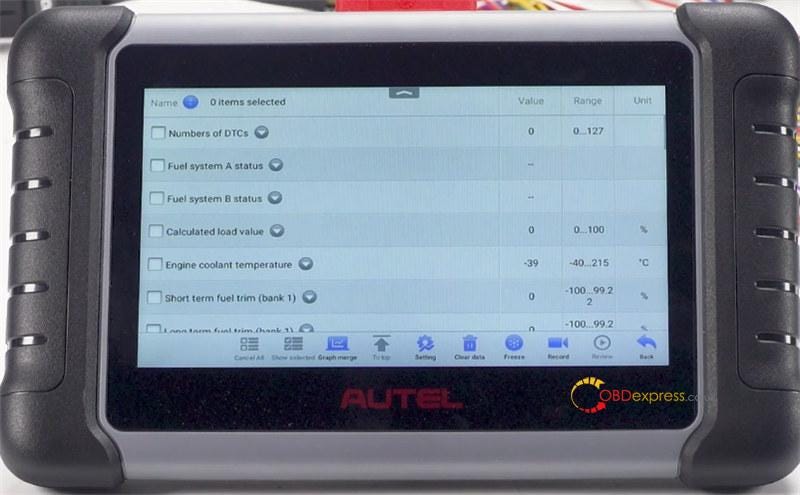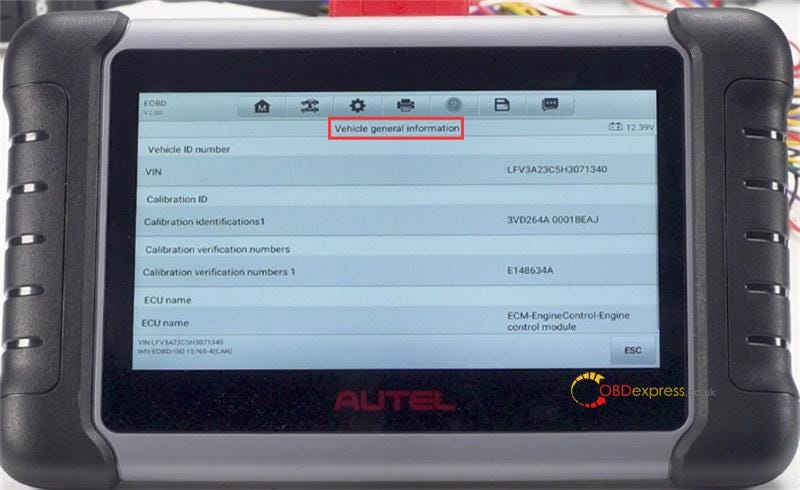Autel MaxiCOM MK808Z diagnostic scanner is the replacement of
Autel MX808. It can do basic all system diagnosis, battery testing function,
also newly adds AutoAuto for FCA SGW and all system special functions and active
test function. For the first time to use, you need to register an Autel ID to
bind with the device, and then update the software via WiFi to use normally.

Autel MK808 registration and update steps:
1.It requires network connection for Autel device registration and
update.
Turn on Autel MK808 tablet
Tap Settings on the home menu>> System settings>> Network&
internet>> Wi-Fi>> Use Wi-Fi (turn on)>> select one available
wifi to connect
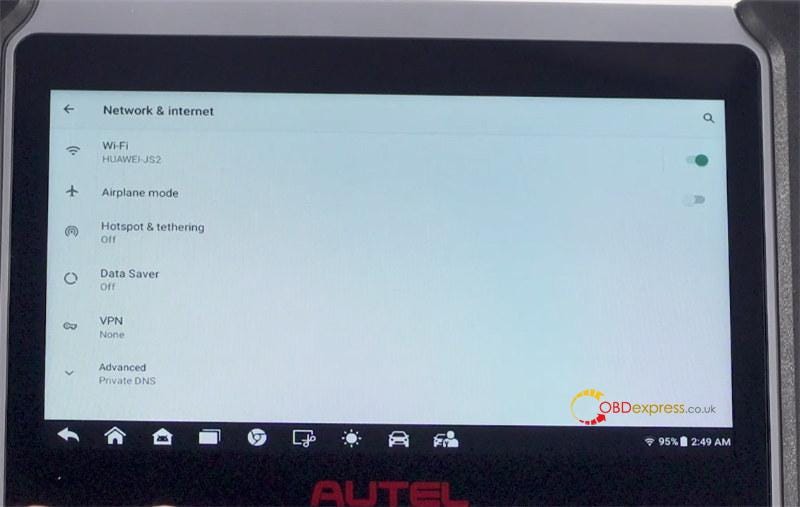
2.Then follow the prompts to install Personal Center
3.After installation, enter login page and click Register to register an
Autel account
Enter name, nationality (country, province and city), phone number, SMS
verification code and password
Click Register at the bottom corner to complete the process
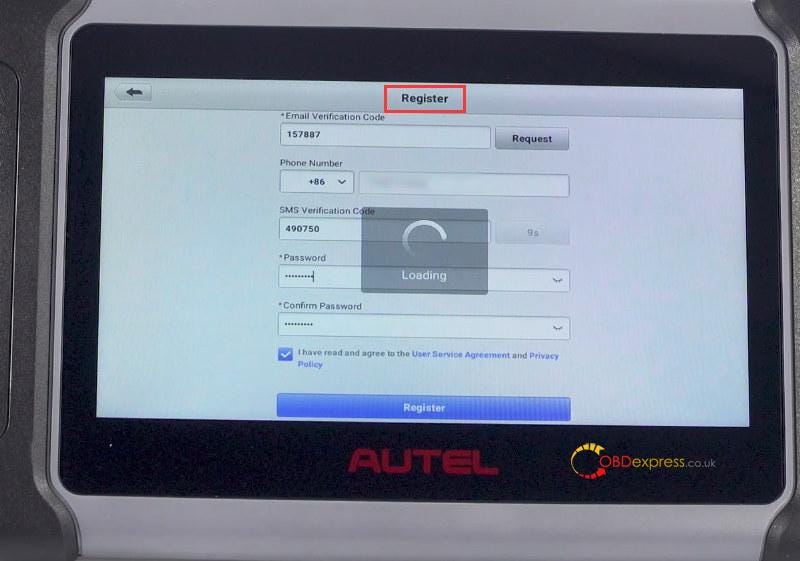
Back to the main menu and enter Update function
Follow the prompt to link the Autel account just registered with Autel
MaxiCOM MK808Z SN and password which will appear on the screen automatically
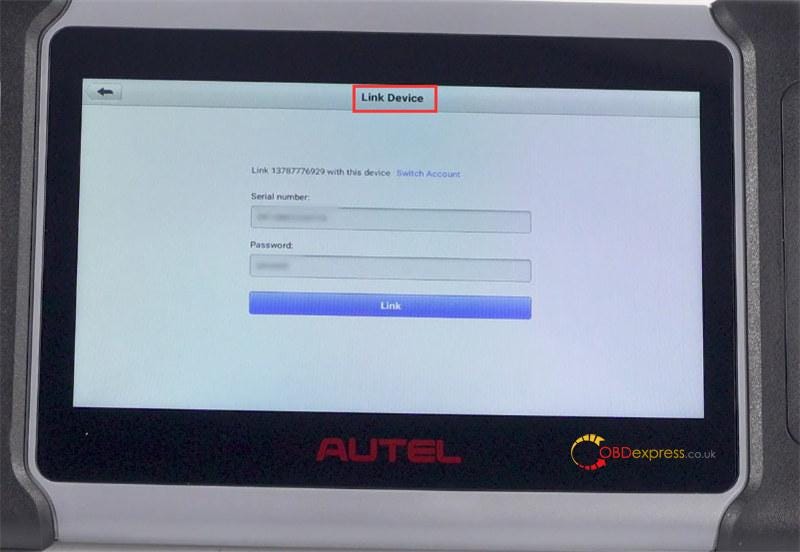
5.After binding, click the download icon to update OS and the related
software
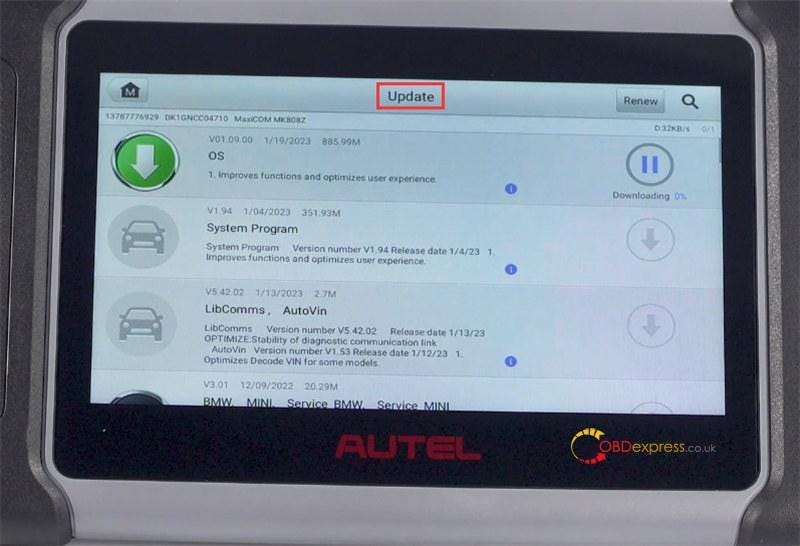
MaxiCOM MK808Z diagnose
vehicle:
Compatible device: Godiag GT105 with Full Protocol OBD2 Universal Jumper
Connect Godiag GT105 and OBD2 Jumper Tricore Cable, then connect to ECU and
Autel MaxiCOM MK808Z diagnostic scanner via OBD cable correctly

Start to diagnose the vehicle
Tap Diagnostics>> EOBD>> accept the disclaimer>>
Autoscan
Read the protocol ISO 15765¨C4 (CAN) info
Click OK to enter diagnosis function menu

It can perform these functions: DTC&FFD, I/M readiness, Live data,
On-board monitor, component test, vehicle information [vehicle general/enhance
info and on-board fuel consumption monitoring (OBFCM)] and vehicle status

Read and erase trouble codes
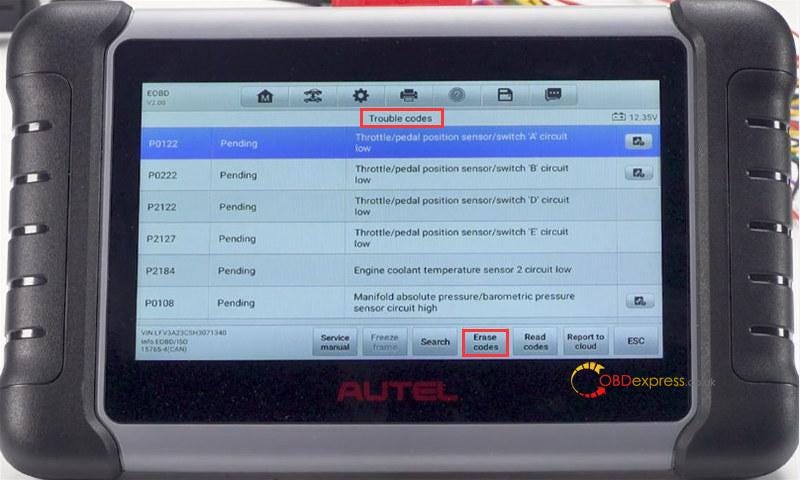
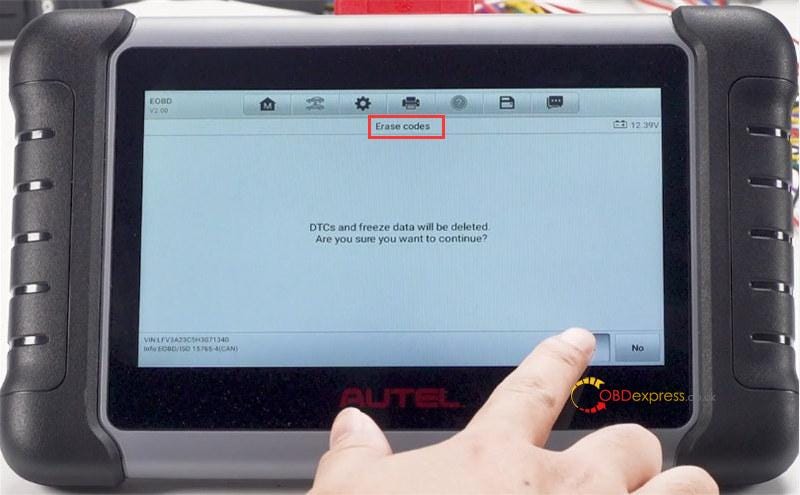
Display live data
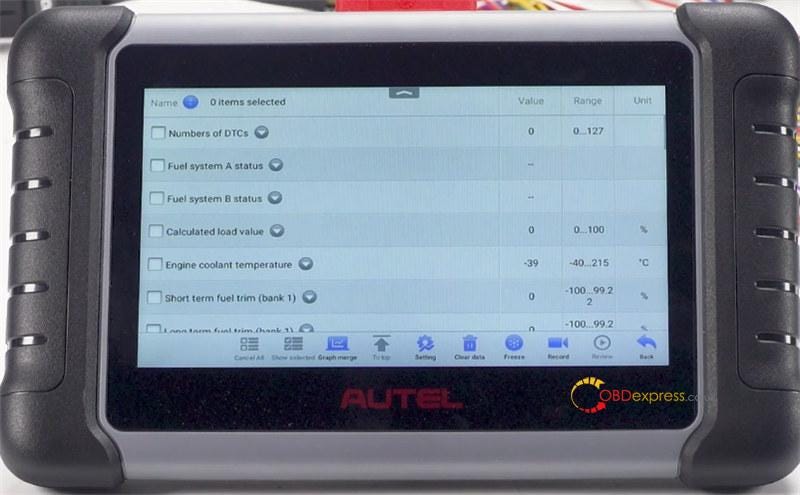
Read vehicle general information
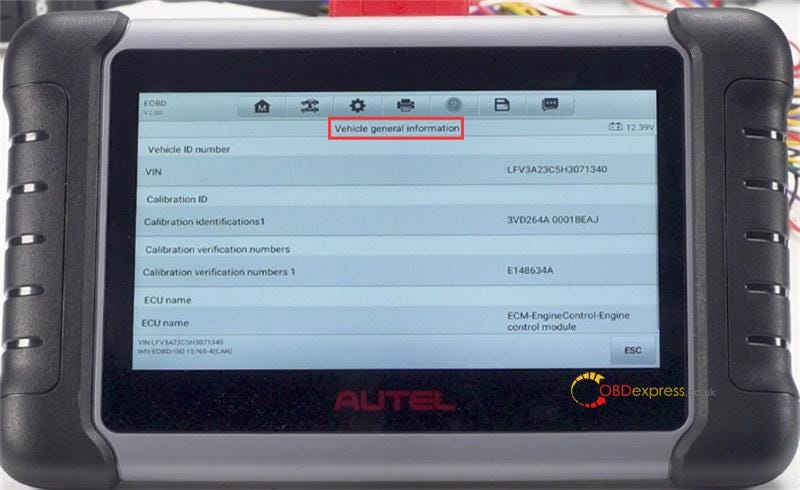
Video reference:
https://youtu.be/HasEja4NuaQ
More info of Autel MaxiCOM MK808 MK808Z Full System Diagnostic Scanner:
https://www.obdexpress.co.uk/wholesale/autel-diagnostic-maxicom-mk808.html
www.obdexpress.co.uk