Each time to open PCMflash in PCMtuner ECU Programmer, users should have the 1.2.5 version upgrade prompt:
"An updated version was found on the server. Would you like to download build 1.2.5 released on 2022–02–20?"
At this time, remember to click "No".
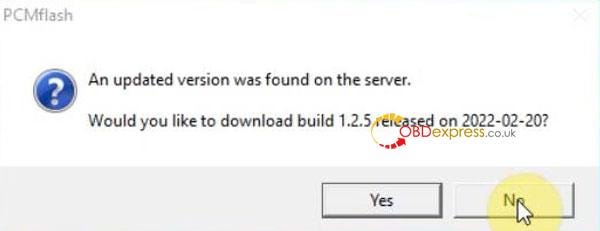
Any ideas to close the annoying notice?
Sure, follow the steps below to get it!
How to Disable PCMflash Update Prompt?
Control Panel >> Window Firewall >> Customize Settings
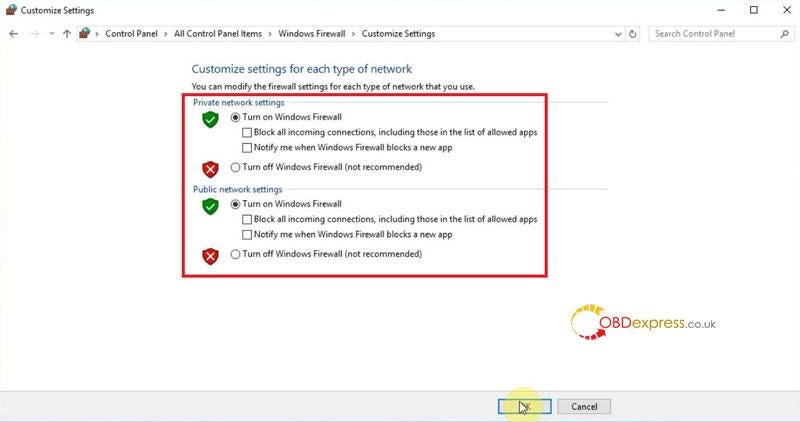
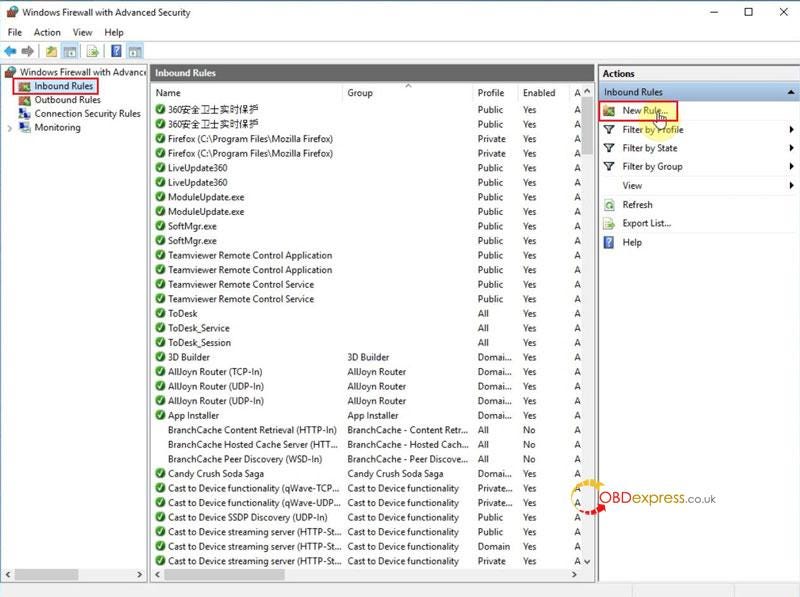
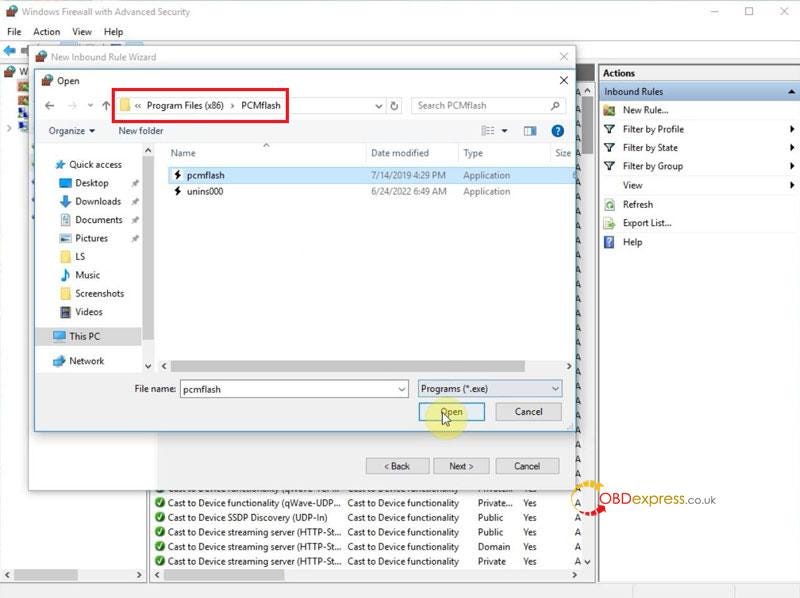
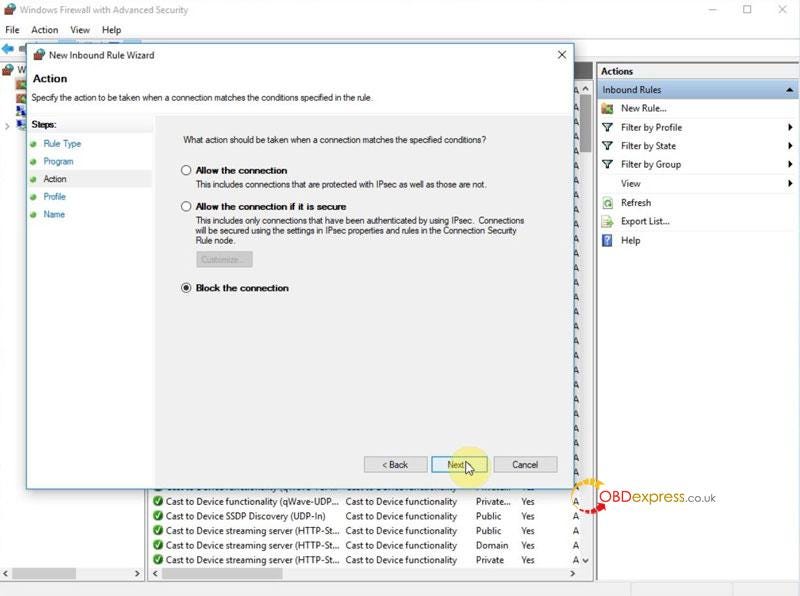
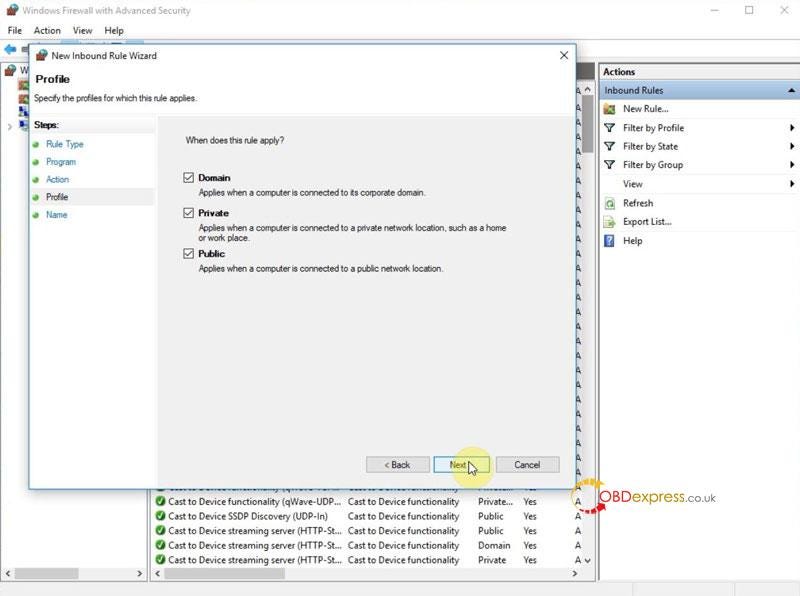
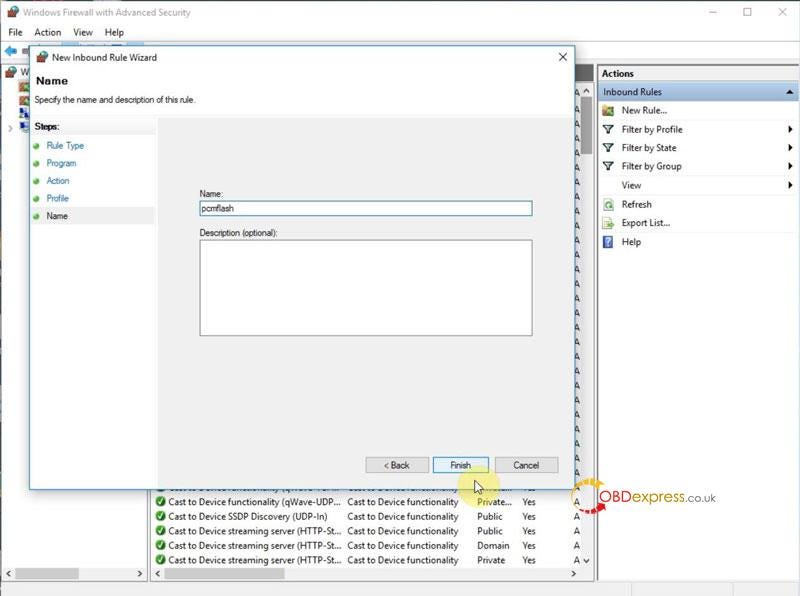
You'll see a disable icon in the bar.
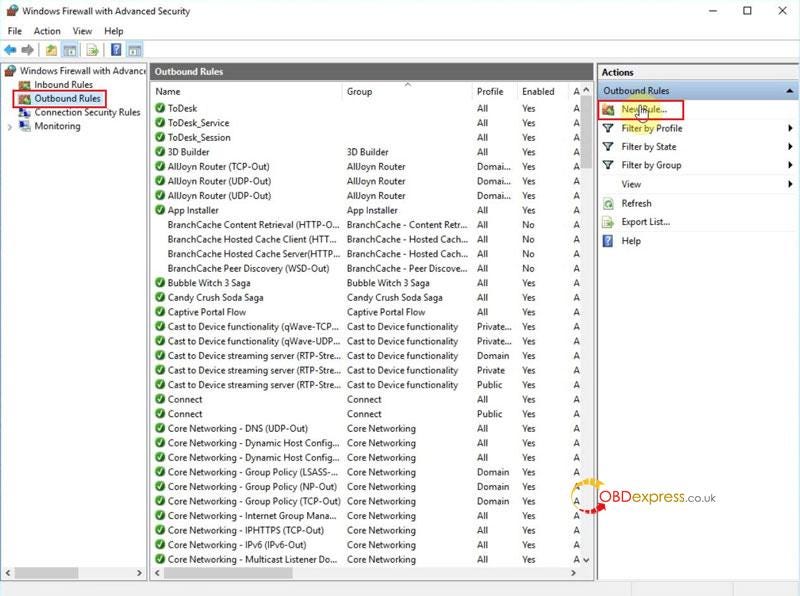
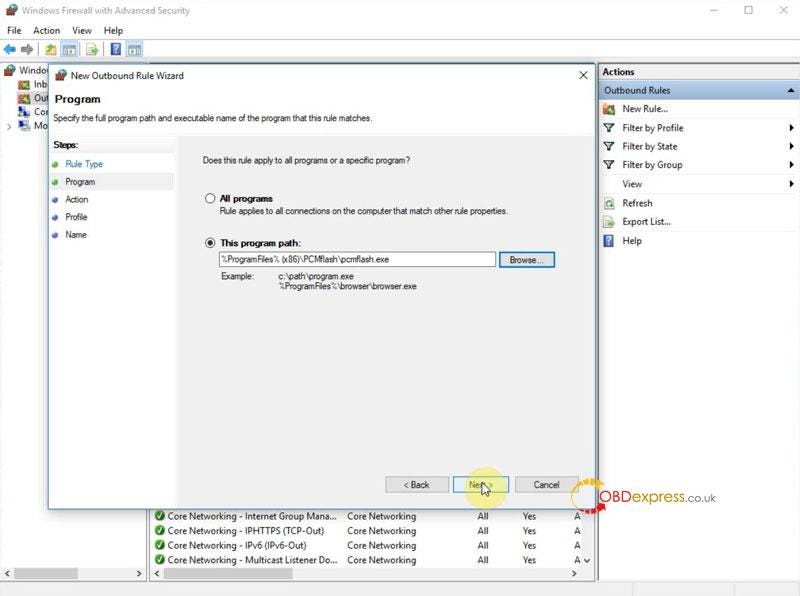
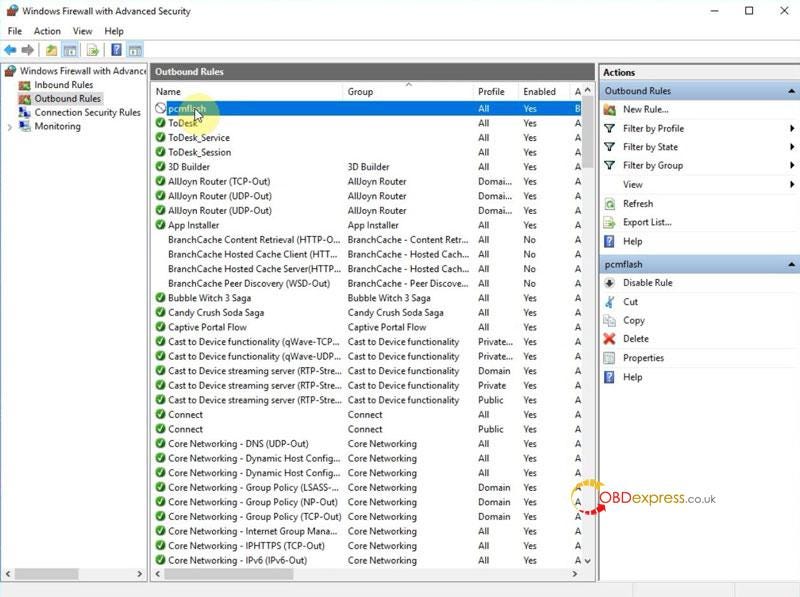
Completed!
Now you'll never get the notice again while opening PCMtuner Tool.


No comments:
Post a Comment