Problem: VXDIAG VCX SE for Benz prompts "No access authorization code! Please contact the User Help Desk." when starting software. How to solve?

Solution
Follow the steps below can solve the problem.
Operation video:
https://www.youtube.com/watch?v=k_EnNLVs_H4
Step1. Open "ConfigAssist" in Tool folder.
Step2. Click "XENTRY diagnosis VCI".

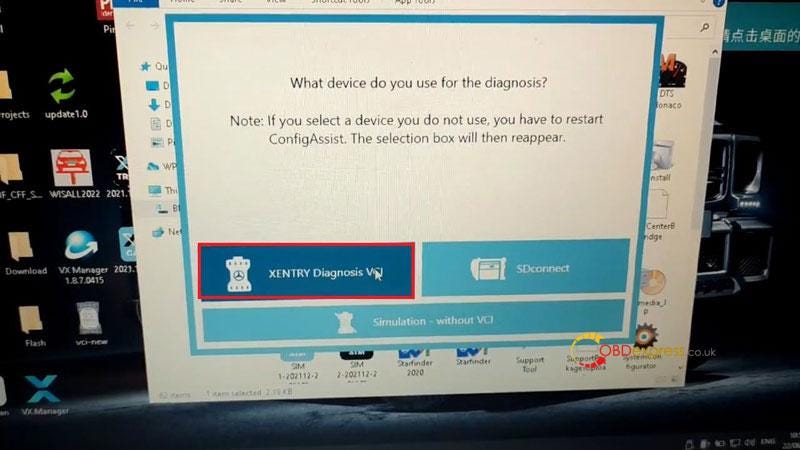
Just wait for a while and close it.
Now you can restart VXDIAG For Benz software normally.
Error has disappeared!

Hope this can help.
Technical support:


No comments:
Post a Comment