This is a demo on how to use Xhorse VVDI Key Tool Max and Xhorse VVDI Mini OBD for Toyota Hilux Revo 2017 AKL with Xhorse Toyota 8A adapter.
Tools:
Xhorse VVDI Key Tool Max
Xhorse VVDI Mini OBD
Xhorse Toyota 8A adapter
Connections:
Before the operations, view the diagrams on Xhorse VVDI Key Tool Max carefully.
1)disconnect the positive pole of the car battery to protect the connector and avoid short circuits.
2)Unplug 10A ECU No.2 then connect J3 No.1 blue cable.

3)Connect blue cable to J3 cable No.1.

4)Unplug 5A IG2 No.3 then connect brown cable No2 J3 plug.
The fuse box is under storage rack on the passenger side.
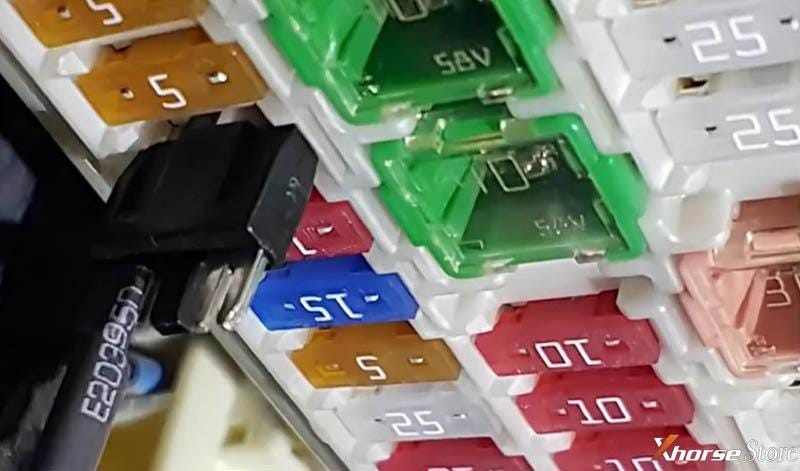
5)Unplug the lock plug then connect ELV cable J5 lock plug.

6)Connect J4 to OBDII port.
7)Connect J6 lock plug and Xhorse VVDI Mini OBD by Xhorse Toyota 8A adapter.

8)Supply 12V by connecting J1 to battery pole B positive and J2 to battery pole B negative.

Operations:
After connections, let’s do it.
Enter “IMMO” and choose the specific model.
Watch and follow the prompts carefully.
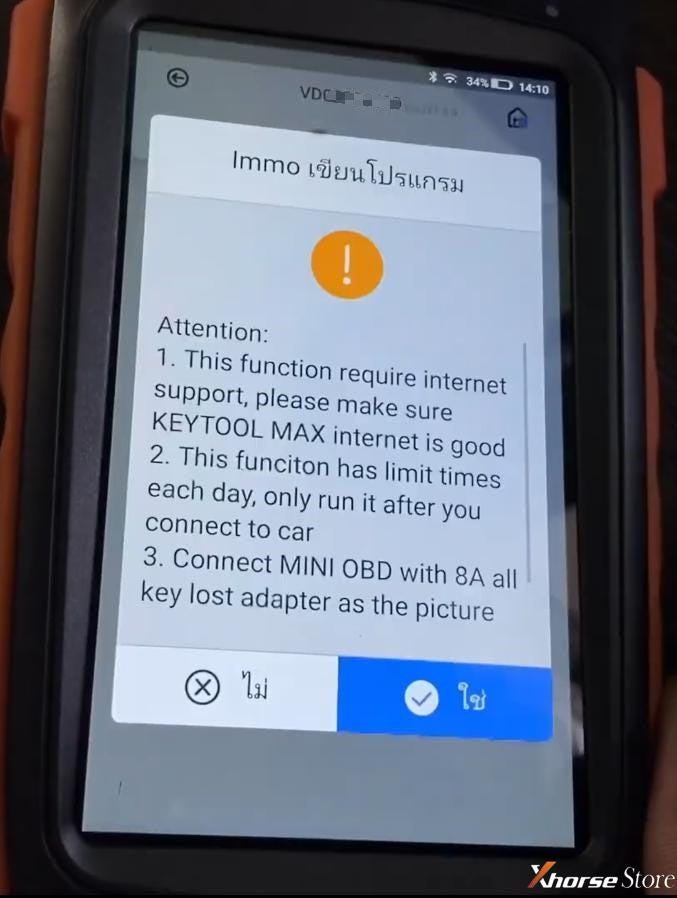
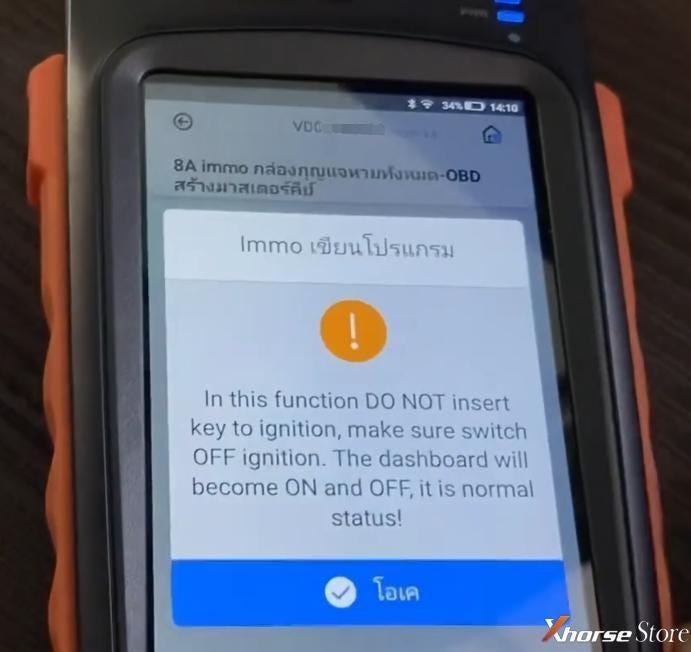
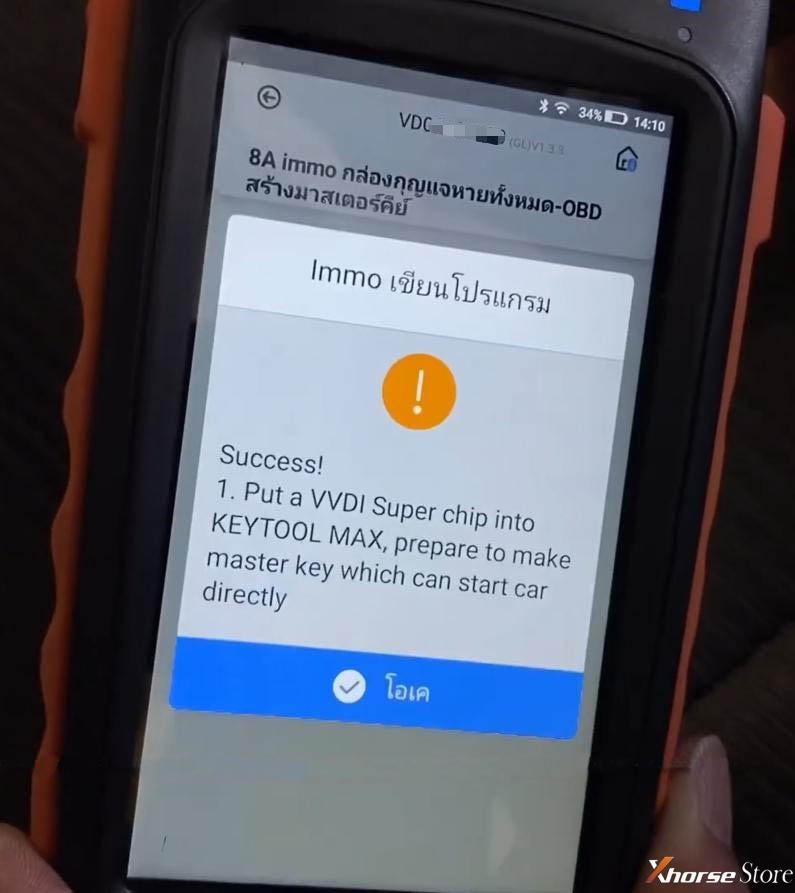
Insert a Xhorse VVDI super chip and then press “Master key 1” to continue.
Generation success.
Restore all the connections.
Use the master key to turn on the car. Here security light go off.

Then start the engine.
All working!
This is how we use Xhorse VVDI Key Tool Max and Xhorse VVDI Mini OBD for Toyota Hilux Revo 2017 AKL with Xhorse Toyota 8A adapter.
Complete!Nice work.
Technical support by: Xhorse Store


No comments:
Post a Comment