iprog v85 is verified working fine and available at obdexpress.co.uk. This article is available with the free download link and installation guide.
Free download iprog v85:
https://share.weiyun.com/puRcPZ6G
Password: oipqga
Any of these iProg ECU programmers are tested working with V85:
https://www.obdexpress.co.uk/producttags/iprog-pro.html
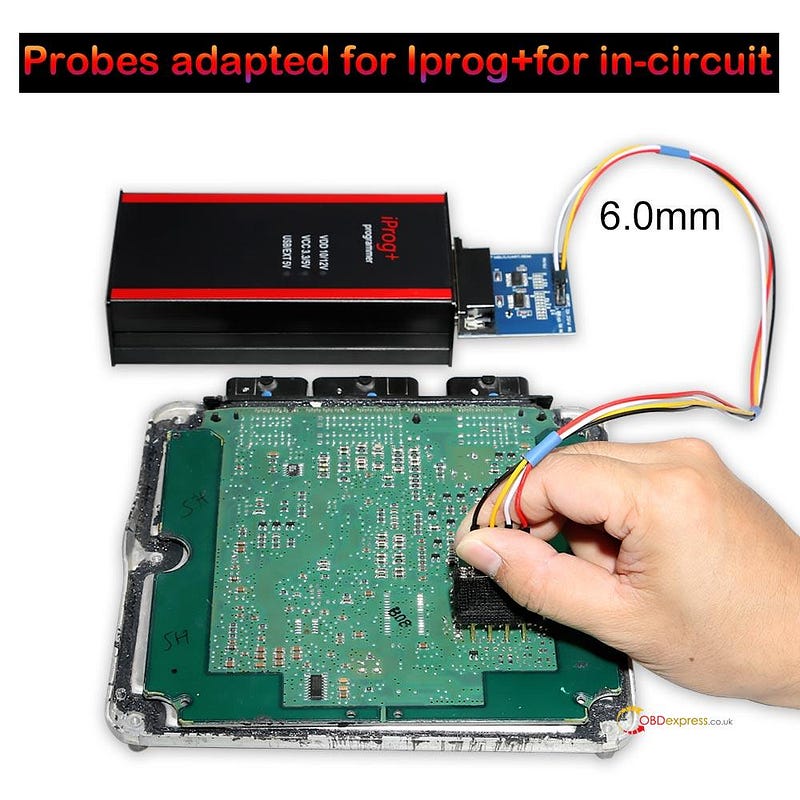
How to install iprog v85?
Unzip Iprog V85 folder.
Computer -> Manage -> Device Manager -> right click on "iProg universal programmer" and select "Update Driver software ->
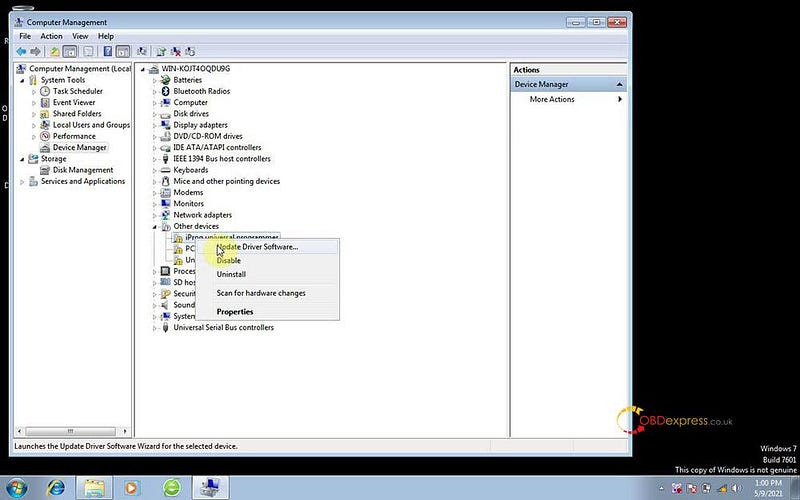
Select “Browse my computer for driver software”.
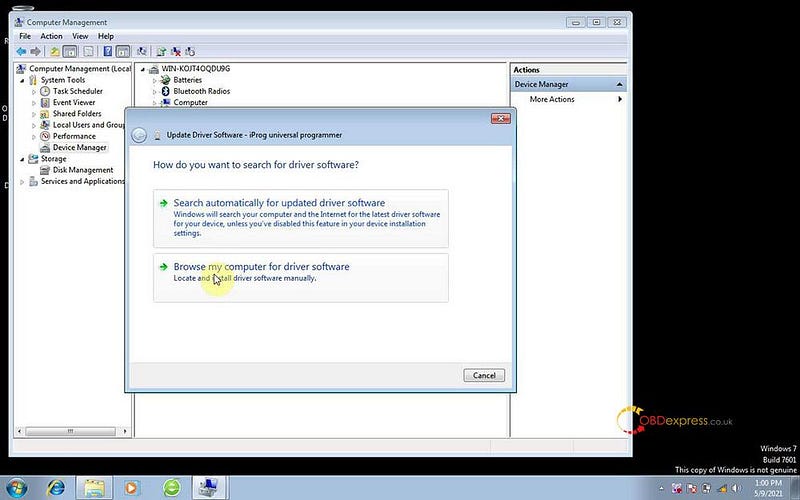
Search for driver software in this location, click on "Browse" for
iprog_win2k-win7-x86-x64-version2".
Click on "Next".
Click on "Install this driver software anyway".
Installing driver software.
Windows has successfully updated your driver software.
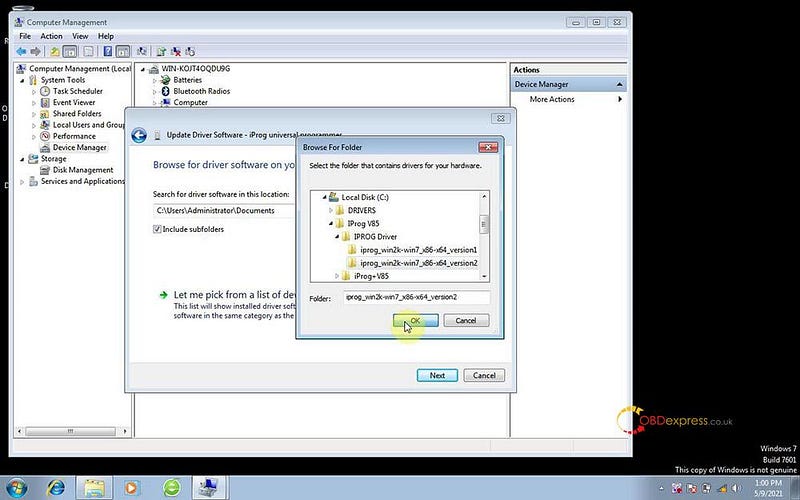
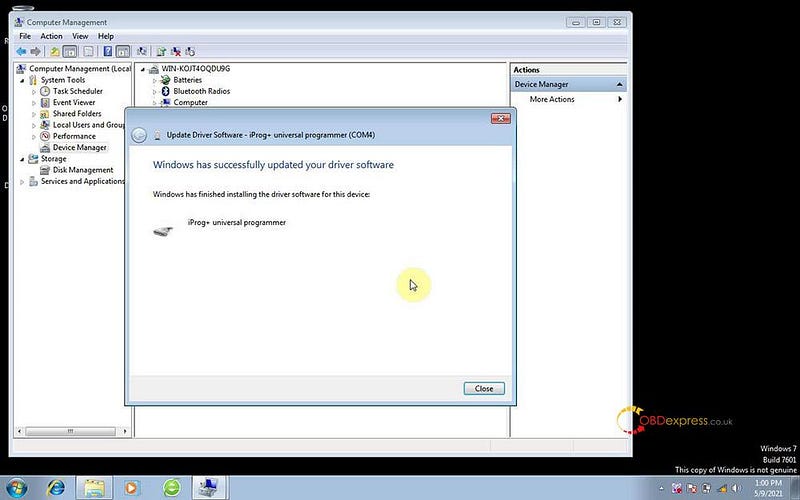
Operate: Computer -> Local Disk © ->Iprog V85 -> Iprog+ V85 ->right click on “iProgProV85” and send to Desktop (create shortcut).
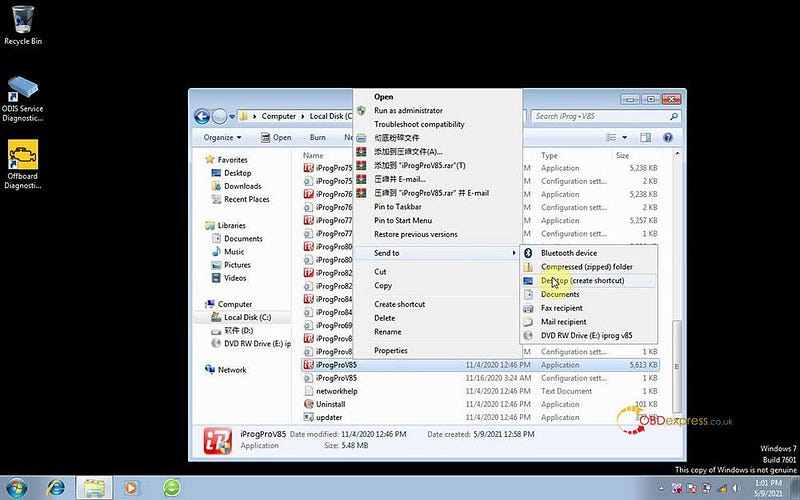
On the desktop, open “iProgProV85” and ready to operate iProg V85 to do airbag, dashboard, car radio, ecu, eeprom, immo, mcu and special functions.
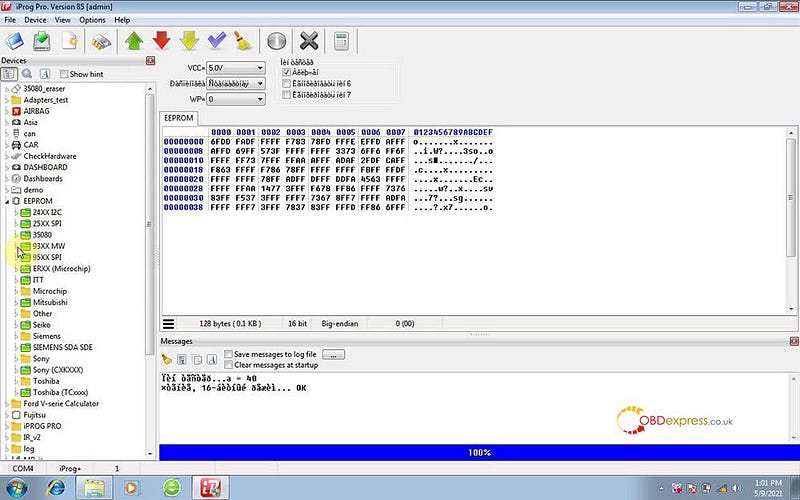
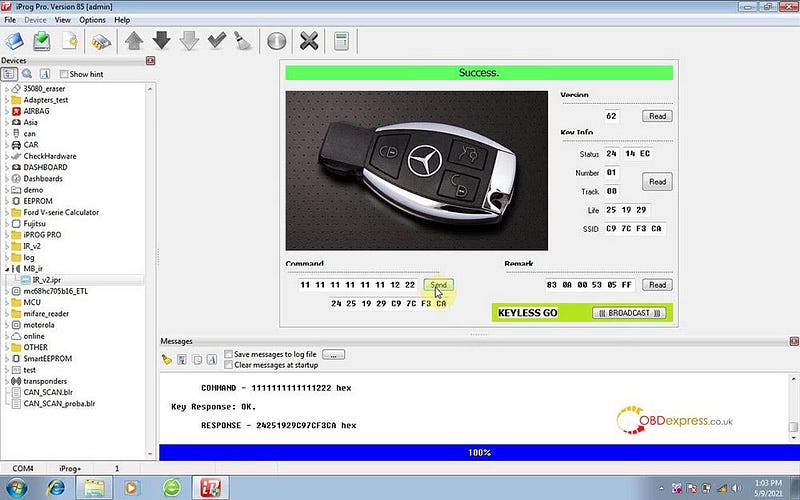
iProg ProV85 options:
Including General, editor, explorer, language.
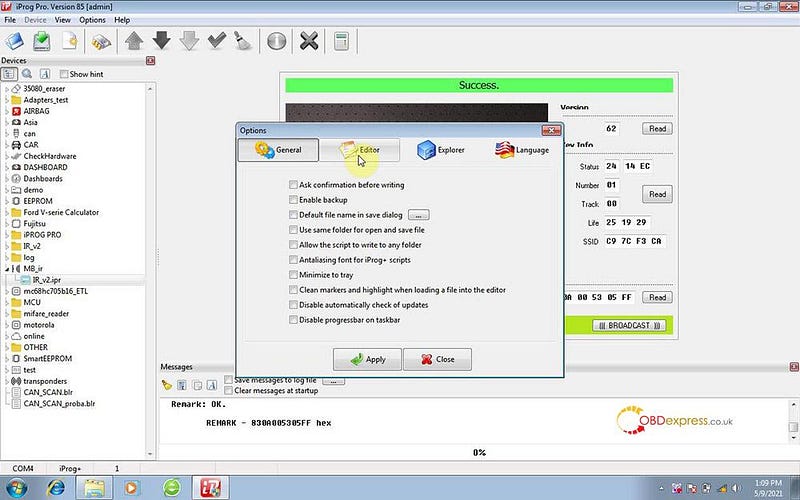
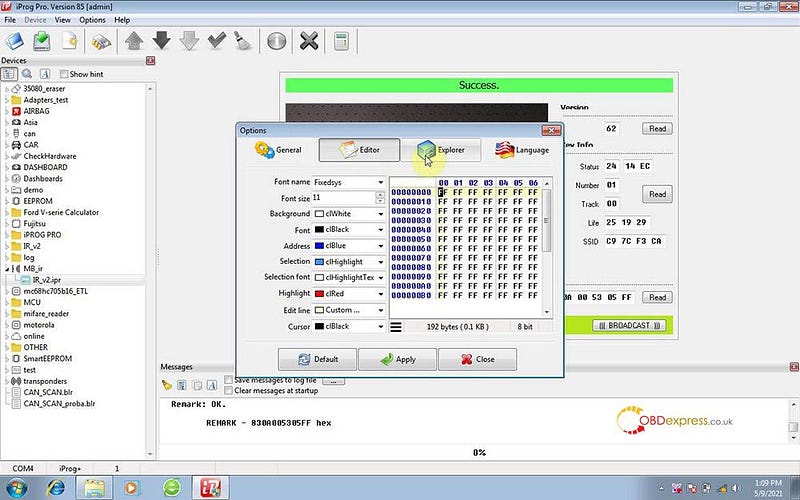
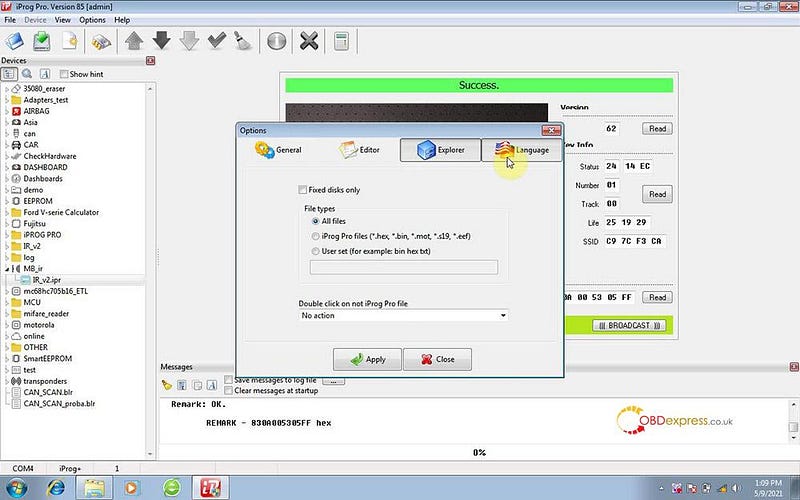
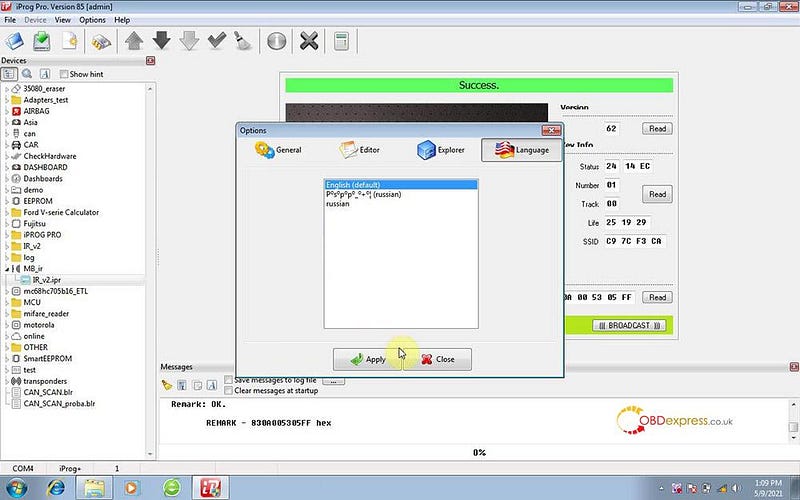
Enjoy!


No comments:
Post a Comment