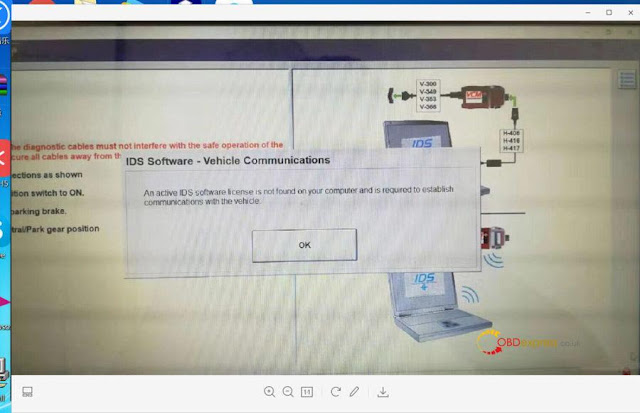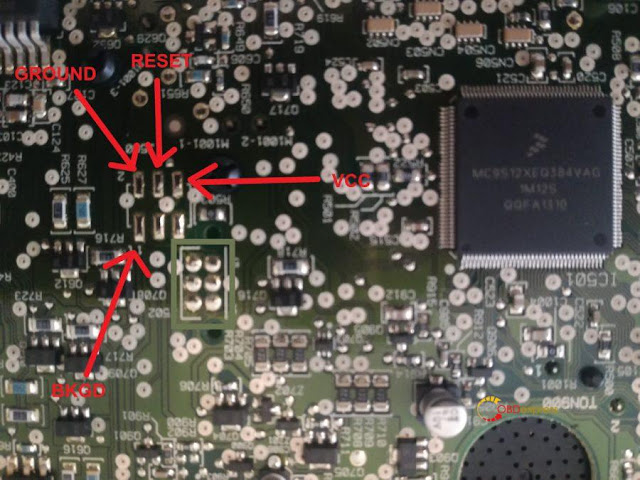Tutorial: Alfa Romeo mileage adjusment with
Tacho Pro 2008 Dash Programmer
Select the model:
1. Model 145/146 old version 2.Model 145/146 new version 3. Model 156 4. Model 164 Delco 5. Model 166 6.Model Spider & GTV
1. Model 145/146 old version
Use the Alfa 145/146/Twingo-cable:



Remove the cluster and open it.
• Look for the 68 pin prozessor by Magneti-Marelli.
• Connect the cables as shown in the picture.
• Select the menu ALFA – 145 - old.
• The Tacho Universal displays the old value.
• Enter the new value.
• Verify the new value with OK.
• Connect pin 57 (red cable) of the processor back to the circuit board.
2. Model 145/146 new version
Actually not possible for processors marked with 68HC705!
Use the Peugeot 406 cable:

The blue cable comes from the 4 cables that belong together, the green from the
2 data cables that belong together. The green marked pins haver to be connected
together.
• Remove the cluster and open it
• Connect the cables as shown in the picture.
• Select the menu ALFA – 145 - new.
• The Tacho Universal displays the old value.
• Enter the new value.
• Verify the new value with OK.

 3. Model 156
3. Model 156
Use the Alfa 156 cable:


Remove the cluster and open it.
• Connect the cables as shown in the picture.
• Select the menu ALFA – 156.
• The Tacho Universal displays the old value.
• Enter the new value.
• Verify the new value with OK.
Note:
If the handheld stays very long at ‘MOMENT’ when writing (over 2 minutes) please
restart. Remove the programming plug from the handheld. Go to the Alfa 156 menu.
Put the plug in the handheld and press as fast as possible ‘OK’. When the handheld
has read the old value, remove the programming plug again. Enter the new value,
put the plug back in and press immediately ‘OK’`.
4. Model 164 Delco Use the Scorpio cable:


Remove the cluster and open it.
• Remove the complete circuit board. (somewhere on the board you can see the
manufacturer. If it is „Magneti Marelli“ you have to send us the instrument).
• Connect the cables as shown in the picture.
• Join pin 1 + 2.
• Select the menu ALFA – 164 Delco
• The Tacho Universal shows you the old value. If it is not correct, you may also
have to lift the pin for the yellow cable.
• Enter the new value.
• Verify the new value with OK.
5. Model 166 Use the Alfa 166 cable:


Remove the cluster and open it.
• Connect the cables as shown in the picture.
• Select the menu ALFA – 166.
• The Tacho Universal displays the old value.
• Enter the new value.
• Verify the new value with OK.
6. Model Spider & GTV Use the Spider/GTV cable:

Clean the processor.
• Disconnect pin 22 of the ZC422 187 CFN processor.
• Lift pin 10 of the IC HCT14A .
• Put the GTV plug onto the processor. Watch the pin 1 mark!
• Connect the power supply (red= +, black= -).
• Join the GTV plug to the handheld.
• Select the menu ALFA – Spider/GTV
• Enter the new value. The old value is not displayed (??????).
• When the handheld displays „Reset“ press the red button on the plug for less
than 1 second.
• After programming join pin 22 + 23.
• Re-connect pin 10.
Power supply Alfa Spider green port :


Source:
http://www.obdexpress.co.uk/wholesale/tacho-pro-2008-july-plus-universal-dash-programmer-unlock.html
Source:
http://www.mileageprogrammer.com/tacho-pro-2008-change-mileage-for-alfa-romeo/