My Honda HDS clone setup lately so I thought I would do a bit of a review. HDS is a general term for Honda’s Diagnostic System. HIM is the specific tool (Honda Interface Module). Honda has had several tools, the HIM is two or three generations old, but the newer ones are not cloned yet (GNA600 & MVCI).
So if you don’t know there are all kinds of clones of Honda’s HDS HIM diagnostic system out there on the internets. I made a leap of faith and picked one up on DHgate.com about two years ago to reprogram my TPMS sensors (I hate you Honda for this TPMS crap system). I was hesitant because it did not state that it supported my 2011 Fit. The cracked HDS software version that came with it did not cover my car, but I was able to find a newer version (V2.024.05) on the internet that worked. I have successfully used the TPMS features, CKP relearn, idle relearn, ECU reset, and cleared DTS faults. I belive this thing can data log, reprogram gauge clusters, and reprogram the immobilizer for new keys, but have not tried these things yet.
Here is a pic of mine if it helps.
It came with various connectors for self-verification testing too.
So the HDS only has a RS232 DB9 serial port (no usb),and most laptops don’t have them anymore. The adaptor will plug into your laptops usb and replicate a RS232 port. You will probably need a RS232 to USB adaptor too. I have always had good luck with FTDI adapters. Future Technology Devices Intl – UC232R-10 The HDS will only connect to com port 1. So you may have to change your com port assigned number when you use a usb adapter. I have only used the HDS on a windows XP laptop so I cannot confirm this works on newer Windows.
Here is another possible option I have not tried yet, but would love to because it is much cheaper and uses USB! Looks like it uses the same HDS software!
And if you are going to do TPMS you might want to look at triggering tools, if not you have to deflate and re-inflate a wheel to trigger the sensor. Our TPMS sensors only only transmit when they are spinning over ~26MPH, detect a rapid pressure change, or are triggered with a 125Mhz signal. I bought the trigger tool. It’s Foxwell made: http://www.obdexpress.co.uk/wholesale/foxwell-nt1001-tpms-trigger-tool.html
Overall this is a very powerful tool that lets you do about everything the dealer can!
The factory service manual pretty much explains how to use the HDS in all of Honda’s trouble shooting procedures. All of the things I have used have matched up, like TPMS and CKP relearn.
This is how i used Honda HDS HIM to Memorize Honda Civic2008 TPMS sensor ID
NOTE: make the vehicle sit for at least 5 munities to allow the tire
pressure sensors to switch to sleep mode. The vehicle with the new
tire sensor must be at least 10 ft (3m) away from other vehicles
that have sensors.
Step1: Connect the Honda diagnostic system with vehicle via OBD
port on the driver’s side under the dashboard.
Step2: Turn ignition ON.
Step3: Make sure Honda HIM HDS Diagnostic Toolis well communicated
with TPMS control module.
Step4: Enter vehicle information in HDS program.
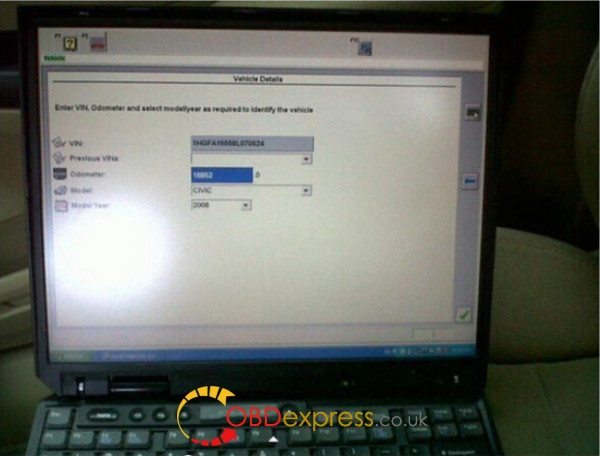
Step5: Select “Honda Systems” from Mode selection menu
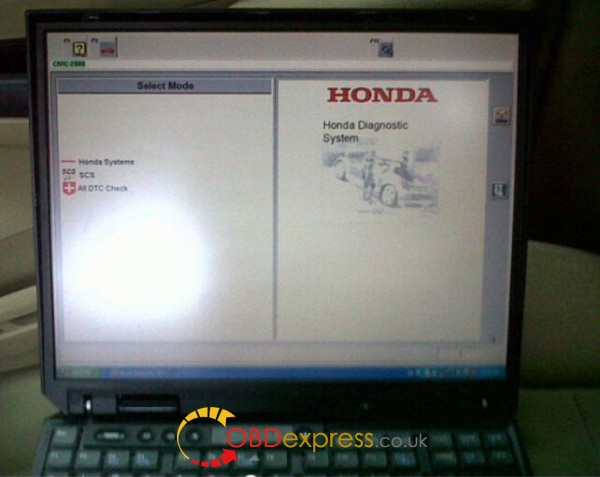
Step6: Select“TPMS” control module
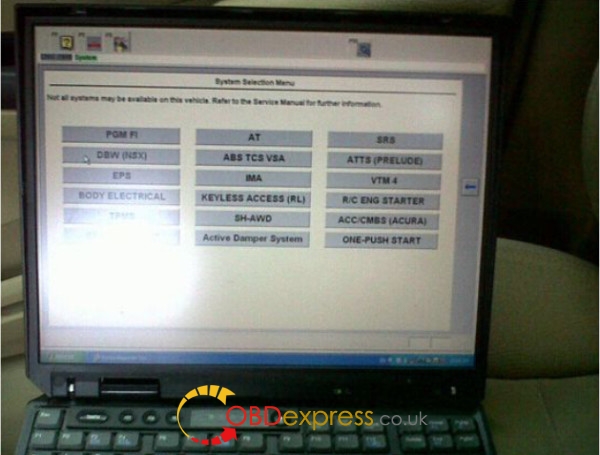
Step7: Select “Sensor ID Learning” from the Mode menu
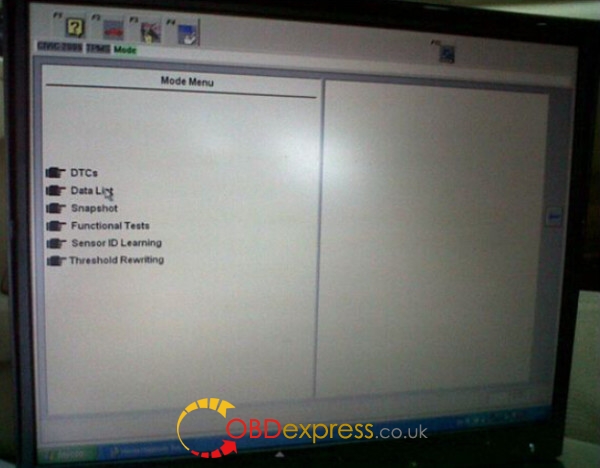
Step8: The Honda HDS software will display Tire pressure sensor
ID, follow the screen prompt to turn on the TPMS Trigger Tool.
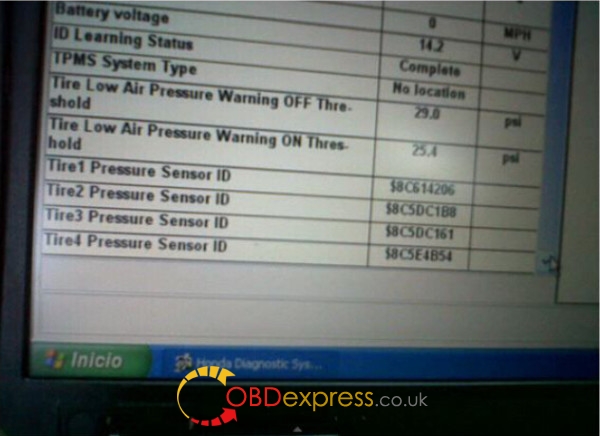
Step9: Hold the TPMS tool (A) near the valve stem of one wheel, and
memorize the tire pressure sensor ID by following the screen prompts
on the HDS. (If you turn the ignition OFF before memorizing all
four sensor IDs, the memorizing sensor ID will be canceled.)
Step10: Write down the 4 tire pressure sensor IDs.
Step11: Exit the Honda HDS software and disconnect Honda HIM tool.
Job’s done!
Here are a few more things it claims to do:
Honda functions include:
- DTC reading and clearing
- Snapshot function (capture data relative to a trigger event)
- Vehicle data display (value, line graph, or bar graph formats)
- DLC locator diagrams
- Data list display (real-time display of ECU parameters)
- Onboard tutorial
- Generic scan tool runs basic tests on non-Honda/Acura vehicles (HDS Tablet and Pocket Tester only)
- Control module update functions (HDS Tablet and Pocket Tester only)
Source:'


No comments:
Post a Comment