Customer problem:
I tried Lonsdor K518 PRO-FCV on my Nissan Primastar, but can’t communicate.
I thought there was a problem with the OBD cable? (or units.)
Firmware was updated and 2 new licenses were activated.
OBD hardware self-test was tried. Connect 12v and OBD plugs (well secured)
Error: "Damage detected on pin 2! and pin 0!"
I also tried testing without an OBD cable, but got the same error…
No pins are broken or worn.
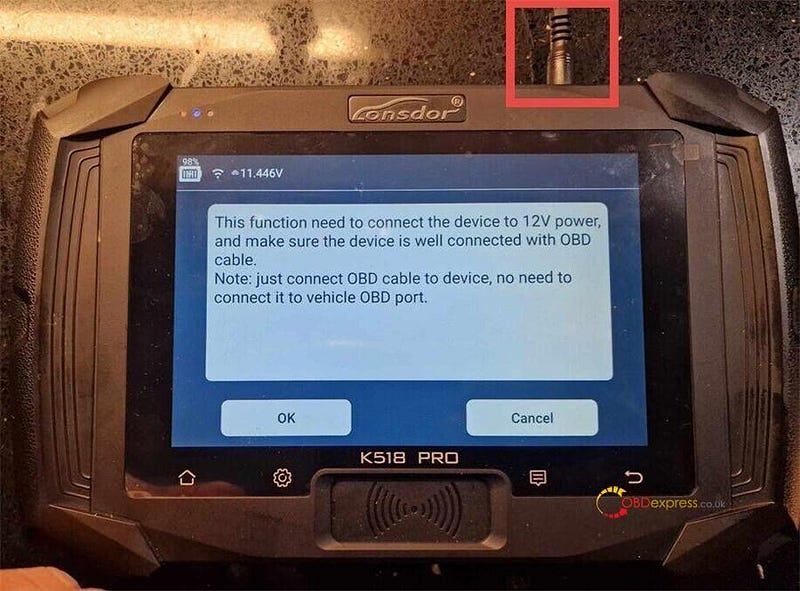
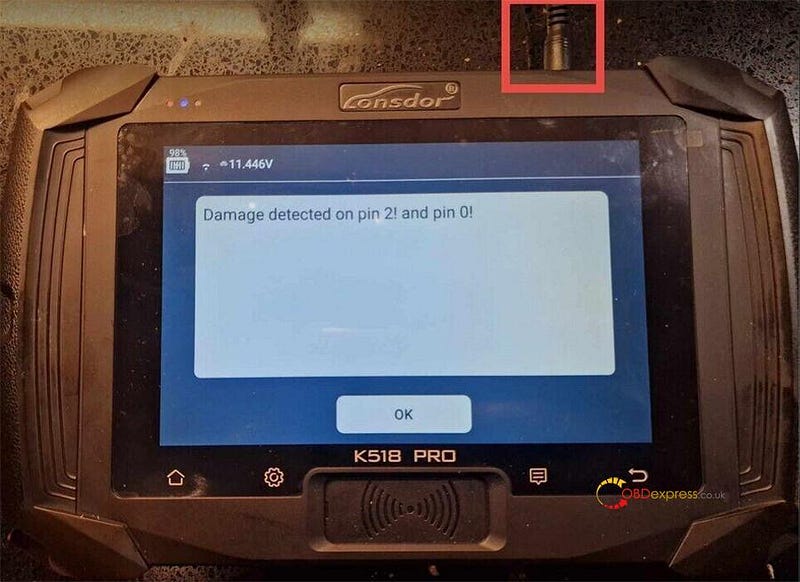


OBDexpress.co.uk engineer
replied:
Please try the method below.
1.Do a self-test on hardware
Select Immo & Remote>> OBDII>> OBDII Hardware self-check
This function need to connect the device to 12V power and make sure the device is well connected with OBD cable.
Just connect OBD cable to device, no need to connect it to vehicle OBD port.
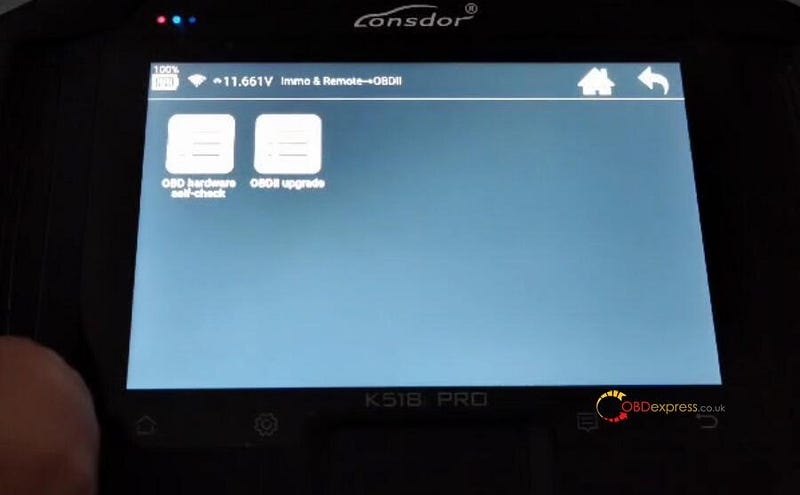
2.Update OBDII
If there is a problem after detection, go to update OBD2.
Select Immo & Remote>> OBDII>> OBDII upgrade>> OBDII upgrade
This function can update OBDII program.
Insert the OBD cable and 12V power supply into K518 Pro-FCV.
Detect OBDII info.
After upgrade, go to do hardware self-test again. The problem should be solved.
Tech support:
- Email: sales@OBDexpress.co.uk
- Skype: obd2express.co.uk
- WhatsApp: +86 18750906257


No comments:
Post a Comment