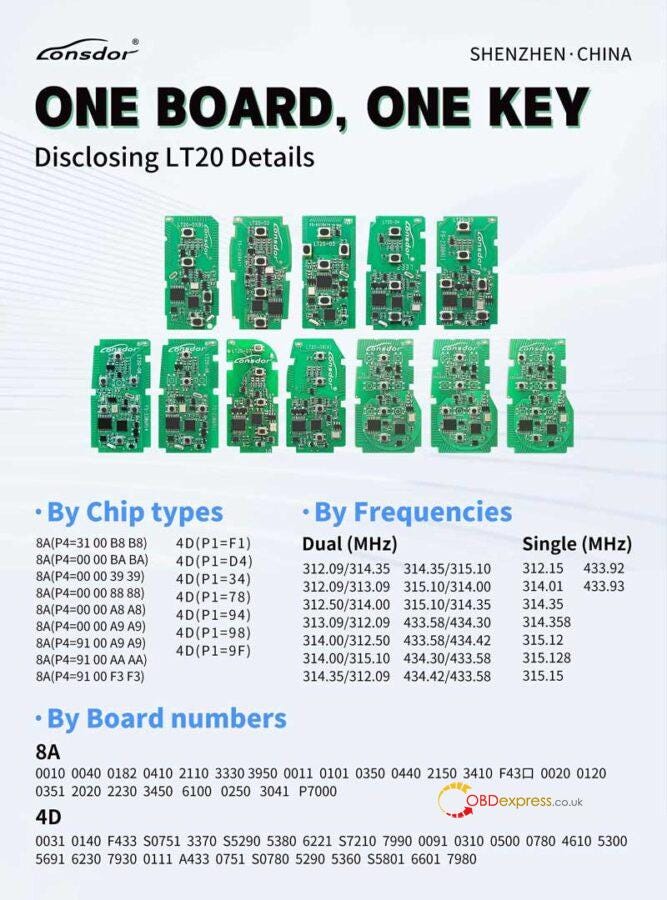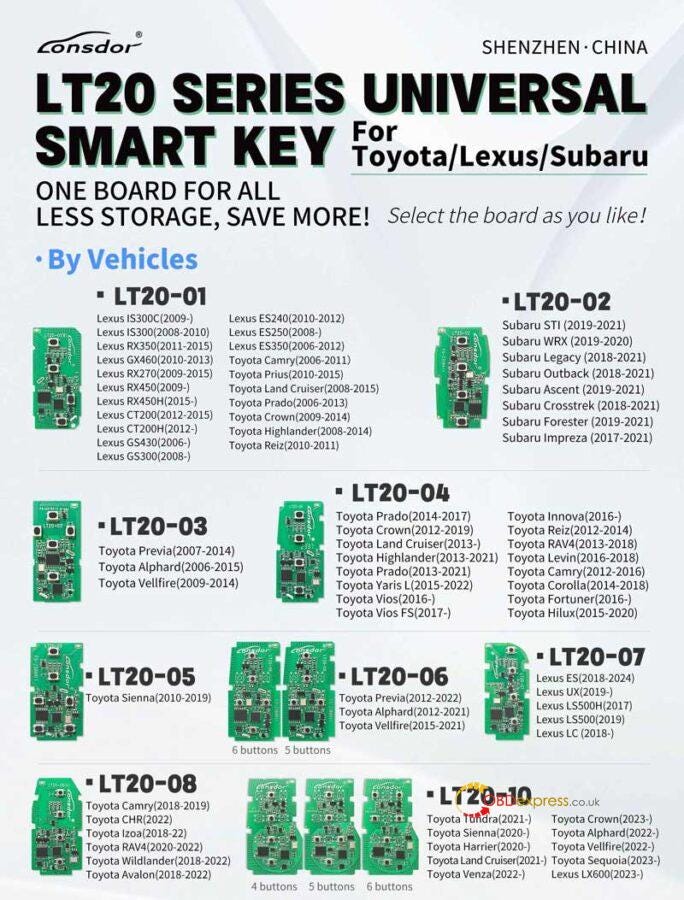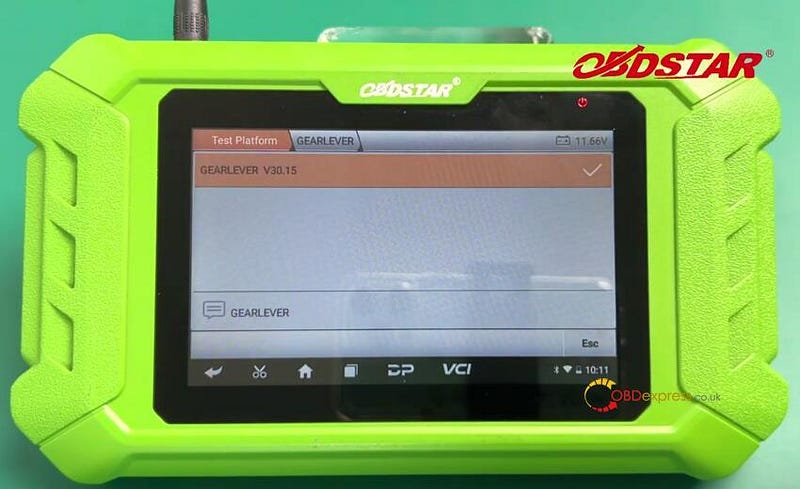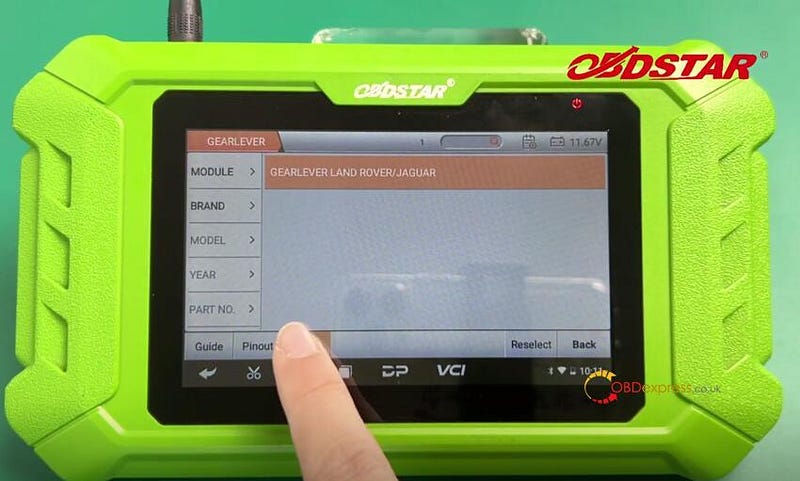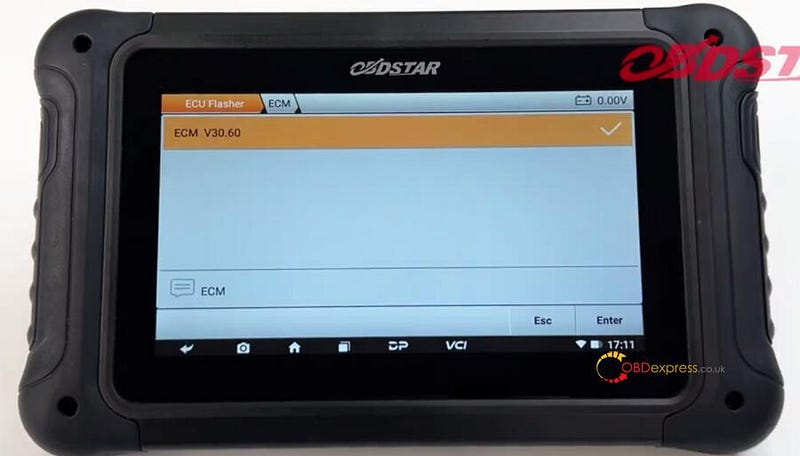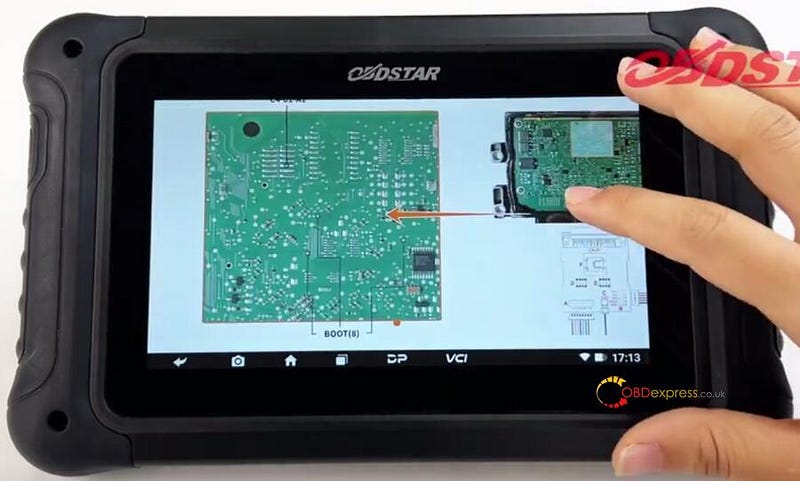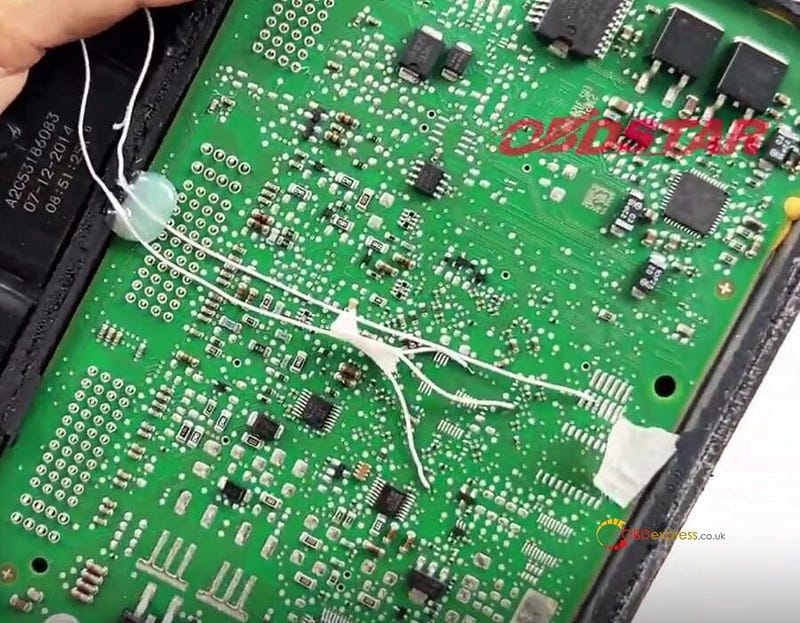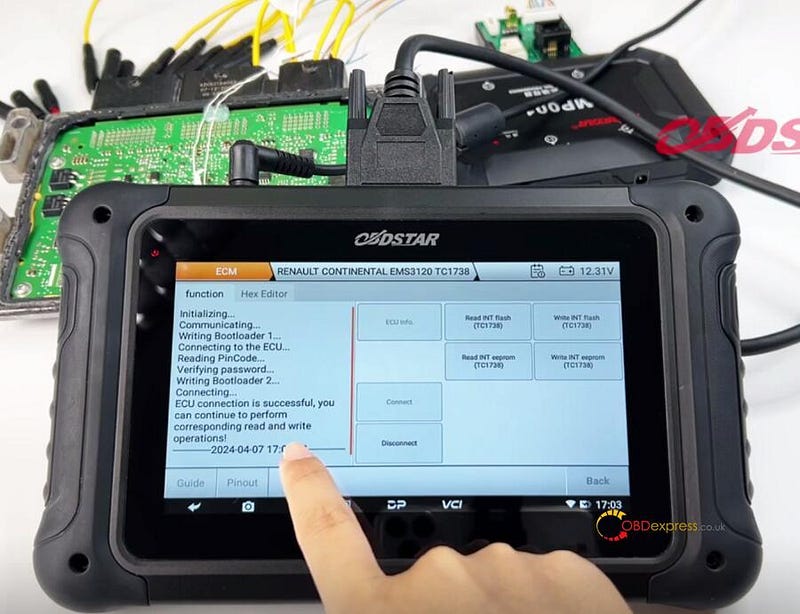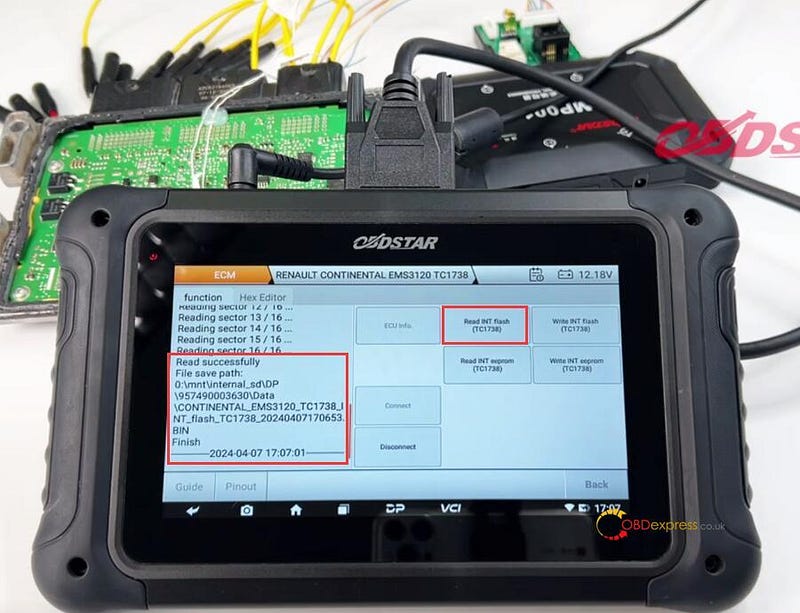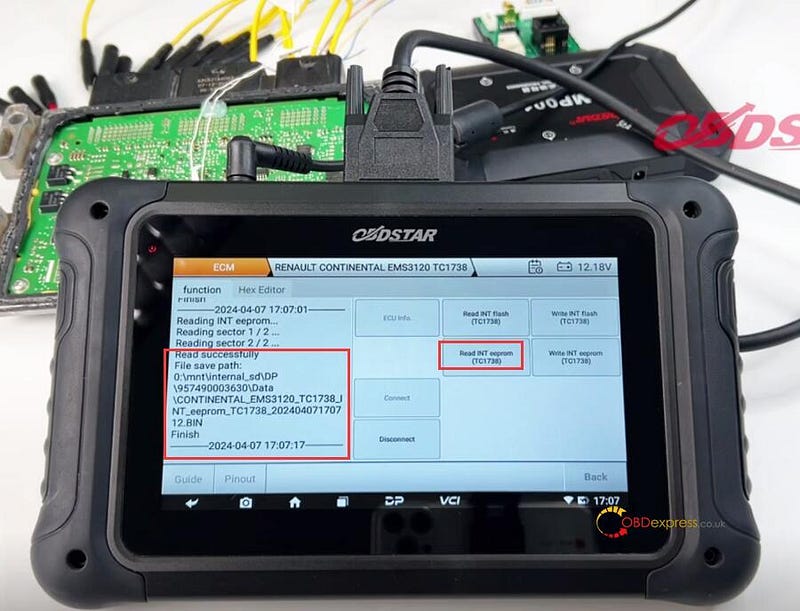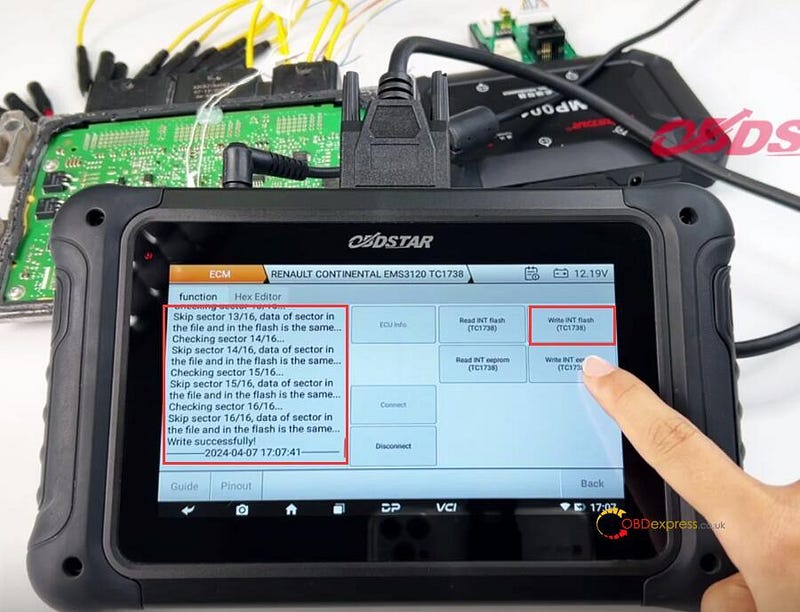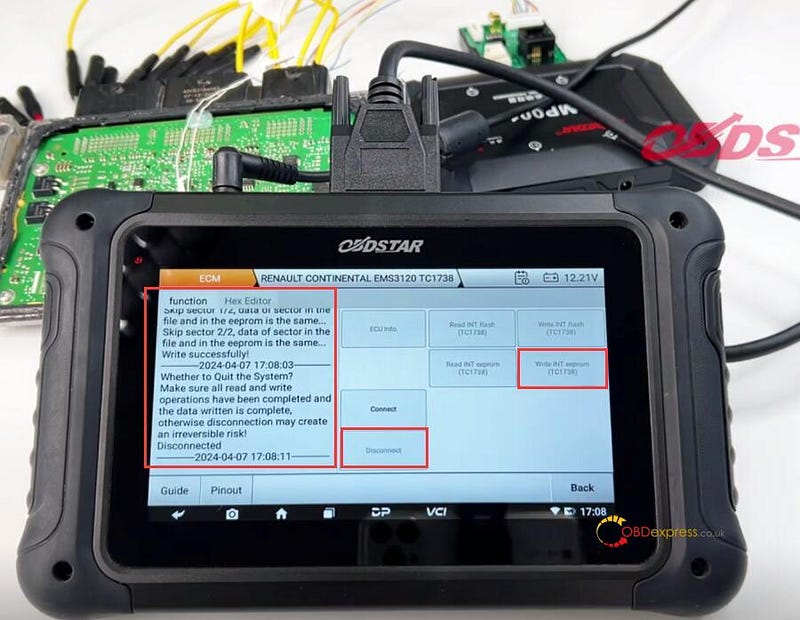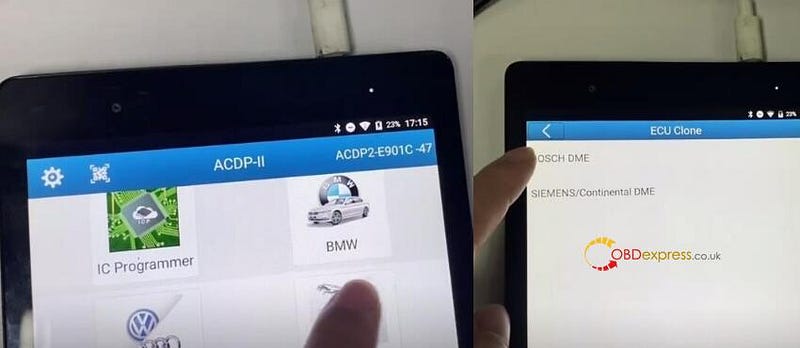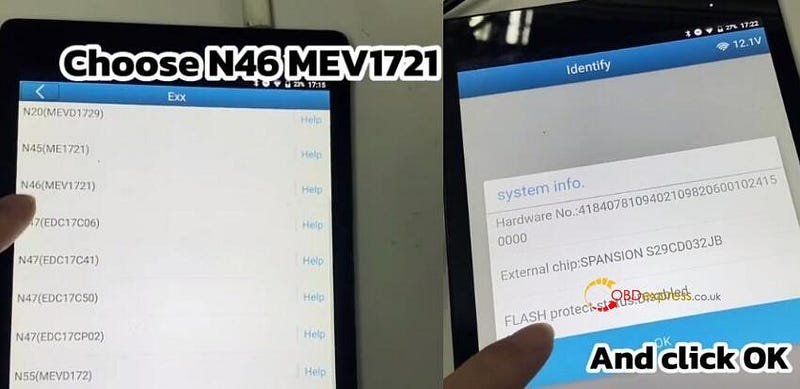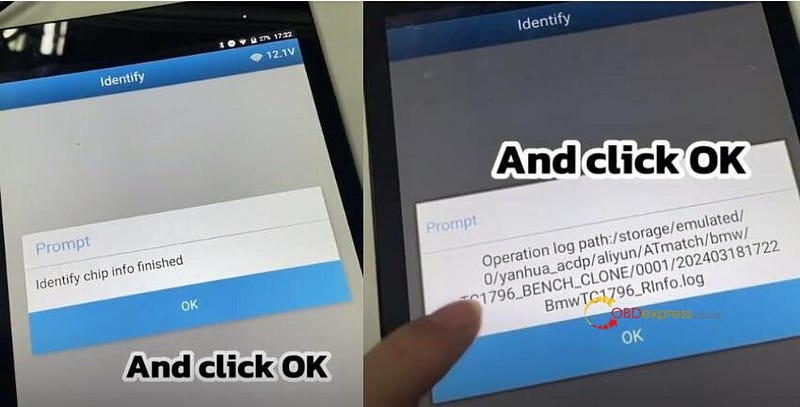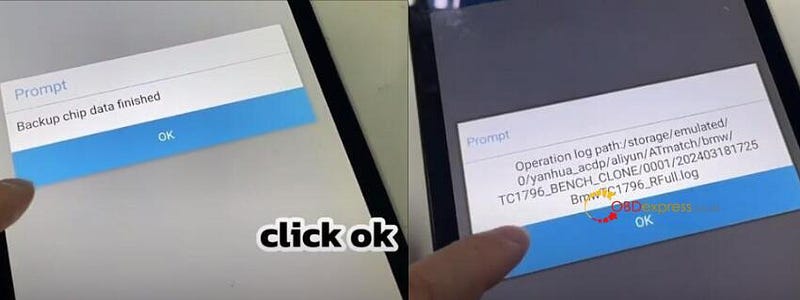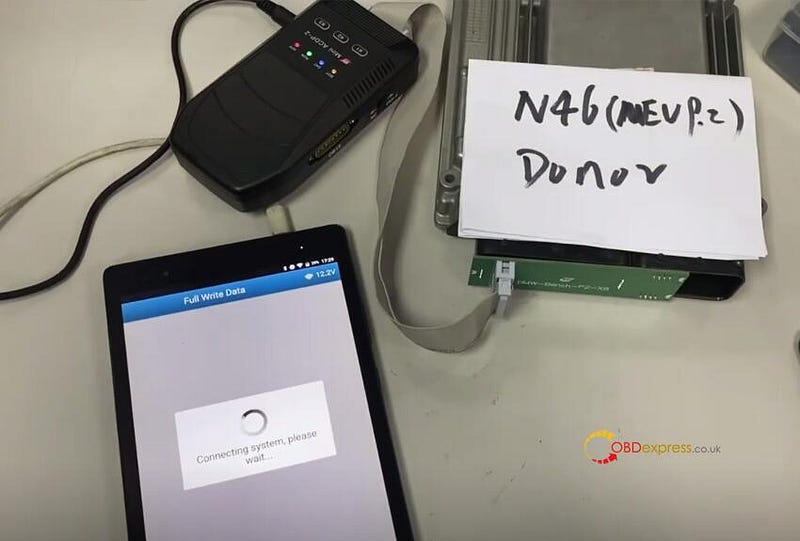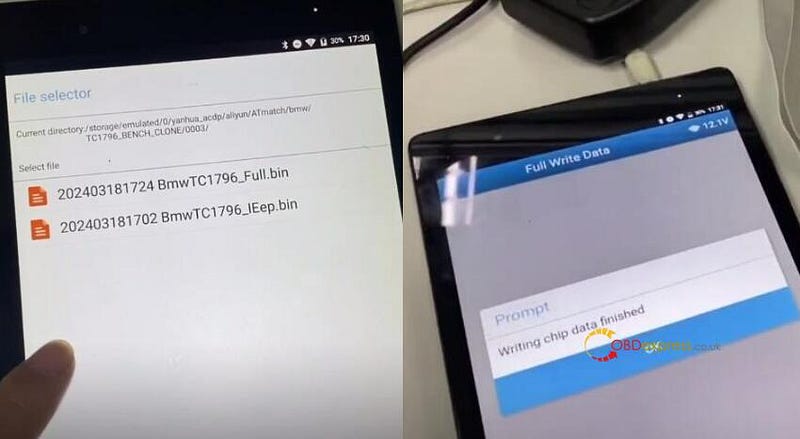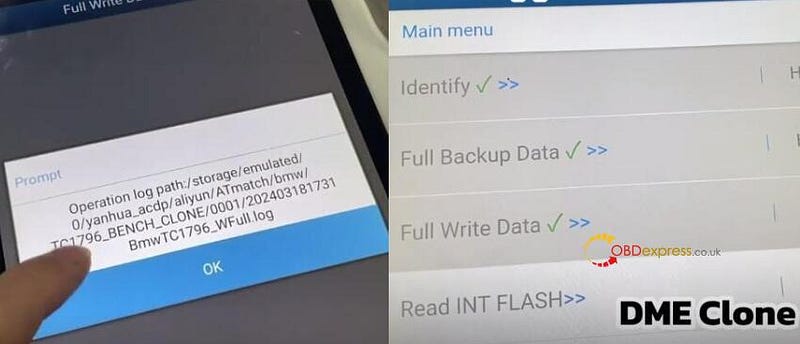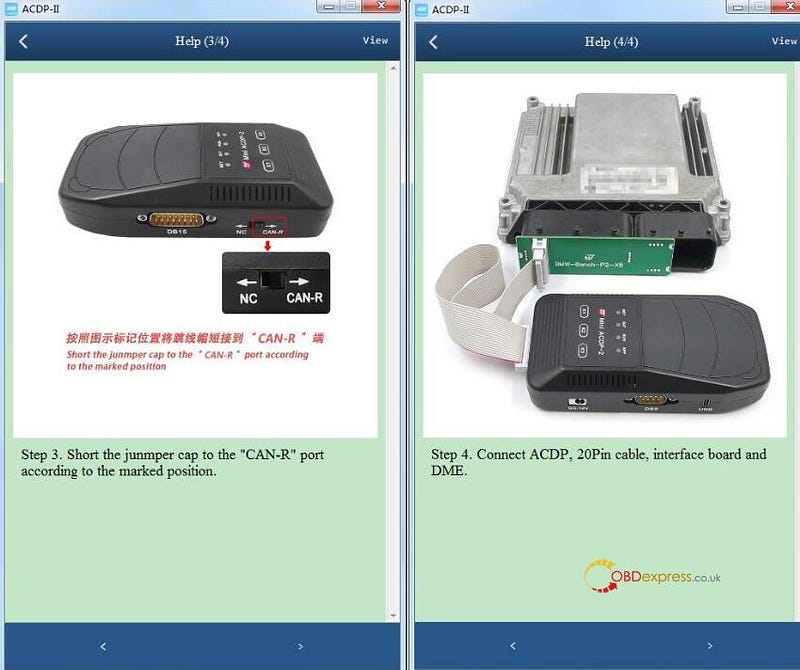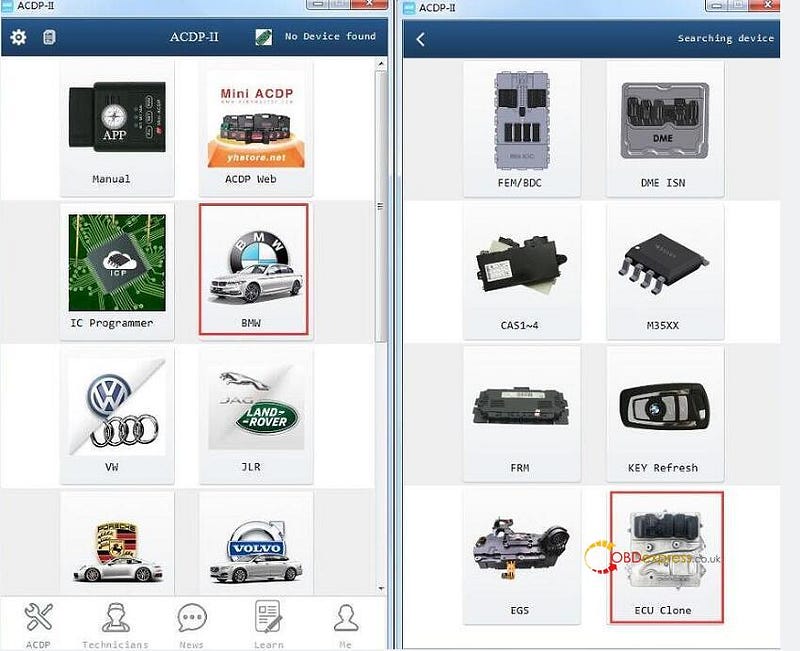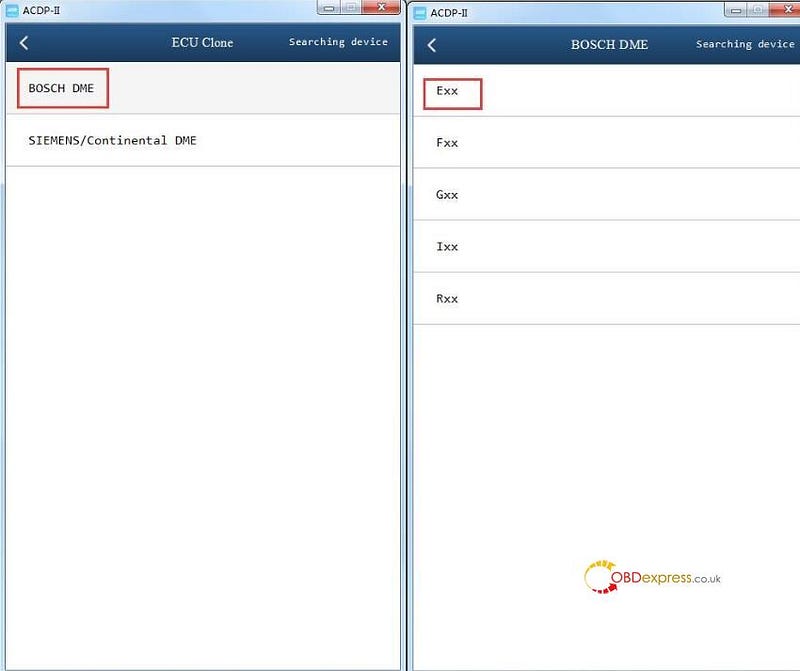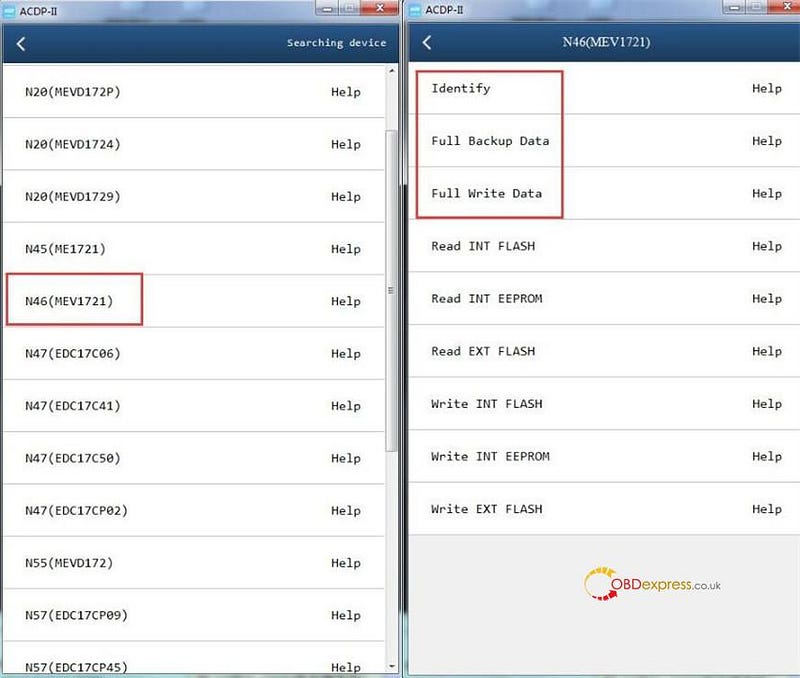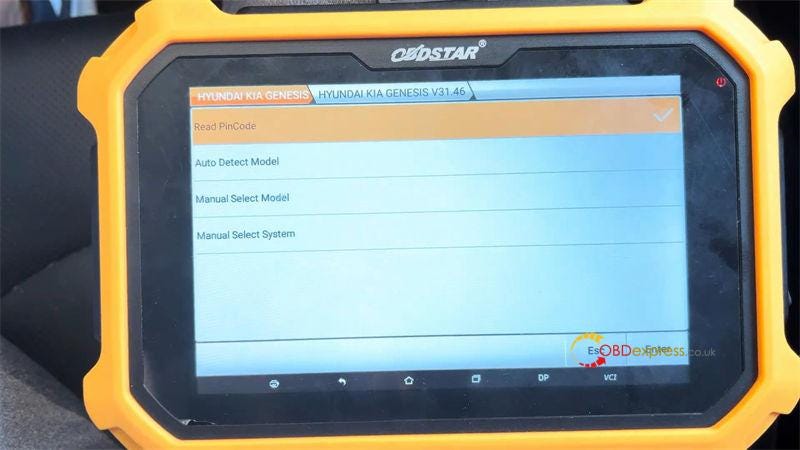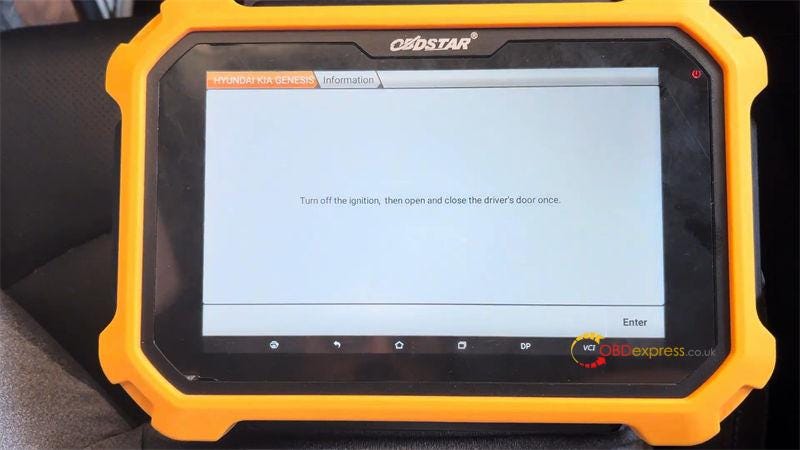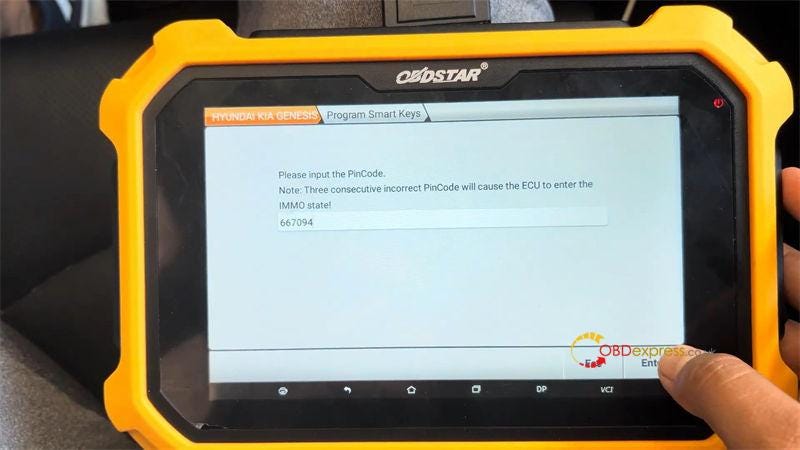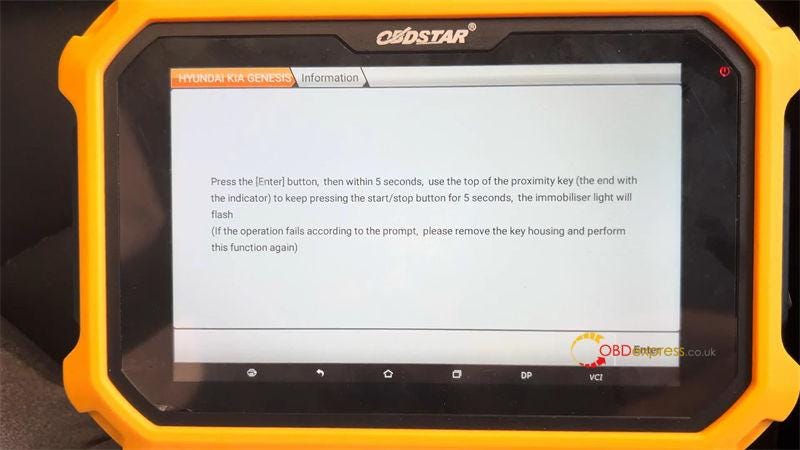Lonsdor LT20–06 Universal Smart Key can work with Lonsdor K518 Pro to add new key to 2014 Alphard no issues.
Let’s learn about something info of LT20–06 first.
LT20–06 Universal Smart Key has two versions of 5 buttons, supports 433 / 315 MHz frequency, and currently works for the conversion between 4D and 8A keys for Toyota and Lexus.

LT20 Series Boards List:
BoardP1/P4Frequency (MHz)ModulationPackButtons120 (5 buttons)P4 [A1 00 A9 A9]314.35/315.10; 312.35/314.10 FSKBubble packLock, unlock, trunk, left door, right door5380 (5 buttons)P1 [ 94 ]312.00; 314.35; 315.12; 433.92 ASKBubble packLock, unlock, trunk, left door, right door
Vehicle Models Supported:
2015–2021 Toyota Camry
2015–2019 Toyota Corolla
2019–2019 Toyota C-HR
2015–2021 Toyota RAV4
2016–2021 Toyota Land Cruiser
2015–2021 Toyota Highlander (PIN required for 2021)
Alphard, Werefard
Functions Supported:
LT20–06 smart key is compatible with K518 Pro/K518 series key programmer and KH100+ to perform the functions below.
- Get version information
- Read button function
- Convert button function
- Unlock key
- Upgrade key
- Modify frequency
- Copy smart key (8A)
- Convert smart key type
- Modify remote count value
- Generate emergency key (Lonsdor KH100+ doesn’t support it)
Quick guide to add key with K518 Pro and LT20–06:
Step 1: Generate remote
1.Set WiFi well to K518 Pro key programmer
2.Select Special Functions>> Key Settings>> LT Smart Key
3.Upgrade the key to the latest version
4.Select [Convert smart key type]
5.Place the Lonsdor LT20 key into the coil of K518 Pro device
6.Choose By selecting key type>> Generate 4A>> board type (i.e. 5380)>> frequency (ASK 315.22 MHz)>> 5 buttons option



7.Generate key successfully

Step 2: Add new key
Tap Toyota>> select from the type>> Passive entry and start>> Type 3>> Add smart key

Make sure the smart key has full power

Use the original key to light the dashboard, and close to the Start button

Then put Lonsdor LT20–06 smart remote close to the Start button

The buzzers heard twice, add new key successfully

Finally, test the remote function of new key, works fine!