Have one car 2008 Ford Mondeo with 142369KM, hook GODIAG GD801 up to it for mileage correction via OBD. The whole procedure is done in 5 minutes.
Look at 2008 Ford Mondeo with 142369KM:

And turn on GODIAG GD801, as you can see, it has options: Diag Program, Update, My data, Teamviewer, settings. And there are 6 options at the bottom line.
I tap “ Diag Program”.

Cluster calibrate -> Ford /Lincoln -> Ford / Lincoln V30.92 -> Ford -> Mondeo -> 2007–2010-> 4 Pointer Color Meter -> Mileage Calibration -> Read note -> Input a new mileage value for example 142000 -> Calibration complete -> and you will see the new value on the dash.





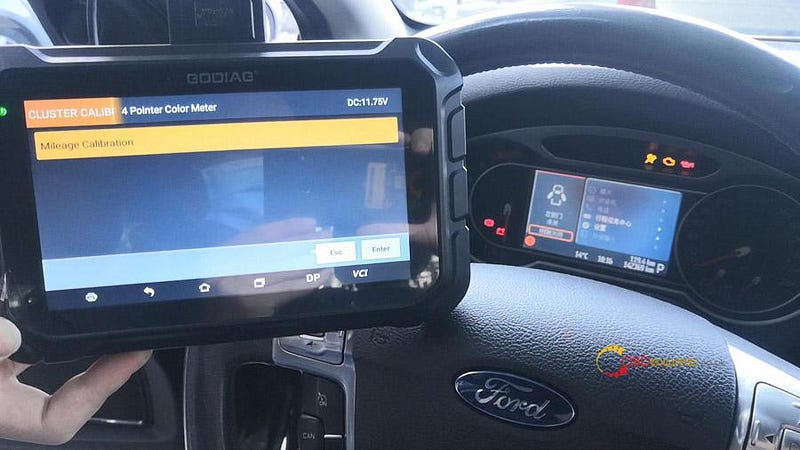



GODIAG GD801 is done a great job!


No comments:
Post a Comment